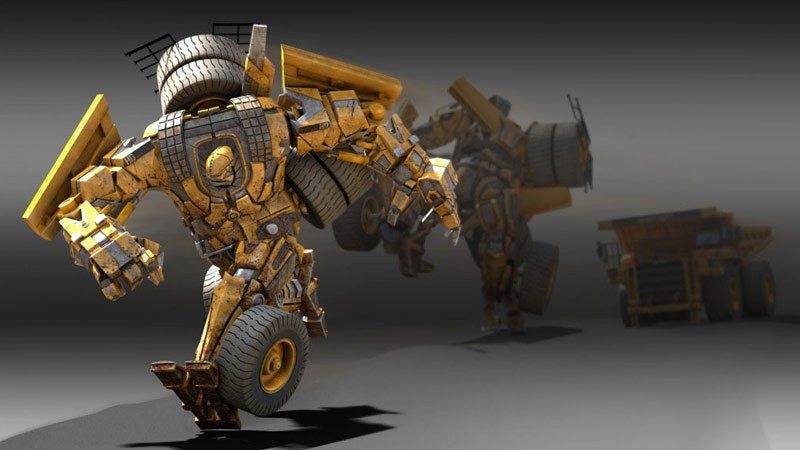
How to Get Started with 3D
The world of 3D is huge. The sheer number of industries, software and tools that are involved in learning 3D can be daunting. Before you ever drop the money for the best 3D software, you need to know exactly what it is you want to learn how to do. In this article you'll get a crash course of some of the most popular fields related to 3D and the steps within the pipeline. That way you can find out exactly what interests you most, what programs you'll need as well as some great first steps to starting out on the right path towards learning 3D.
What do you want to do?
If you're reading this, you probably already have an idea of what you want to do. For your convenience, you can use the links below to jump to the sections relevant to you. I want to make movies or TV shows I want to make games I want to create visual effects I want to create product designs I want to create my own artI want to make movies or TV shows
The process of making an animated movie can take years with it being common for a typical movie to take three to five years. TV shows generally don't take as long simply because of their shortened production schedules, but both movies and TV shows can take hundreds of well-trained artists to reach the final product. Needless to say, making a movie or TV show is no small undertaking. Working in the television or film industry as a 3D artist can mean working on movies like Toy Story, live action movies with CG integrated in like The Avengers or hit TV shows like Dr. Who. Regardless of whether or not the movie is a fully animated feature or a mixture of live action and 3D, the disciplines are the same. The creation process just varies between the two Using an animated movie as an example, when a company like Pixar makes an animated movie they first need to come up with the story, create the concepts for the characters and the environments that the characters will be interacting with. Once that has been completed then the process of actually creating the 3D world begins. This is where the 3D artist shines as they get to model, texture, animate and render all of the virtual worlds and characters. When working on a TV show the process is similar to working on feature films and the same disciplines are involved. Everything is planned outside of the 3D world much in the same way, but with TV shows the deadlines are much tighter. Typically a TV episode will be released once a week where as a movie can take years to create. Finding where you fit into the pipeline would be the next step. Use the links below to jump to more detail about how to get started with that step of the pipeline. Modeling is the process of taking the 2D concepts and building them in 3D. Once a model is created, they need to have things like color and materials applied to them. This is the process of texturing. Before motion can be added to a model, it needs to have a skeleton built during the rigging step. Once rigged, a model can be brought to life through animation. After the model has been animated, it needs to be rendered to turn it into a series of still images that will eventually turn into the final movie. Last, but not least, while compositing isn't really considered as a step of the 3D pipeline, it is important enough for making movies and TV shows that we wanted to include it because, in some instances, it can include some 3D work. Compositing is the process of taking the rendered images and adding polish, whether that's integrating them into live footage (VFX) or adding the final touches of an all-3D animation.
I want to make games
The amount of video game studios has sky-rocketed recently. It's an exciting field to be in, and if you love to play video games, chances are you've wondered how your favorite games are made. Unlike a movie that is played from start to finish, a game is much more interactive. This means that to make a game there is much more that goes into than just the 3D aspects. For example, game development and programming play a vital rule in the process, but those are outside the scope of this particular article so we won't be going into those. Like a movie, creating game art requires every step of the 3D pipeline from modelers to rendering artists. The disciplines involved in making movies are similar to that of video games, but the approach is quite different. For example, an animated character not only needs to look good in the software but it also needs to work well in the game engine. This means taking extra steps to make sure that it works well in the game instead of just looking good for the shot camera, like it would need to in a movie. Because many of the aspects of creating game art is very similar to creating art for movies, it is common for an artist working in the movie industry to switch over to the game industry or vise versa. Learning any discipline within the pipeline can help prepare you for the game or move industry. It's more about which one that you find more appeal in. Finding where you fit into the game art pipeline would be the next step. Use the links below to jump to more detail about how to get started with that step of the pipeline. Just like movies, every game asset needs to be modeled. This is the process of taking the 2D concepts and building them in 3D. Because games need to be able to run smoothly on a gamer's computer or console, they need to have restrictions on how much resolution the models can have. As a result, a lot of extra detail is faked for game models in the texturing process. Once the model is looking good, it needs to be rigged before motion can be added to it. After that, a model needs to have a number of animations created for it. For example, a character would need both a walk animation and a run animation created so that when the gamer tells the character to go from walking to running, the game engine will be able to make the character look like the character is actually running as they move faster.
I want to create visual effects
Working in visual effects often means you will be working in the movie industry as well. Visual effects (VFX) involve the integration of computer generated imagery into live-action footage. All the scenery and blood splatter effects in the movie 300 are a great example of VFX artists at work. A lot of the same disciplines involved in making animated movies can be found in VFX. Typically VFX artists will be called on to add in the extra things that would either be impossible to capture on film or much more expensive. For example, adding in a 3D model of a car exploding in a live-action scene is much safer and a whole lot cheaper. Because working with VFX is most commonly done when working with movies or TV shows, your next step should be to check out our section in this article about making movies or TV shows to learn about some of the disciplines involved.
I want to create product designs
Product design is the process of using a computerized representation of a product (e.g., like an iPad) to help visualize a product. Usually this is done after a product has been conceptualized in 2D but before the product has actually been created in real life. For example, here is a great example of some 3D visualizations of some products. With these visualizations, anyone can easily see what the product does and what its intentions are. In most cases, product designers create the product on their own from start to finish. This means that your next step would be to have a strong understanding of modeling, texturing, and rendering so that you'd be able to take a product concept and visualize it as a beautiful render.
I want to create my own art
Since being a hobbyist generally means you're in charge of creating everything from start to finish, your next step would be to take a look at each step in the pipeline and see what interests you the most. To help avoid languishing work, you need to ask yourself what sort of art you want to create before you can decide what to study. Focusing on the things that interest you the most can help you want to get your projects done simply because you enjoy them.
What step of the pipeline do you want to focus on first?
It is certainly beneficial to learn multiple steps of the pipeline and in many instances, your potential job may require moving from step to step. However, it is never a good idea to tackle more than one step at a time. Focus on learning one step before moving onto another. If you're not sure how these steps are used in various fields, jump to the top of this article to see what fields use these different steps. I want to learn modeling first. I want to learn texturing first. I want to learn rigging first. I want to learn animation first. I want to learn compositing first.Modeling
Anything that exists or could exist in the real world can be built virtually. A 3D modeler can create anything from a character for a movie to a gun in a video game. For example, the Hulk in The Avengers was built in 3D by modelers Even though modeling for movies and modeling for games may seem like the same task, they actually differ quite a bit in the process. A 3D modeler's job in film is typically only to create the models and the textures will be handled by a texture artist. The limitations that are set for a modeler in film are far less than that of a game modeler. Instead, modeling for movies is more about production speed and how high the quality of the final model needs to be. With game modeling the 3D model has the potential to be interacted with, and seen from every possible angle. A 3D modeler in games is limited by the game engine, and the console it is being played on. They are given a very tight polygonal budget that they cannot pass. Creating 3D models for product design is a different approach than creating models for games or movies. Often times a product designer must work with blue prints, and create the model to fit within specific specifications. All of the above fields require a 3D modeler somewhere within the production pipeline. But each one differs in the process There are many different software packages to learn 3D modeling. Some of the most utilized ones are Maya, 3ds Max, CINEMA 4D, and Softimage. Which one you use doesn't really matter as they are all capable of creating great models. Remember you can check out some of our tutorials for each of these software programs to see what interface and workflow you think you'll like the best. Then, try downloading demos for the software that you like to try it out yourself. If product design interests you, a 3D application like Maya, CINEMA 4D or 3ds Max can certainly be used, but a more specialized program may be better. For example, Inventor and SolidWorks will let you be a lot more precise with dimensions than 3D applications that are primarily used for media and entertainment like Maya, CINEMA 4D or 3ds Max. If you're a hobbiest or you just don't have the budget for an industry-standard 3D program like those listed above, consider Blender; it is a completely free 3D application that you can use to get started. Once you've picked out the program that you want to use, follow along with the appropriate courses below to get familiar with modeling in that software:- Quick Start to Modeling in Maya
- Quick Start to Modeling in 3ds Max
- Modeling in CINEMA 4D
- Modeling in Softimage
- Getting Started in Inventor
- Getting Started in SolidWorks

Texturing
Once a 3D model is built, the computer doesn't know what sort of surface is being created so it is created with a single, flat color. For example, should the wall on a house have wallpaper on it or is it painted? These sort of things are done in the texturing step. Texturing is required in all of the fields mentioned above. In the film industry often times a texture artist is a specific job within the pipeline. With the game industry often times a 3D modeler will be required to create textures for the models they create. Just like modeling, Maya, 3ds Max, CINEMA 4D, and Softimage are some great applications that you can use to get started with texturing in 3D. Ironically enough, though, jumping into a 3D application really isn't the best first step for an aspiring texture artist. Before jumping into a 3D application it is incredibly important for you to be familiar with an image editing application like Photoshop. The reason for this is simply because a lot of textures start off from a photograph or at least a photographic reference. To get up to speed in Photoshop, follow along with this learning path. If you're already familiar with Photoshop, you can jump ahead and start learning how to texture in your favorite 3D application:
Rigging
In the film and game industry there are artists who are responsible for creating the skeletons for the character. These skeletons are called the rig. In order for an animator to be able to bend and deform a 3D asset, a rigging artist, or technical director as they are often referred to, will first need to set up a rig. This is done by creating all of the control points on the 3D model that will be needed so that an animator can bend and deform the model to create the animations. In the film industry a character rig will most likely have hundreds of controls for an animator to be able to manipulate. These rigs can take weeks to finish and a lot of technical prowess is required for this. The same process is required for video games, but depending on the complexity of the animations that will need to be done will determine how complex the rig needs to be. For example, a character in a game may never need to speak so there would be no need to create a facial control rig. To get started with rigging, the first step is to determine which software you want to use. Software such as Maya, 3ds Max, CINEMA 4D, and Softimage are all capable of creating powerful rigs. Check out their interfaces and workflows in some of our tutorials to get an idea of which one may interest you the most. Then grab a demo and start to dig in! Depending on which software program you like the best, here are some tutorials to get you started off on the right path:- Quick Start to Rigging in Maya
- Quick Start to Rigging in 3ds Max
- Rigging in CINEMA 4D
- Rigging in Softimage

Animation
The animator's job is to make the required 3D assets move in a believable way. For example, when a character in a 3D animated movie is moving, every movement was created by an animator. Take a look at how the characters in Toy Story move. Every movement that character did had to be created by an animator. Animation is heavily utilized in most of the above fields, especially in movies and video games. Each one differs a bit from the other. For example, when working on a 3D animated movie like Tangled, the animators typically create three to four seconds of finished animation every week. With animation in video games, an animator might be tasked to create 20 seconds of animation in a single day. Animation in a live-action film is similar to animation for fully animated feature, except that typically when animating for live-action the characters must be animated in a very realistic way, because they are interacting with real-life actors. Animation in product design differs largely from that of movies or games. Instead of creating character performance animation like you would see in a movie, animating for product design might mean animating how the case of a phone might come off or some other type of movement to help show off the product. The most widely used application for 3D animation is Maya. This doesn't mean that other software can't be used, though. When it comes to animation knowing the right software is not as important Besides Maya, other popular animation tools include 3ds Max, CINEMA 4D, and Softimage. Watch some of our tutorials for these different software programs just to get a feel for how the interface looks and how the workflow is. Then try downloading demos for the software that you think you'd like the most to try it out yourself. Once you've picked a software, check out some of our learning paths to get started:- How to Get Started with Animation in Maya
- Animation in 3ds Max
- Animation in CINEMA 4D
- Animation in Softimage

Rendering
Rendering is most commonly done toward the end of the production. The same way that a 2D artist would render their drawings by adding lighting and shading into their paintings or drawings, 3D rendering allows the 3D artist to incorporate shading and lighting into the 3D scenes. Rendering in a 3D movie can be a lengthy process. For example, a single frame from Monster University took 29 hours to complete. Rendering in a game must be done in real-time. This means it can't take a single frame hours to render. It is up to the console's (or computer's) graphics card to produce the render and must be done while the viewer is playing. The reason why movies typically look much better graphically is because each frame is pre-rendered and can be devoted as much time needed to get the final quality. Like many of the other steps in the pipeline, to get started with learning how to create beautiful renders, the first step is to determine which software you want to use. Software such as Maya, 3ds Max, CINEMA 4D, and Softimage are all capable of creating beautiful renders. A great way to figure out which one you think you're interested in is to start by simply checking out the interfaces and workflows in some of our tutorials. This will let you see how to move around in the application to get an idea of which one may interest you the most. Then grab a demo of the one(s) that peeks your interest and dig in! Depending on which software program you like the best, here are some tutorials to get you started off on the right path:
Composting
A compositor is utilized most commonly in the VFX field. A compositor can add in separate images into a life-action background to create the illusion that all elements are there. For example, if you've ever seen a behind the scenes look at sci-fi type movie, you may have noticed the actors are in a strange green room. If you were to look at the finished movie, it looks as if the actors are in a sci-fi city, or some other area. It's the compositor's job to add all the separate elements to give the illusion that the actors are in another universe. Compositing is an important role within the VFX pipeline, without compositors there would be no way to integrate 3D elements into a live-action scene. Some of the most important software applications for compositing are NUKE and After Effects. A great first step to becoming familiar with these powerful tools is to follow along with one of these learning paths: Learn more about understanding the basics of a 3D pipeline.

