- Course
Entity Framework Core: Getting Started
This course will help those with experience in earlier versions of Entity Framework, and developers completely new to Entity Framework, learn how to build models with EF Core, how to use EF Core to interact with data, and more.
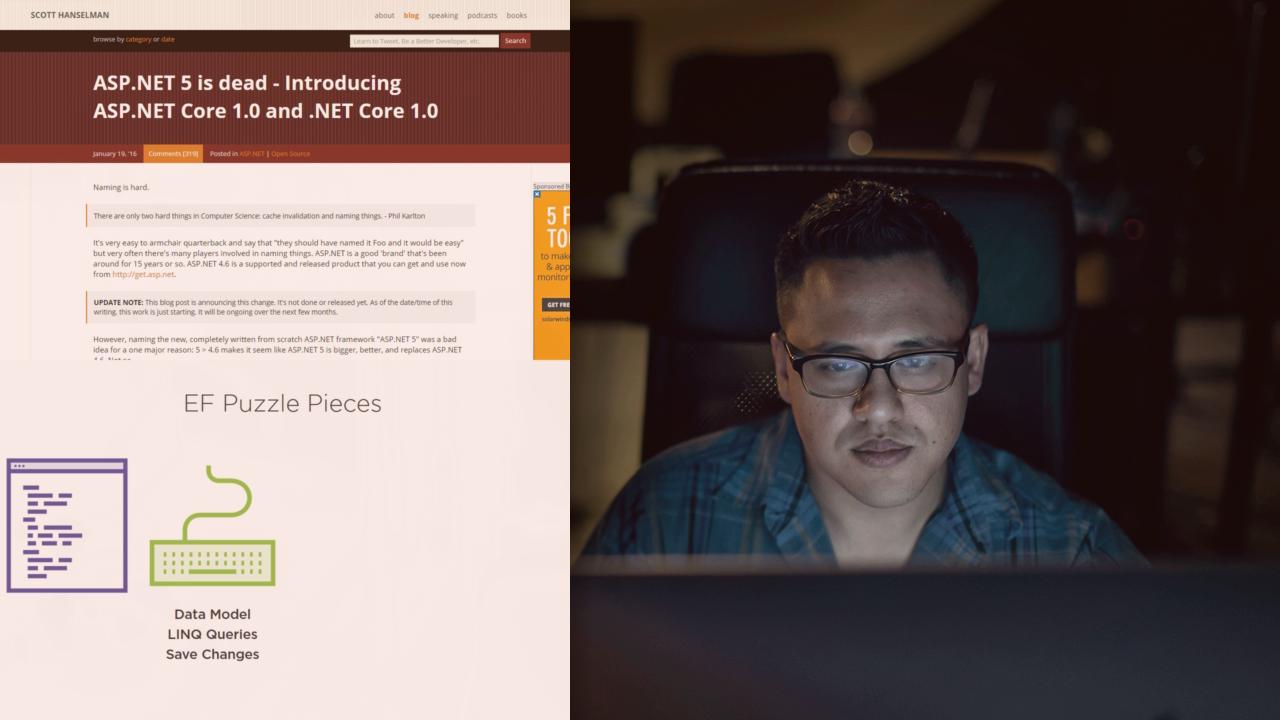
- Course
Entity Framework Core: Getting Started
This course will help those with experience in earlier versions of Entity Framework, and developers completely new to Entity Framework, learn how to build models with EF Core, how to use EF Core to interact with data, and more.
Get started today
Access this course and other top-rated tech content with one of our business plans.
Try this course for free
Access this course and other top-rated tech content with one of our individual plans.
This course is included in the libraries shown below:
- Core Tech
What you'll learn
Most software - whether for business or entertainment - is driven by data that users need to interact with. In this course, Entity Framework Core: Getting Started, you will learn how to use Microsoft's modern data access platform, Entity Framework Core. You will learn how to build data models, use EF Core to bridge your software with your data store, and how to incorporate all of this into desktop, mobile, and web applications. When you're finished with this course, you will have a foundational knowledge of Entity Framework Core that will help you as you move forward to build software in .NET, whether you are targeting Windows, OS X, or Linux. Software required: Visual Studio 2015 or Visual Studio 2017.
