- Course
- ILX Course
How to Source a Container Image and Start a Container in the Cloud
This course teaches you how to search container registries and repositories for a container image, download the image, make changes, and then start the container.
What you'll learn
In this course, *How to Source a Container Image and Start a Container in the Cloud*, you’ll learn to find a container image, run it using Docker, make container changes, and save a new image. First, you’ll explore searching registries and the Docker Hub. Next, you’ll discover how to download container images. Finally, you’ll learn how to start a container using the images(s) you have downloaded and make changes to them. When you’re finished with this course, you’ll have the skills and knowledge of Docker needed to find container images, start, and modify containers. In addition, you’ll be able to publish a custom container image.
Table of contents
About the author
The Cloud Content team comprises subject matter experts hyper focused on services offered by the leading cloud vendors (AWS, GCP, and Azure), as well as cloud-related technologies such as Linux and DevOps. The team is thrilled to share their knowledge to help you build modern tech solutions from the ground up, secure and optimize your environments, and so much more!
More Courses by A G.