Table of contents
Course Introduction 3m 53s
Lock icon
What is this Course About? | 1m 59s
Lock icon
About the Author | 1m 54s
The Basics - Command Line Management Tools 1h 52m 51s
Lock icon
What Can We Expect From the Command Line? | 2m 36s
Lock icon
Reviewing System Details Through /proc and /etc/os-release | 9m 16s
Lock icon
Taking a Look at Processes with ps | 9m 43s
Lock icon
Monitoring Active Processes Using top | 8m 55s
Lock icon
Monitoring Active Processes Using htop | 9m 51s
Lock icon
Using nmon to Monitor System Performance, Part 1 | 10m 50s
Lock icon
Using nmon to Monitor System Performance, Part 2 | 10m 45s
Lock icon
Glances Part 1 – Monitoring Performance from the Console | 11m 1s
Lock icon
Glances Part 2 – Running Glances as a Web Server or System Service | 9m 54s
Lock icon
Logging System Utilization Data on a Schedule with nmonLogging System Utilization Data on a Schedule with nmon | 30m
The Next Level - Web-Based Management Tools 4h 39m 59s
Lock icon
Optional Installs Part 1 – Apache and MariaDB | 8m 35s
Lock icon
Optional Installs Part 2 – Postfix and Docker | 10m 53s
Lock icon
What Is Webmin and How Do We Install It? | 13m 6s
Lock icon
Taking a Walk Through the Webmin Console | 4m 59s
Lock icon
Reviewing Webmin Administration Using the Webmin Module | 9m 56s
Lock icon
Controlling the Operating System Using the System Module | 9m 33s
Lock icon
Managing Application Servers Using the Servers Module | 11m 25s
Lock icon
Send Remote Commands, Manage Files, and More Using the Others Module | 10m 36s
Lock icon
View and Manage Networks Using the Networking Modules | 6m 22s
Lock icon
View and Manage Storage Using the Hardware Modules | 6m 29s
Lock icon
View and Manage Webmin Clusters Using the Cluster Modules | 7m 28s
Lock icon
Review and Refresh Modules Using the Un-Used and Refresh Modules | 6m 57s
Lock icon
What Is the Cockpit Project and How Do We Install It? | 10m 13s
Lock icon
Taking a Walk Through the Cockpit Console and Dashboard | 5m 30s
Lock icon
Monitor System Health and Review Log Files Using the System and Logs Modules | 6m 16s
Lock icon
Review Storage and Network Configuration Using the Storage and Networking Modules | 7m 20s
Lock icon
Manage Docker Images and Instances Using the Containers module | 5m 20s
Lock icon
Perform Basic User Account Management Using the Accounts Module | 4m 2s
Lock icon
Manage Targets, Services, and Sockets Using the Services Module | 6m 36s
Lock icon
What Are Some Optional Modules? | 8m 23s
Lock icon
Installing and Configuring WebminInstalling and Configuring Webmin | 30m
Lock icon
Managing Webmin Administrators Using the Webmin ConsoleManaging Webmin Administrators Using the Webmin Console | 30m
Lock icon
Installing Cockpit and Additional ModulesInstalling Cockpit and Additional Modules | 30m
Lock icon
Creating User Accounts and Validating the Docker Module in CockpitCreating User Accounts and Validating the Docker Module in Cockpit | 30m
Course Conclusion 4m 46s
Lock icon
What’s Next? | 3m 39s
Lock icon
Thank You to Our Students! | 1m 7s
Get access now
Sign up to get immediate access to this course plus thousands more you can watch anytime, anywhere
Cancel
Close button icon