- Course
- ILX Course
Introduction to Linux Virtualization from the Command Line
We explore how to install Linux virtualization tools, and use them to manage virtual machines on your hardware.
What you'll learn
Virtual machines are a common way to isolate a computer system from the hardware layer, allowing a single physical device to run multiple hosts. This configuration allows a Linux system administrator to maximize hardware resources, centralize host management, and reduce overall costs for the company. This course is a high-level look at the virtualization tools available within the command line. We explore how to install these Linux tools, and how to use them to manage virtual machines on your hardware. These tools are freely available and allow an administrator to manage the full lifecycle of a service with minimal overhead.