Table of contents
Introduction 7m 34s
Lock icon
Introduction to the LFCS | 2m 33s
Lock icon
About This Course | 1m 43s
Lock icon
About the Author | 1m 20s
Lock icon
About the Exam | 1m 58s
Essential Commands 2h 42m 43s
Lock icon
Search for Files Part 1 - Find/Locate | 9m 32s
Lock icon
Search for Files Part 2 - Which/Whereis/Type | 4m 42s
Lock icon
Evaluate and Compare the Basic File System Features and Options | 7m 40s
Lock icon
Compare and Manipulate File Content and Use Input-Output Redirection Part 1 - Create Files/Input-Output | 9m 38s
Lock icon
Compare and Manipulate File Content and Use Input-Output Redirection Part 2 - Compare Files (Diff/Compare/CMP) | 9m 15s
Lock icon
Use Input-Output Redirection (e.g. >, >>, |, 2>) | 8m 20s
Lock icon
Analyze Text Using Basic Regular Expressions | 8m 49s
Lock icon
Archive, Backup, Compress, Unpack, and Decompress Files | 7m 12s
Lock icon
Create, Delete, Copy, and Move Files and Directories | 7m 55s
Lock icon
Create and Manage Hard and Soft Links | 8m 12s
Lock icon
List, Set, and Change Standard File Permissions | 8m 55s
Lock icon
Manage Access to the root Account | 8m 23s
Lock icon
Read and Use System Documentation | 4m 10s
Lock icon
Archiving Files and Directories with CompressionArchiving Files and Directories with Compression | 15m
Lock icon
Using File Attributes and PermissionsUsing File Attributes and Permissions | 15m
Lock icon
Finding Files, and Assigning Permissions and OwnershipFinding Files, and Assigning Permissions and Ownership | 15m
Lock icon
Transfer Files Securely Over the NetworkTransfer Files Securely Over the Network | 15m
Operation of Running Systems 3h 6m 27s
Lock icon
Boot, Reboot, and Shut Down a System Safely | 5m 30s
Lock icon
Boot or Change System into Different Operating Modes | 4m 50s
Lock icon
Install, Configure, and Troubleshoot Boot-Loaders | 5m 27s
Lock icon
Diagnose and Manage Processes | 8m 39s
Lock icon
Locate and Analyze System Log Files | 5m 38s
Lock icon
Schedule Tasks to Run at a Set Date and Time | 7m 53s
Lock icon
Verify Completion of Scheduled Jobs | 4m 14s
Lock icon
Update and Manage Software to Provide Required Functionality and Security, Part 1 - Ubuntu/Debian | 8m 47s
Lock icon
Update and Manage Software to Provide Required Functionality and Security, Part 2 - CentOS/Redhat | 8m 57s
Lock icon
Verify the Integrity and Availability of Resources | 5m 1s
Lock icon
Verify the Integrity and Availability of Key Processes | 9m 15s
Lock icon
Change Kernel Runtime Parameters, Persistent and Non-Persistent | 6m 24s
Lock icon
Use Scripting to Automate System Maintenance Tasks | 4m 40s
Lock icon
Scripting Conditionals and Loops Part 1 - Operators/If | 6m 52s
Lock icon
Scripting Conditionals and Loops Part 2 - For/While/Until | 5m 26s
Lock icon
Manage the Startup Process and Services (In Services Configuration) | 5m 1s
Lock icon
List and Identify SELinux/AppArmor File and Process Contexts | 8m 53s
Lock icon
Managing Packages on Debian and Ubuntu SystemsManaging Packages on Debian and Ubuntu Systems | 15m
Lock icon
Managing Packages on RedHat/CentOS SystemsManaging Packages on RedHat/CentOS Systems | 30m
Lock icon
Using a Oneshot Systemd ServiceUsing a Oneshot Systemd Service | 15m
Lock icon
Creating a Cronjob to Run a Script PeriodicallyCreating a Cronjob to Run a Script Periodically | 15m
User and Group Management 1h 48m 26s
Lock icon
Create, Delete, and Modify Local User Accounts | 9m 51s
Lock icon
Create, Delete, and Modify Local Groups and Group Memberships | 8m 30s
Lock icon
Manage System-Wide Environment Profiles | 7m 5s
Lock icon
Manage Template User Environment | 4m 24s
Lock icon
Configure User Resource Limits | 5m 4s
Lock icon
Manage User Privileges | 5m 48s
Lock icon
Configure PAM | 7m 44s
Lock icon
Managing User and Group AccountsManaging User and Group Accounts | 30m
Lock icon
Enabling su/sudo Access with Wheel GroupEnabling su/sudo Access with Wheel Group | 30m
Networking 1h 21m 38s
Lock icon
Configure Networking and Hostname Resolution Statically or Dynamically | 9m 58s
Lock icon
Configure Network Services to Start Automatically at Boot | 3m 42s
Lock icon
Implement Packet Filtering | 5m 30s
Lock icon
Start, Stop, and Check the Status of Network Services | 5m 38s
Lock icon
Statically Route IP Traffic | 7m 10s
Lock icon
Synchronize Time Using Other Network Peers | 4m 40s
Lock icon
Adding an IP Address and a Static RouteAdding an IP Address and a Static Route | 30m
Lock icon
Synchronizing Time with NTPSynchronizing Time with NTP | 15m
Service Configuration 3h 23m 18s
Lock icon
Configure a Caching DNS Server | 5m 39s
Lock icon
Maintain a DNS Zone | 9m 25s
Lock icon
Configure Email Aliases | 5m 27s
Lock icon
Configure SSH Servers and Clients | 7m 13s
Lock icon
Restrict Access to HTTP Proxy Servers | 4m 37s
Lock icon
Configure an IMAP and IMAPS Service (and Pop3 and Pop3S) | 6m 3s
Lock icon
Query and Modify the Behavior of System Services at Various Operating Modes | 6m 25s
Lock icon
Configure an HTTP Server (Ubuntu/Debian) | 6m 8s
Lock icon
Configure HTTP Server Log Files | 5m 28s
Lock icon
Restrict Access to a Web Page | 7m
Lock icon
Configure a Database Server | 5m 40s
Lock icon
Manage and Configure Containers | 7m 16s
Lock icon
Manage and Configure Virtual Machines | 6m 57s
Lock icon
Using SSH Keys for Secure AccessUsing SSH Keys for Secure Access | 15m
Lock icon
Managing Docker ContainersManaging Docker Containers | 30m
Lock icon
Configuring Outgoing Mail ServerConfiguring Outgoing Mail Server | 15m
Lock icon
Securing the MariaDB Database ServerSecuring the MariaDB Database Server | 30m
Lock icon
Deploying Apache Web Server on RedHat/CentOSDeploying Apache Web Server on RedHat/CentOS | 30m
Storage Management 4h 35m 19s
Lock icon
List, Create, Delete, and Modify Physical Storage Partitions | 7m 59s
Lock icon
Manage and Configure LVM Storage Part 1 - Create LVM | 6m 13s
Lock icon
Manage and Configure LVM Storage Part 2 - Extend LVM | 8m 31s
Lock icon
Create and Configure Encrypted Storage | 6m 29s
Lock icon
Configure Systems to Mount File Systems at or During Boot | 5m 6s
Lock icon
Configure and Manage Swap Space | 7m 29s
Lock icon
Create and Manage RAID Devices | 9m 11s
Lock icon
Configure Systems to Mount File Systems on Demand | 6m 5s
Lock icon
Create, Manage, and Diagnose Advanced File System Permissions | 8m 42s
Lock icon
Set up User and Group Disk Quotas for File Systems | 7m 33s
Lock icon
Create and Configure File Systems | 7m 1s
Lock icon
Creating and Mounting an Encrypted FilesystemCreating and Mounting an Encrypted Filesystem | 30m
Lock icon
Working with Logical Volume ManagementWorking with Logical Volume Management | 30m
Lock icon
Managing Swap Files and PartitionsManaging Swap Files and Partitions | 30m
Lock icon
EXAM: Linux Foundation Certified System Administrator - Key Linux Commands, Terms and UtilitiesEXAM: Linux Foundation Certified System Administrator - Key Linux Commands, Terms and Utilities | 1h 45m
Conclusion 4m 51s
Lock icon
Registering for and Taking the Exam | 3m 33s
Lock icon
What's Next | 1m 18s
Get access now
Sign up to get immediate access to this course plus thousands more you can watch anytime, anywhere
Cancel
Close button icon