Finding Relationships in Data with R
Learn techniques for finding relationships in data for both numerical and categorical variables, and how to interpret the results with statistical validation.
Nov 12, 2019 • 12 Minute Read
Introduction
Building high performing machine learning algorithms depends on identifying the relationships between the variables. This helps in feature engineering as well as deciding on the machine learning algorithm. In this guide, you will learn techniques of finding relationships in data with R.
Data
In this guide, we will use a fictitious dataset of loan applicants containing 200 observations and ten variables, as described below:
-
Marital_status Whether the applicant is married ("Yes") or not ("No")
-
Is_graduate Whether the applicant is a graduate ("Yes") or not ("No")
-
Income Annual Income of the applicant (in USD)
-
Loan_amount Loan amount (in USD) for which the application was submitted
-
Credit_score Whether the applicant's credit score was good ("Good") or not ("Bad").
-
Approval_status Whether the loan application was approved ("Yes") or not ("No").
-
Investment Investments in stocks and mutual funds (in USD), as declared by the applicant
-
Gender Whether the applicant is "Female" or "Male"
-
Age The applicant’s age in years
-
Work_exp The applicant's work experience in years
Let’s start by loading the required libraries and the data.
library(plyr)
library(readr)
library(ggplot2)
library(GGally)
library(dplyr)
library(mlbench)
dat <- read_csv("data_test.csv")
glimpse(dat)
Output:
Observations: 200
Variables: 10
$ Marital_status <chr> "Yes", "Yes", "Yes", "Yes", "Yes", "Yes", "Yes", "Yes"...
$ Is_graduate <chr> "No", "No", "No", "No", "No", "No", "No", "No", "No", ...
$ Income <int> 72000, 64000, 80000, 76000, 72000, 56000, 48000, 72000...
$ Loan_amount <int> 70500, 70000, 275000, 100500, 51500, 69000, 147000, 61...
$ Credit_score <chr> "Bad", "Bad", "Bad", "Bad", "Bad", "Bad", "Bad", "Bad"...
$ approval_status <chr> "Yes", "Yes", "Yes", "Yes", "Yes", "Yes", "Yes", "Yes"...
$ Investment <int> 117340, 85340, 147100, 65440, 48000, 136640, 160000, 9...
$ gender <chr> "Female", "Female", "Female", "Female", "Female", "Fem...
$ age <int> 34, 34, 33, 34, 33, 34, 33, 33, 33, 33, 34, 33, 33, 33...
$ work_exp <dbl> 8.10, 7.20, 9.00, 8.55, 8.10, 6.30, 5.40, 8.10, 8.10, ...
The output shows that the dataset has five numerical (labeled as int, dbl) and five character variables (labelled as chr). We will convert these into factor variables using the line of code below.
names <- c(1,2,5,6,8)
dat[,names] <- lapply(dat[,names] , factor)
glimpse(dat)
Output:
Observations: 200
Variables: 10
$ Marital_status <fct> Yes, Yes, Yes, Yes, Yes, Yes, Yes, Yes, Yes, Yes, Yes,...
$ Is_graduate <fct> No, No, No, No, No, No, No, No, No, No, No, No, Yes, Y...
$ Income <int> 72000, 64000, 80000, 76000, 72000, 56000, 48000, 72000...
$ Loan_amount <int> 70500, 70000, 275000, 100500, 51500, 69000, 147000, 61...
$ Credit_score <fct> Bad, Bad, Bad, Bad, Bad, Bad, Bad, Bad, Bad, Bad, Bad,...
$ approval_status <fct> Yes, Yes, Yes, Yes, Yes, Yes, Yes, Yes, Yes, Yes, Yes,...
$ Investment <int> 117340, 85340, 147100, 65440, 48000, 136640, 160000, 9...
$ gender <fct> Female, Female, Female, Female, Female, Female, Female...
$ age <int> 34, 34, 33, 34, 33, 34, 33, 33, 33, 33, 34, 33, 33, 33...
$ work_exp <dbl> 8.10, 7.20, 9.00, 8.55, 8.10, 6.30, 5.40, 8.10, 8.10, ...
Relationship Between Numerical Variables
Many machine learning algorithms require that continuous variables should not be correlated with each other, a phenomenon called ‘multicollinearity.’ Establishing relationships between the numerical variables is a common step to detect and treat multicollinearity.
Correlation Matrix
Creating a correlation matrix is a technique to identify multicollinearity among numerical variables. The lines of code below create the matrix.
cordata = dat[,c(3,4,7,9,10)]
corr <- round(cor(cordata), 1)
corr
Output:
Income Loan_amount Investment age work_exp
Income 1.0 0.0 0.1 -0.2 0.9
Loan_amount 0.0 1.0 0.8 0.0 0.0
Investment 0.1 0.8 1.0 0.0 0.1
age -0.2 0.0 0.0 1.0 -0.1
work_exp 0.9 0.0 0.1 -0.1 1.0
The output above shows the presence of strong linear correlation between the variables Income and Work_exp and between Investment and Loan_amount.
Correlation Plot
The correlation can also be visualized using a correlation plot, which is implemented using the ggcorrplot package. This library is loaded with the first line of code below.
The second line creates the correlogram plot, where arguments like colors, outline.color, and show.legend are used to control the display of the chart.
library(ggcorrplot)
ggcorrplot(corr, hc.order = TRUE, type = "lower", lab = TRUE, lab_size = 3, method="circle", colors = c("blue", "white", "red"), outline.color = "gray", show.legend = TRUE, show.diag = FALSE, title="Correlogram of loan variables")
Output:
Correlation Test
Correlation Test is another method to determine the presence and extent of a linear relationship between two quantitative variables. In our case, we would like to statistically test whether there is a correlation between the applicants’ investment and work experience.
The first step is to visualize the relationship with a scatter plot, which is done in the line of code below.
plot(dat$Investment,dat$work_exp, main="Correlation between Investment Levels & Work Exp", xlab="Work experience in years", ylab="Investment in USD")
Output:
The above plot suggests the absence of linear relationship between the two variables. We can quantify this inference by calculating the correlation coefficient using the line of code below.
cor(dat$Investment, dat$work_exp)
Output:
1] 0.07653245
The value of 0.07 shows a positive but weak linear relationship between the two variables. Let’s confirm this with the correlation test, which is done in R with the cor.test() function.
The basic syntax is cor.test(var1, var2, method = “method”), with the default method being pearson. This is done using the line of code below.
cor.test(dat$Investment, dat$work_exp)
Output:
Pearson's product-moment correlation
data: dat$Investment and dat$work_exp
t = 1.0801, df = 198, p-value = 0.2814
alternative hypothesis: true correlation is not equal to 0
95 percent confidence interval: -0.0628762, 0.2130117
sample estimates: cor - 0.07653245
Since the p-value of 0.2814 is greater than 0.05, we fail to reject the null hypothesis that the relationship between the applicant’s investment and their work experience is not significant.
Let’s consider another example of correlation between Income and Work_exp using the line of code below.
cor.test(dat$Income, dat$work_exp)
Output:
Pearson's product-moment correlation
data: dat$Income and dat$work_exp
t = 25.869, df = 198, p-value < 2.2e-16
alternative hypothesis: true correlation is not equal to 0
95 percent confidence interval: 0.8423810; 0.9066903
sample estimates: cor - 0.8784546
In this case, the p-value is smaller than 0.05, so we reject the null hypothesis that the relationship between the applicant’s income and their work experience is not significant.
Relationship Between Categorical Variables
In the previous sections, we covered techniques of finding relationships between numerical variables. It is equally important is to understand and estimate the relationship between categorical variables.
Frequency Table
Creating a frequency table is a simple but effective way of finding distribution between the two categorical variables. The table() function can be used to create the two way table between two variables.
In the first line of code below, we create a two-way table between the variables marital_status and approval_status. The second line prints the frequency table, while the third line prints the proportion table. The fourth line prints the row proportion table, while the fifth line prints the column proportion table.
# 2 - way table
two_way = table(dat$Marital_status, dat$approval_status)
two_way
prop.table(two_way) # cell percentages
prop.table(two_way, 1) # row percentages
prop.table(two_way, 2) # column percentages
Output:
#Output - two_way table
No Yes
Divorced 31 29
No 66 10
Yes 52 12
#Output - cell percentages table
No Yes
Divorced 0.155 0.145
No 0.330 0.050
Yes 0.260 0.060
#Output - row percentages table
No Yes
Divorced 0.5166667 0.4833333
No 0.8684211 0.1315789
Yes 0.8125000 0.1875000
#Output - column percentages table
No Yes
Divorced 0.2080537 0.5686275
No 0.4429530 0.1960784
Yes 0.3489933 0.2352941
The output from the column percentages table shows that divorced applicants (at 56.8 percent) have a higher probability of getting loan approvals compared to married applicants (at 19.6 percent). To test whether this insight is statistically significant, we use the chi-square test of independence.
Chi-Square Test of Independence
The chi-quare test of independence is used to determine whether there is an association between two or more categorical variables. In our case, we would like to test whether the marital status of the applicants has any association with the approval status.
The first step is to create a two-way table between the variables under study, which is done in the lines of code below.
mar_approval <-table(dat$Marital_status, dat$approval_status)
mar_approval
Output:
No Yes
Divorced 31 29
No 66 10
Yes 52 12
The next step is to generate the expected counts using the line of code below.
chisq.test(mar_approval, correct=FALSE)$expected
Output:
No Yes
Divorced 44.70 15.30
No 56.62 19.38
Yes 47.68 16.32
We are now ready to run the test of independence using the chisq.test function, as in the line of code below.
chisq.test(mar_approval, correct=FALSE)
Output:
Pearson's Chi-squared test
data: mar_approval
X-squared = 24.095, df = 2, p-value = 5.859e-06
Since the p-value is less than 0.05, we reject the null hypothesis that the marital status of the applicants is not associated with the approval status.
Conclusion
In this guide, you have learned techniques of finding relationships in data for both numerical and categorical variables. You also learned how to interpret the results of the tests by statistically validating the relationship between the variables. To learn more about data science using R, please refer to the following guides:
Advance your tech skills today
Access courses on AI, cloud, data, security, and more—all led by industry experts.