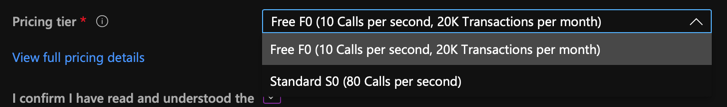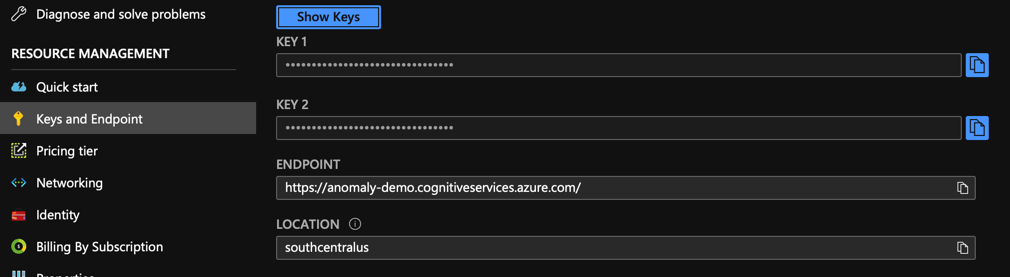Getting Started with Microsoft Azure Cognitive Services Anomaly Detector Using C#
Sep 4, 2020 • 8 Minute Read
Introduction
When I was a kid, Sesame Street was a big thing. One of the skits involved a group of kids. The kids were wearing solid-color shirts except for one kid, who was wearing a striped shirt. The name of the skit was, "Which one of these is not like the others?"
Anomaly detection does something similar, but on a much larger scale. It analyzes a dataset and looks for inconsistencies, outliers, and other data points that are much different from the others. For example, elevators need to be constantly monitored to ensure safe operation. If sensors are installed that record data at regular intervals, an anomaly detector algorithm can anticipate potential problems by notifying maintenance when data points deviate from the norm. It's important to note that the data points should be at regular intervals—in other words, the dataset is a time series.
Microsoft Azure Cognitive Services offers the Anomaly Detector service with a pre-trained anomaly detection machine learning model behind a REST API. You don't have to know anything about anomaly detection to use it. All you do is point the API at your dataset and then it does the rest. It's one of the simpler products in Azure Cognitive Service. This guide will demonstrate how to get started using the C# programming language.
Accessing the API
There are two ways to access the Anomaly Detector service. First is with a language specific client library such as C#, JavaScript, or Python. This is the method you'll see in this guide. But there is also a language-agnostic REST API endpoint that you can leverage. The client library makes it much more straightforward. In either case, you're going to need an API key.
To get an API key, create an instance of the Anomaly Detector resource in the Azure Portal. Search for "Anomaly Detector" in the Azure Marketplace. Click the blue Create button and fill out the following form. The only item specific to the Anomaly Detector is Pricing tier. For experiments, the Free F0 tier is plenty, but for production applications, you'll want to use the Standard tier. It's paid but comes with higher quotas and a better SLA.
Click the Keys and Endpoint link in the resource and make note of one of the API keys as well as the endpoint for the web service.
The Client Libraries
Using the client libraries is similar to other Azure Cognitive Services products. The Anomaly Detector client libraries live in the Microsoft.Azure.CognitiveServices.AnomalyDetector NuGet package. This is for a C# project. For Python, there is a pip package, and for node.js a package in the npm registry.
Create a new ApiKeyServiceClientCredentials and pass it the API key from the Azure Portal.
using Microsoft.Azure.CognitiveServices.AnomalyDetector;
// ...
var credentials = new ApiKeyServiceClientCredentials(API_KEY);
And use the credentials to create an AnomalyDetectorClient.
var client = new AnomalyDetectorClient(credentials);
Finally, set the Endpoint of the client to the URL from the Azure Portal.
client.Endpoint = SERVICE_ENDPOINT;
When using the REST API directly, the API key would be sent in the HTTP headers with the request.
The Dataset
The Anomaly Detector service expects the dataset to be in a particular format. The client libraries include a class named Point that represents a single data point. The Point class contains two properties: a Timestamp and a floating point Value. (Take care not to accidentally import the System.Drawing namespace as it also has a class named the same.) Again, the dataset points are time-series data. The service accepts datasets of length between 12 and 8640 data points inclusive. Here the example extracts the timestamps and values from a JSON file.
var points = new List<Point>();
foreach (var item in data) {
var p = new Point {
TimeStamp = new DateTime(item.year, item.month, item.year),
Value = item.temperature
};
points.Add(p);
}
The Point classes are contained in a Request that is sent to the service. Both the Point and Request classes can be found in the Microsoft.Azure.CognitiveServices.AnomalyDetector.Models namespace. The timestamps in the datapoints should occur at regular intervals such as every day, every hour or every minute and must be in ascending order. The Granularity property of the Request is an enum setting the interval. If the timestamps are a multiple of one of these intervals, that can be set with the CustomInterval property. If the timestamps do not match the Granularity and/or CustomInterval properties, the application will throw an exception.
var rq = new Request {
Series = points,
Granularity = Granularity.Daily,
CustomInterval = 2 // every other day
};
The other property that is often used is the Sensitivity. This is an integer, between 0 and 99 inclusive specifying how strict the service should be classifying a data point as an anomaly. The service will be more relaxed with higher values and more restrictive as the Sensitivity decreases.
rq.Sensitivity = 40;
The Heavy Lifting
To detect anomalies with the libraries, you call one of two methods on the client object. The first EntireDetectAsync is for batch detection. The method accepts a request returns an EntireDetectResponse with all of the detected anomalies in the IsAnomaly property, which is a List of bool values. Each element in the List corresponds to a Point in the request. A value of true indicates a Point that was predicted to be an anomaly.
var entireResponse = await client.EntireDetectAsync(rq);
Console.WriteLine($"Azure found {entireResponse.IsAnomaly.Count(item => item == true)} anomaly/anomalies");
The second method is LastDetectAsync. It also accepts a request but returns a LastDetectResponse object. The LastDetectAsync method examines the last data point in the dataset and predicts whether it is an anomaly. This is used for real-time anomaly detection in streamed data. The response object has an IsAnomaly property, but this time it is a single bool value and true again indicates a predicted anomaly.
var lastResponse = await client.LastDetectAsync(rq);
Console.WriteLine($"The most recent data point is {(lastResponse.IsAnomaly ? "" : "not ")}an anomaly");
Given the very simple dataset:
List<int> data = new List<int>()
{
0, 0, 0, 1, 0, 0, 0, 0, 1, 0, 0, 0, 0, 1, 0, 0, 0, 1
};
As you can see, the value 0 outnumbers the value 1. Thus 1 would be considered out of place. The result of the EntireDetectAsync method would detect four to five anomalies. Also there is a 1 at the end of the dataset. The LastDetectAsync method would detect the last data point as an anomaly. A real-world dataset would be much more complex, but this example makes the anomalies obvious.
Conclusion
The Azure Cognitive Service Anomaly Detector predicts whether values in a dataset are outliers or different from the rest of the data points. It is implemented as a REST API so you don't have to know anything about anomaly detection. Whether you use the client libraries described in this guide or the API endpoints, you'll be able to detect anomalies in batches or from streaming data. And you can adjust the sensitivity of the algorithm to permit the right range of anomalies for your application. Of course, how the anomalies are interpreted is outside the scope of the service. Azure is very capable, but it can't read your mind.
Thanks for reading!
Advance your tech skills today
Access courses on AI, cloud, data, security, and more—all led by industry experts.