Comparing Visualization Types for Your Data
Sep 4, 2018 • 3 Minute Read
Plot Data Over a Continuous Interval
Line Graph
- Use: Analyse how the data has changed over time
- Y axis datatype: Quantitative value
- X axis datatype: Timescale, continuous interval, series of intervals
- Purpose: Patterns in graph helps in predicting trends
Histogram
- Use: Visualize distribution of data over intervals
- Y axis datatype: Frequency of quantitative value per individual interval
- X axis datatype : Timescale, series of intervals
- Purpose:
- Find the distribution pattern
- Identify unusual values
- Find gaps in value ranges
Bar Chart/Column Graph
- Use: Compare variable across categories
- The columns/bars can be vertical or horizontal
- Y axis datatype: Discrete value scale
- X axis datatype: Comparison of categories
- Purpose
- Answer the questions like "How many in a category/bucket?"
- Compare categories
Bubble Chart
- Use: Compare multiple variables across categories
- Points are plotted on a Cartesian coordinate system
- Each point represents a category or a label and are generally distringuished by colors
- Area (not the radius) of the circle represents third variable
- Y axis datatype: One variable
- X axis datatype: Second Variable
- Radius of bubble: Third variable
- Purpose
- Comparison of three or four variables (color can also be used to denote a variable like category )
- Find patterns and correlations
- Get an overview of multi variable data
Multi-set Bar Chart
- Use: Plot more than one data series and group them together under categories
- The bars are plotted similar to a bar chart
- Colors of the bars denote different data set
- Y axis datatype: Discrete value scale
- X axis datatype: Categories
- Purpose
- Comparison of grouped variables across categories
Stacked Area Chart
- Use: Plot more than one data series
- The point of one data series becomes the starting point for another series, so they stack up
- It does not work on negative values
- Y axis datatype: Value scale
- X axis datatype: Intervals for data series
- Purpose
- Compare multiple variables changing over an interval
- Compare the changes of different variables at different point
- Find relations / patterns between variables
Radar Chart
- Use: Plot multi variable data radially for good visual comparison
- Each variable has its own axis which is radial
- All axes have center as the common origin
- All axes have equal distance and common scale
- All points are connected together to form a polygon
- Purpose
- Compare multi-variable data
- Find similar variables and outliers
- Find high and low scorers
Advance your tech skills today
Access courses on AI, cloud, data, security, and more—all led by industry experts.