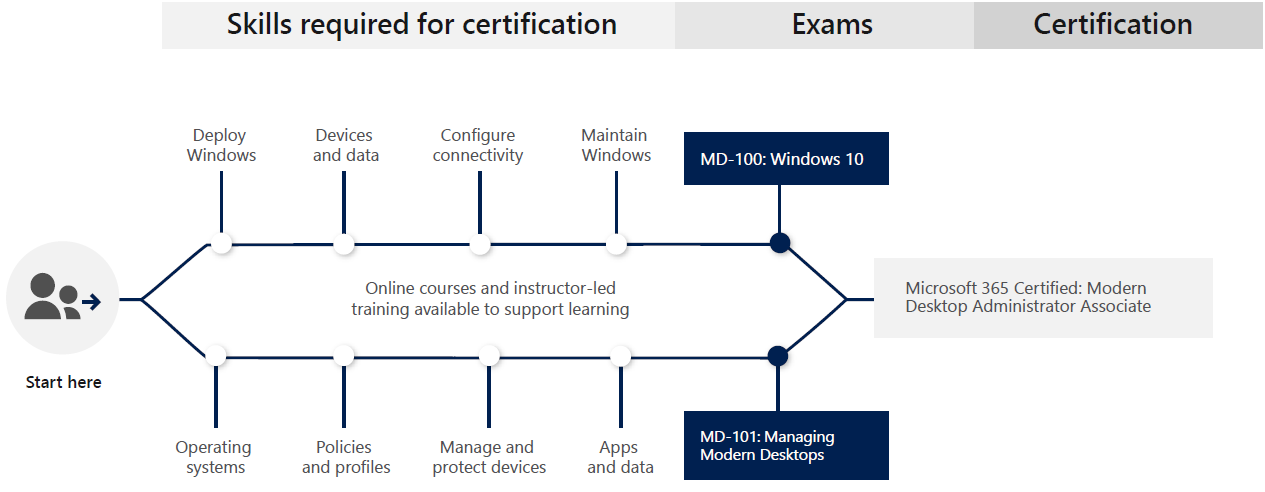Cloud Certifications: Microsoft 365 Modern Desktop Administrator Associate
Sep 9, 2020 • 13 Minute Read
Introduction
With numerous ways of deploying client operating systems like Microsoft's Windows 10, it is of the utmost importance to get it right the first time. When deploying for a large organization, you won't have the luxury of failing fast and failing often. With all the people and moving parts involved, this needs to be executed as perfectly as possible.
Microsoft offers a whole range of ways and just as many different tools to achieve this perfect outcome, and the Microsoft 365 Certified: Modern Desktop Administrator Associate certification will provide you with the knowledge and skills to successfully use them.
In this guide, you will learn about this certification and the exam you can take to achieve it.
The Microsoft 365 Certified: Modern Desktop Administrator Associate certification follows Microsoft's departure from broader certifications like the Microsoft Certified Systems Administrator (MCSA) or its older sibling, the Microsoft Certified Systems Engineer (MCSE). Nowadays the focus is on specific roles.
Target Audience
The ideal candidate for this exam aspires to deploy, configure, secure, manage, and monitor devices and client applications in an enterprise environment. They manage identity, access, policies, updates, and apps.
They typically collaborate with the Microsoft 365 Enterprise Administrator to design and implement a device strategy that meets the business needs of a modern organization.
They should be familiar with Microsoft 365 workloads and must be proficient and experienced in deploying, configuring, and maintaining Windows 10 and non-Windows devices and technologies.
Candidates for this certification are self-directed and solution-focused. They may not have formal IT training, but they are comfortable using technology to solve business problems with a personal growth mindset. They understand the operational need and have a vision of the desired outcome. They approach problems with phased and iterative strategies.
Applicable Exams
Two exams, MD-100: Windows 10, and MD-101: Managing Modern Desktops, are required to gain the Microsoft 365 Certified: Modern Desktop Administrator Associate certification. It is important to understand that Microsoft has taken up the practice of retiring and replacing exams at a much faster pace than in the past. Since the cloud is ever-changing, Microsoft updates live exams frequently.
The price for each exam is US$165/€165. Microsoft offers a student discount if you verify your academic status when booking the exam by using one of the following: a school email account, a school account, an International Student Identity Card, a verification code, or other documentation proving your eligibility for the student discount.
Prerequisites
While there are no specific prerequisites to taking these exams, it is worth noting that experience with the required skills is key to a successful experience.
Ensure that you possess sufficient experience and invest the time to go through the relevant Pluralsight courses and other resources.
Skills Measured
Your skills will be measured in the following eight categories:
MD-100
- Deploy Windows (15-20%)
- Manage Devices and Data (35-40%)
- Configure Connectivity (15-20%)
- Maintain Windows (25-30%)
MD-101
- Deploy and Update Operating Systems (35-40%)
- Manage Policies and Profiles (25-30%)
- Manage and Protect Devices (20-25%)
- Manage Apps and Data (10-15%)
These categories are broken down into details as follows, according to the exam skills outline:
Deploy Windows
Deploy Windows 10
- Configure language packs
- Migrate user data
- Perform a clean installation
- Perform an in-place upgrade (using tools such as MDT, WDS, ADK, etc.)
- Select the appropriate windows edition
- Troubleshoot activation issues
Perform post-installation configuration
- Configure Edge and Internet Explorer
- Configure mobility settings
- Configure sign-in options
- Customize the Windows desktop
Manage Devices and Data
Manage local users, local groups, and devices
- Manage devices in directories
- Manage local groups
- Manage local users
Configure data access and protection
- Configure NTFS permissions
- Configure shared permissions
Configure devices by using local policies
- Configure local registry
- Implement local policy
- Troubleshoot group policies on devices
Manage Windows security
- Configure user account control (UAC)
- Configure Windows Defender Firewall
- Implement encryption
Configure Connectivity
Configure networking
- Configure client IP settings
- Configure mobile networking
- Configure VPN client
- Troubleshoot networking
- Configure Wi-Fi profiles
Configure remote connectivity
- Configure remote management
- Enable PowerShell Remoting
- Configure remote desktop access
Maintain Windows
Configure system and data recovery
- Perform file recovery (including OneDrive)
- Recover Windows 10
- Troubleshoot startup/boot process
Manage updates
- Check for updates
- Troubleshoot updates
- Validate and test updates
- Select the appropriate servicing channel
- Configure Windows update options
Monitor and manage Windows
- Configure and analyze event logs
- Manage performance
- Manage Windows 10 environment
Deploy and Update Operating Systems
Plan and implement Windows 10 by using dynamic deployment
- Evaluate and select an appropriate deployment options
- Pilot deployment
- Manage and troubleshoot provisioning packages
- Evaluate deployment options in Microsoft Endpoint Manager
Plan and implement Windows 10 by using Windows Autopilot
- Evaluate and select an appropriate deployment options
- Pilot deployment
- Create, validate, and assign deployment profile
- Extract device HW information to CSV file
- Import device HW information to cloud service
- Troubleshoot deployment
Upgrade devices to Windows 10
- Identify upgrade and downgrade paths
- Manage in-place upgrades
- Configure a Desktop Analytics environment
- Assess which computers can be upgraded to Windows 10
- Migrate user profiles
Manage updates
- Configure Windows 10 delivery optimization
- Configure Windows Update for Business
- Deploy Windows updates
- Implement feature updates
- Monitor Windows 10 updates
Manage device authentication
- Manage authentication policies
- Manage sign-on options
- perform Azure AD join
Manage Policies and Profiles
Plan and implement co-management
- Implement co-management precedence
- Migrate group policy to MDM policies
- Recommend a co-management strategy
Implement conditional access and compliance policies for devices
- Implement conditional access policies
- Manage conditional access policies
- Plan conditional access policies
- Implement device compliance policies
- Manage device compliance policies
- Plan device compliance policies
Configure device profiles
- Implement device profiles
- Manage device profiles
- Plan device profiles
Manage user profiles
- Configure user profiles
- Configure Enterprise State Roaming in Azure AD
- Configure sync settings
- Implement Folder Redirection, including OneDrive
Manage and Protect Devices
Manage Windows Defender
- Implement and manage Windows Defender Application Guard
- Implement and manage Windows Defender Credential Guard
- Implement and manage Windows Defender Exploit Guard
- Implement Microsoft Defender Advanced Threat Protection
- Integrate Windows Defender Application Control
- Manage Windows Defender Antivirus
Manage Intune device enrollment and inventory
- Configure enrollment settings
- Configure Intune automatic enrollment
- Enable device enrollment
- Enroll non-Windows devices
- Enroll Windows devices
- Generate custom device inventory reports’
Review device inventory Monitor devices
- Monitor device health (e.g., log analytics, Desktop Analytics, or other cloud-based tools, etc.)
- Monitor device security
Manage Apps and Data
Deploy and update applications
- Assign apps to groups
- Deploy apps by using Intune
- Deploy apps by using Microsoft Store for Business
- Deploy O365 ProPlus
- Enable sideloading of apps into images
- Gather Office readiness data
- Configure and implement kiosk (assigned access) or public devices
Implement Mobile Application Management (MAM)
- Implement MAM policies
- Manage MAM policies
- Plan MAM
- Configure Windows Information Protection
- Implement Azure Information Protection templates
- Securing data by using Intune
Pluralsight Courses
The following Pluralsight learning paths will help you prepare for the exam:
-
Microsoft Modern Desktop Administrator: Windows 10 (MD-100) containing six courses with a combined length of over 15 hours.
-
Microsoft Modern Desktop Administrator: Managing Microsoft Desktops (MD-101) contains five courses with a combined length of almost nine hours.
Make sure you also check out Pluralsight's Microsoft 365 Fundamentals (MS-900) learning path, which currently contains three courses.
Make sure you regularly check the Pluralsight website for updates.
Other Resources
Microsoft Learn provides training resources free of charge. Take a look at the following learning paths:
-
Modernize your workplace with Microsoft 365 and Surface for Business
-
Microsoft 365 - Modernize your enterprise deployment with Windows 10 and Microsoft 365 Apps
Utilizing the Microsoft Docs and navigating to the relevant topics will also enable you to prepare for this exam.
Compensation and Employment Outlook
The cloud business has been booming in the last several years. Microsoft is a leader in this area and keeps growing. While COVID-19 has affected everyone in some way, it certainly doesn't seem to have had a negative impact on Microsoft's cloud growth.
Gaining an up-to-date certification like the Microsoft 365 Certified: Modern Desktop Administrator Associate certification from a household name like Microsoft should make you much more attractive to both current and future employers, especially since the cloud is booming. Your current employer might not raise your salary, but the next time you go looking for a job make sure you check trusted Internet sources for up-to-date information on salaries in your region.
It's difficult to provide absolute figures because they depend on numerous factors like your experience, company type and size, industry, and region, especially given the wide range of potential job roles in this space, such as systems administrators, engineers, consultants, and architects. According to Nigel Frank, you can expect average salaries for modern desktop administrators to range from US$82,500 to US$124,600 in the United States.
Conclusion
As an associate-level certification, the Microsoft 365 Certified: Modern Desktop Administrator Associate credential, while challenging, will earn you recognition as a subject matter expert in this field. All it takes is a single exam.
Head over to Microsoft Evaluation Center for free evaluation versions and book the exams, which you can take right in your home or in one of many testing centers.
I hope that this guide is useful and wish you good luck in gaining your certification.
Advance your tech skills today
Access courses on AI, cloud, data, security, and more—all led by industry experts.