- Course
3ds Max Graphite Modeling Tools Fundamentals
Graphite Modeling Tools are a great set of tools designed to speed up and simplify your modeling workflow. This course will teach you all about the Graphite Modeling Tools in 3ds Max. Software required: 3ds Max.
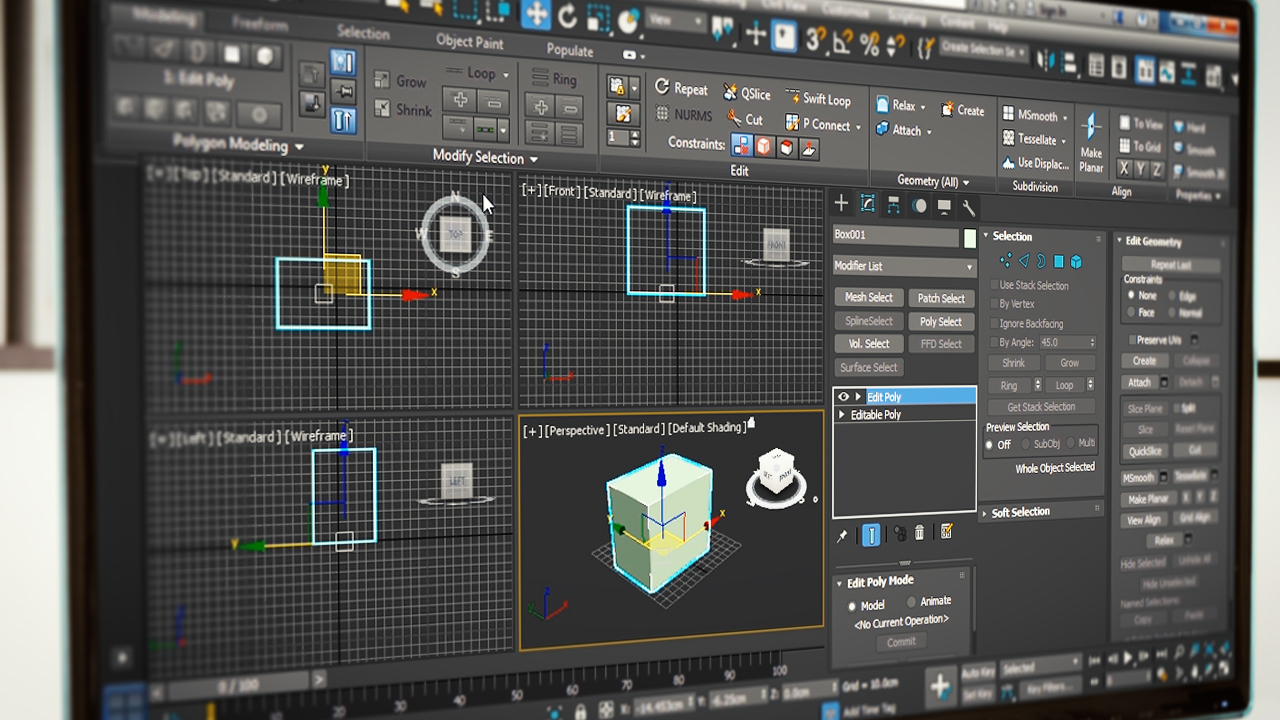
- Course
3ds Max Graphite Modeling Tools Fundamentals
Graphite Modeling Tools are a great set of tools designed to speed up and simplify your modeling workflow. This course will teach you all about the Graphite Modeling Tools in 3ds Max. Software required: 3ds Max.
Get started today
Access this course and other top-rated tech content with one of our business plans.
Try this course for free
Access this course and other top-rated tech content with one of our individual plans.
This course is included in the libraries shown below:
- Core Tech
What you'll learn
For some there is much mystery surrounding the Modeling Ribbon and the tools it contains in 3ds Max. In this course, 3ds Max Graphite Modeling Tools Fundamentals, will introduce you to all of Graphite Modeling Tools and will demonstrate how they can be used to make your day to day modeling and editing task within 3ds Max easier and more efficient. You'll learn that aside from being conveniently placed to reduce UI clutter, these tools are extremely powerful. First, you'll discover how to customize the ribbon. Next, you'll explore how to use the swift loop and paint connect tools. Finally, you'll dig into the Paint Deformation, Object Paint, and Selection tools. By the end of this course, you'll know more about these tools and all of their fundamentals and then some. Software required: 3ds Max.

