- Course
Adobe Stock Fundamentals
Adobe Stock is a service that provides access to millions of high-quality, curated, royalty-free photos, videos, illustrations, and vector graphics. In this course, you'll learn how to use Adobe Stock in Photoshop, Illustrator, and InDesign.
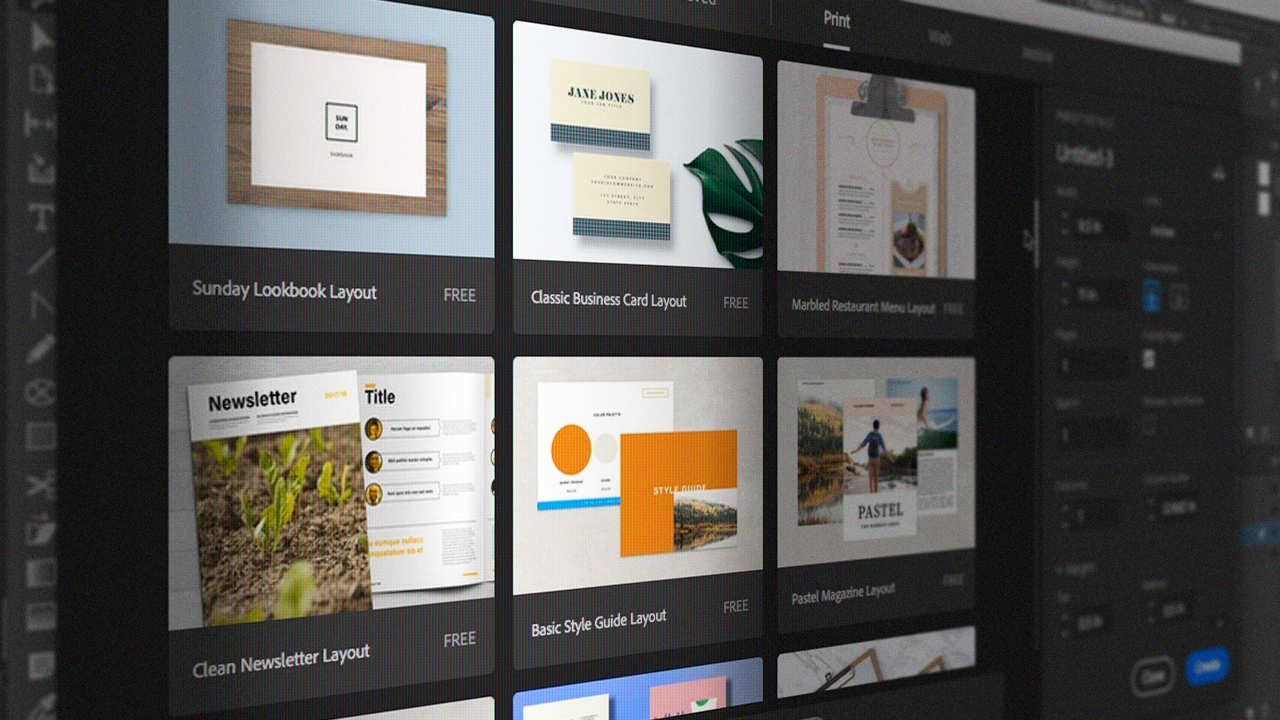
- Course
Adobe Stock Fundamentals
Adobe Stock is a service that provides access to millions of high-quality, curated, royalty-free photos, videos, illustrations, and vector graphics. In this course, you'll learn how to use Adobe Stock in Photoshop, Illustrator, and InDesign.
Get started today
Access this course and other top-rated tech content with one of our business plans.
Try this course for free
Access this course and other top-rated tech content with one of our individual plans.
This course is included in the libraries shown below:
- Core Tech
What you'll learn
Adobe Stock is an easy and economical way to acquire media assets for creative projects. In this course, Adobe Stock Fundamentals, you will explore how to use stock photos in Photoshop. Next, you will learn how to customize stock vectors in Illustrator. Finally, you'll explore how to customize stock templates in InDesign. When you are finished with Adobe Stock Fundamentals, you will be able to use and customize Adobe Stock in all of your creative projects. Software required: Web Browser, Photoshop, Illustrator and InDesign.

