- Course
Fundamentals of Building from Projects in AEM
This course will teach you how to build and debug Adobe Experience Manager (AEM) packages and how you can use them to import and export content to and from AEM's Java Content Repository (JCR.) Software required: Adobe Experience Manager, Maven.
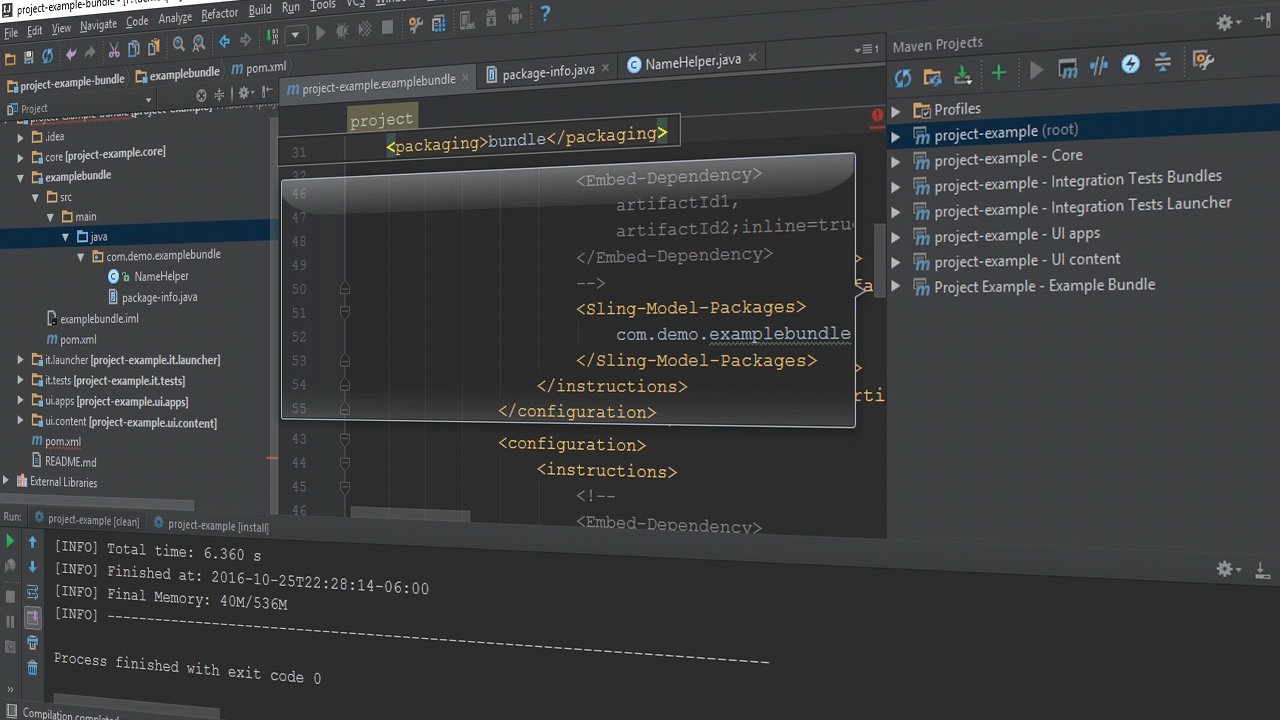
- Course
Fundamentals of Building from Projects in AEM
This course will teach you how to build and debug Adobe Experience Manager (AEM) packages and how you can use them to import and export content to and from AEM's Java Content Repository (JCR.) Software required: Adobe Experience Manager, Maven.
Get started today
Access this course and other top-rated tech content with one of our business plans.
Try this course for free
Access this course and other top-rated tech content with one of our individual plans.
This course is included in the libraries shown below:
- Core Tech
What you'll learn
Adobe Experience Manager (AEM) is regarded as the leading commercial Web Content Manager (WCM.) At the core of becoming an AEM developer is a thorough understanding of AEM's content packages. In this course, Fundamentals of Building from Projects in AEM, you'll learn how to build AEM packages and how they import and export content from AEM's Java Content Repository (JCR.) First, you'll explore the development lifecycle for creating packages for AEM. Next, you'll discover how you can work on content and code in a file system, like your computer, and how we map that content inside the JCR. Finally, you'll learn how to use Maven to generate AEM packages. When you're finished with this course, you'll have a foundational knowledge of AEM packages that will help as you master AEM development. Software required: Adobe Experience Manager, Maven.

