- Course
Alias: Getting Started Using Primitives for Automotive Design
This course will introduce you to Alias and take the mystery out of the program. You will learn the basics of object creation and manipulation.
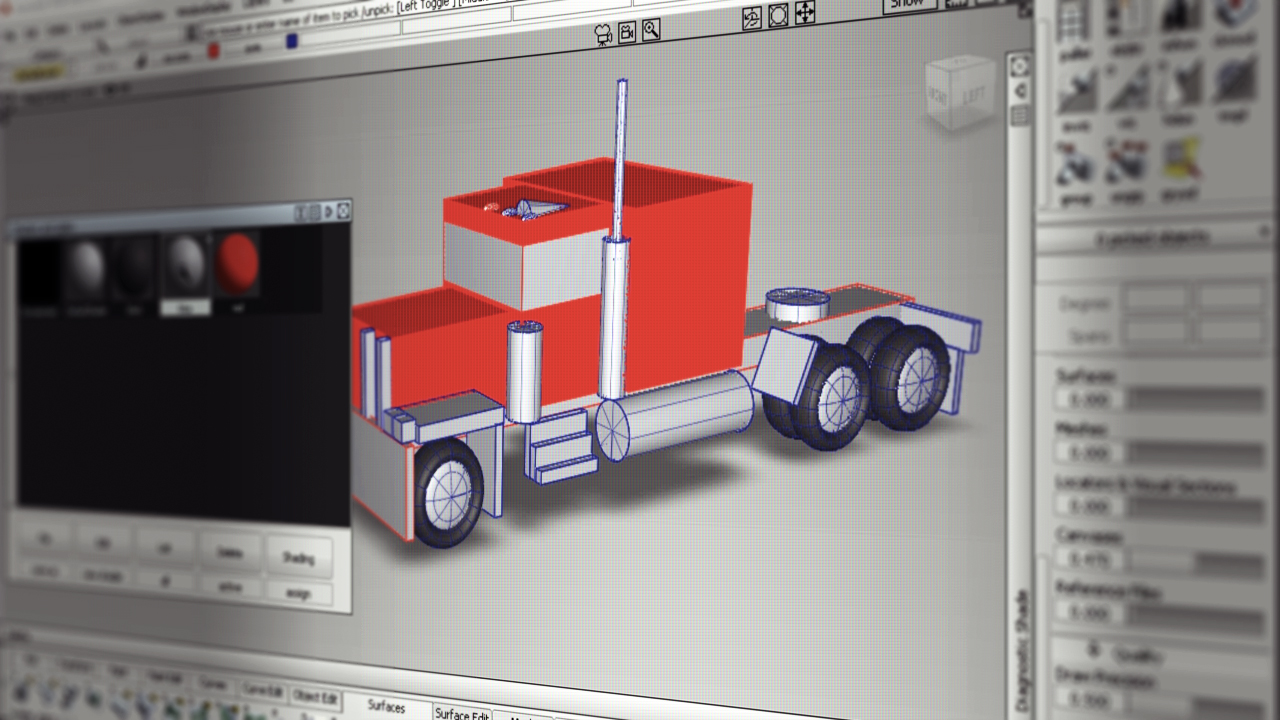
- Course
Alias: Getting Started Using Primitives for Automotive Design
This course will introduce you to Alias and take the mystery out of the program. You will learn the basics of object creation and manipulation.
Get started today
Access this course and other top-rated tech content with one of our business plans.
Try this course for free
Access this course and other top-rated tech content with one of our individual plans.
This course is included in the libraries shown below:
- Core Tech
What you'll learn
Because of its enormous depth and scope Alias can look very intimidating at first. However, a big part of Alias' appeal is its user friendliness. In this course, Alias: Getting Started Using Primitives for Automotive Design, you will find the foundation you need to get started. First, you'll get to see the basics of object creation and manipulation in Alias. Next, you'll be up and moving around in 3D. Finally, you will create a simple full size truck using those objects and three crucial functions; layers/object lister, image planes, and marking menus. When you're finished with this course, you'll be ready to showcase your design with a simple light setup. Software required: Alias AutoStudio 2017 and Alias SurfaceStudio 2017.

