- Course
Android Apps with Kotlin: Resources, Styles, and Themes
Intuitive UI and a seamless user experience is the first impression that an app leaves on the user. This course will teach you the basics of how to style an app, apply themes, manage resources, and handle configuration changes using Kotlin.
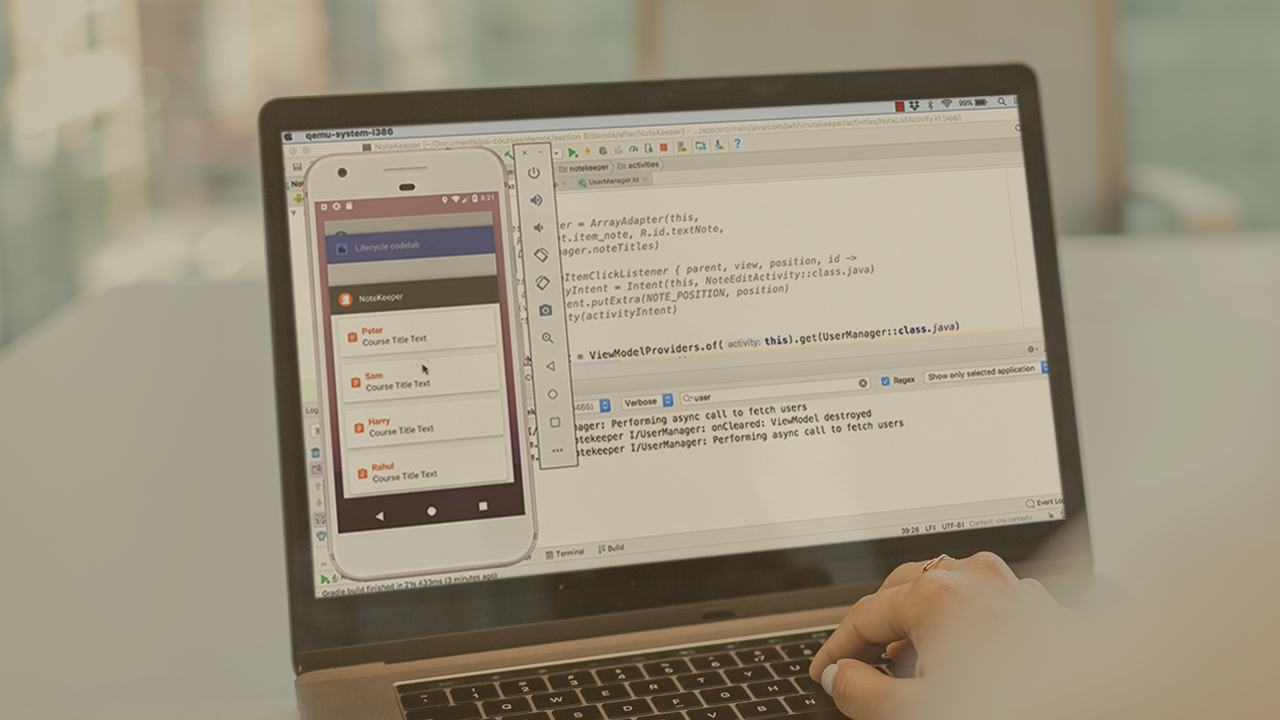
- Course
Android Apps with Kotlin: Resources, Styles, and Themes
Intuitive UI and a seamless user experience is the first impression that an app leaves on the user. This course will teach you the basics of how to style an app, apply themes, manage resources, and handle configuration changes using Kotlin.
Get started today
Access this course and other top-rated tech content with one of our business plans.
Try this course for free
Access this course and other top-rated tech content with one of our individual plans.
This course is included in the libraries shown below:
- Core Tech
What you'll learn
At the core of modern mobile applications is a thorough knowledge of how to manage resources, style user interfaces, and apply themes to applications. In this course, Android Apps with Kotlin: Resources, Styles, and Themes, you'll learn how to provide an intuitive user interface and seamless user experience. First, you'll learn how to apply styles and themes to your app that represent your brand. Then, you'll explore how to manage different resources in Android such as graphics, texts, layouts, supporting multiple languages, and making resources compatible across multiple screen densities and size configurations. Finally, you'll see how to handle configuration changes in Android and provide stability to your application. When you're finished with this course, you'll have a foundational knowledge of managing resources, styling Views, applying themes and handling device configuration change as you move forward to develop a mobile application.

