- Course
Android Apps with Kotlin: Tools and Testing
Learn the skills necessary to assure quality software through testing by learning to effectively use the single most important tool for Android developers, Android Studio.
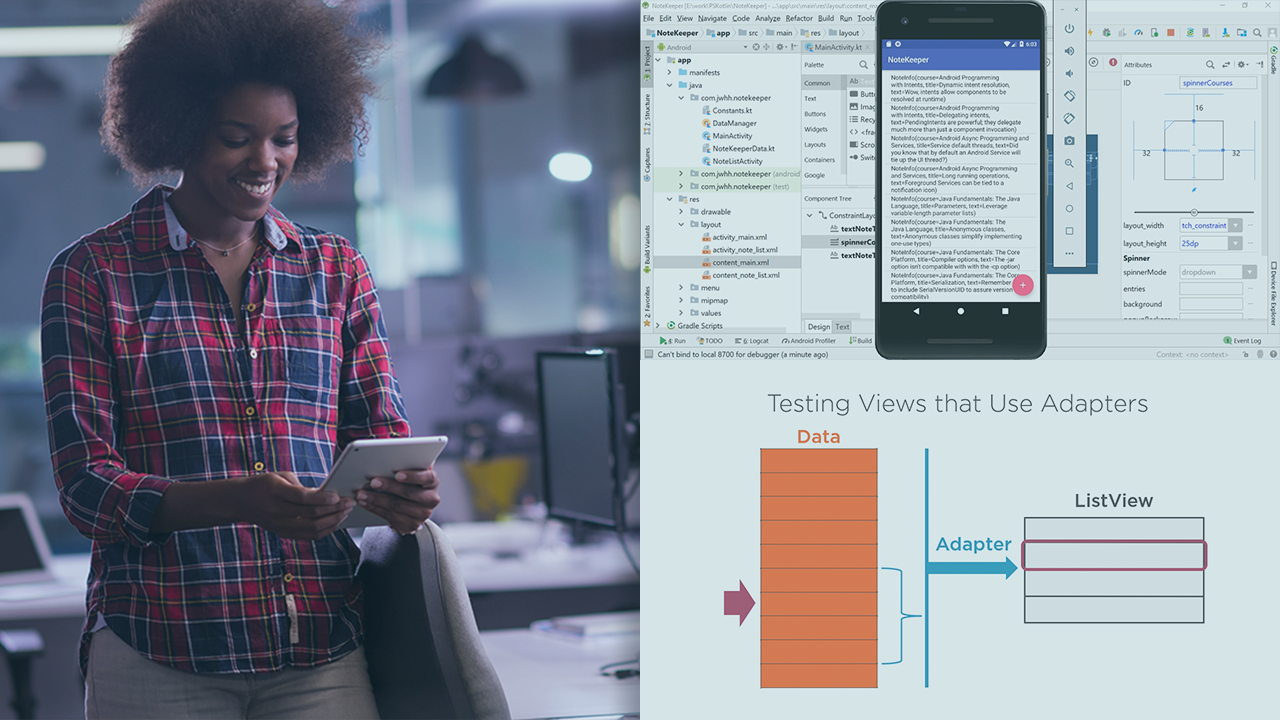
- Course
Android Apps with Kotlin: Tools and Testing
Learn the skills necessary to assure quality software through testing by learning to effectively use the single most important tool for Android developers, Android Studio.
Get started today
Access this course and other top-rated tech content with one of our business plans.
Try this course for free
Access this course and other top-rated tech content with one of our individual plans.
This course is included in the libraries shown below:
- Core Tech
What you'll learn
With any craftsman, knowing how to use your tools is a critical part of doing a job well. Android Studio is the single most important tool for Kotlin Android developers and it includes a wide variety of features that empower developers to work effectively and assure software quality through testing. In this course, Android Apps with Kotlin: Tools and Testing, you'll learn the skills necessary to work efficiently as a Kotlin Android app developer and assure quality software through testing. First, you'll start by exploring Android Studio productivity tools such as refactoring, automatic code generation, and converting Java code to Kotlin. Next, you'll see how to identify and resolve application problems using the debugger. From there, you'll learn how to incorporate more expansive feature support into your applications using Android Support Libraries, Android KTX, and the Gradle build system. Finally, you'll explore how to assure software quality and reliability through the combination of local unit tests, Android instrumented tests, and automated UI tests. By the end of this course, you'll have the necessary skills and knowledge to efficiently utilize Android Studio to create your own high-quality Kotlin Android applications.
Android Apps with Kotlin: Tools and Testing
-
Version Check | 20s
-
Introduction | 1m 23s
-
Overview of the Demo App | 1m 33s
-
The Important Role of Android Studio | 3m 38s
-
Android Studio Project Window and Productivity | 2m 24s
-
Android Studio Developer Productivity | 6m 29s
-
Converting Java to Kotlin | 7m 21s
-
Android Studio Instant Run | 4m 17s
-
Summary | 2m 3s

