- Course
Android 1 Fundamentals: ConstraintLayout
Learn how to create layouts with Android Studio’s Layout Editor and ConstraintLayout. This course will teach the basics of using ConstraintLayout, such as Constraints, Guidelines, Barriers, Bias, and Chains.
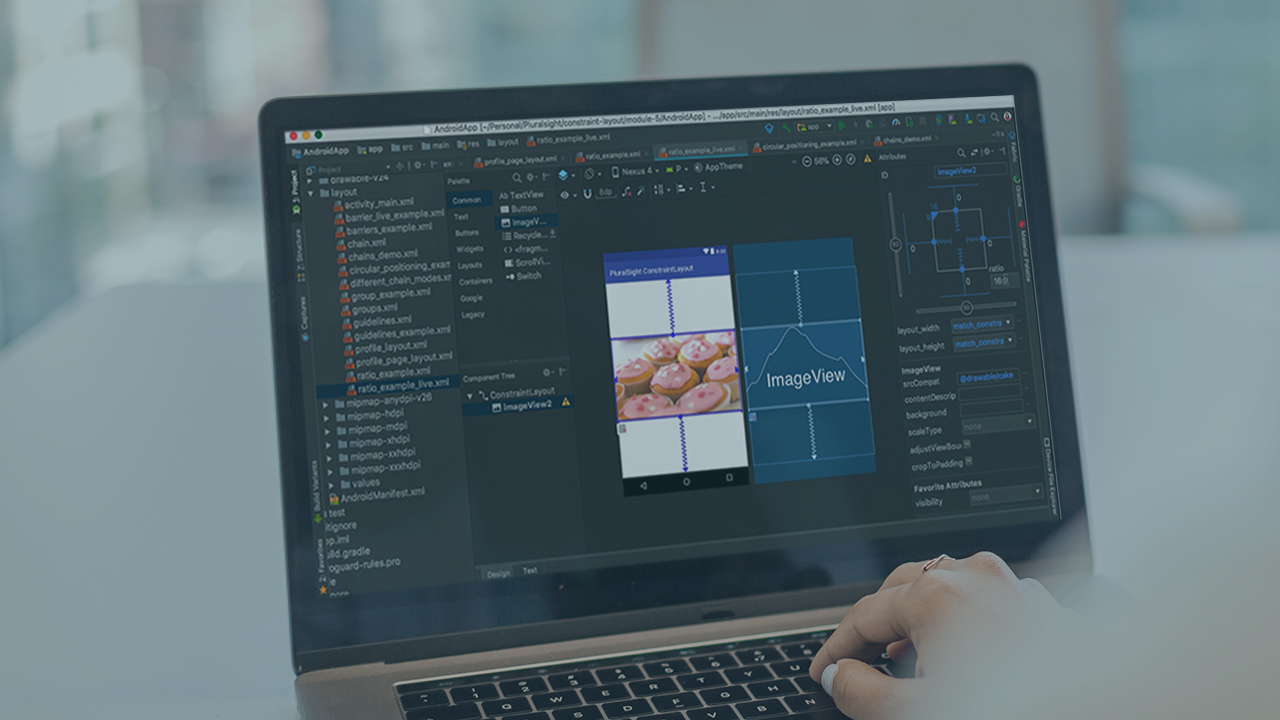
- Course
Android 1 Fundamentals: ConstraintLayout
Learn how to create layouts with Android Studio’s Layout Editor and ConstraintLayout. This course will teach the basics of using ConstraintLayout, such as Constraints, Guidelines, Barriers, Bias, and Chains.
Get started today
Access this course and other top-rated tech content with one of our business plans.
Try this course for free
Access this course and other top-rated tech content with one of our individual plans.
This course is included in the libraries shown below:
- Core Tech
What you'll learn
Knowing how to build layouts for your Android app is a necessary skill, and using ConstraintLayout and the Android Studio Layout Editor is essential to being a successful Android Developer. In this course, Android Fundamentals: ConstraintLayout, you will learn how to build great layouts using ConstraintLayout. First, you will learn all about Constraints and how to manage them in the layout editor. Next, you will explore some fundamental constructs such as working with Chains and Guidelines. Finally, you will discover how to use some of the more advanced features of ConstraintLayout such as Circular Positioning and Barriers. When you are finished with this course, you will have a foundational knowledge of ConstraintLayout that will help you as you move forward to becoming a great Android Developer.

