- Course
Angular: Getting Started
Angular is one of the fastest, most popular open source web app frameworks today, and knowing how to use it is essential for developers. You'll learn how to create components and user interfaces, data-binding, retrieving data using HTTP, and more.
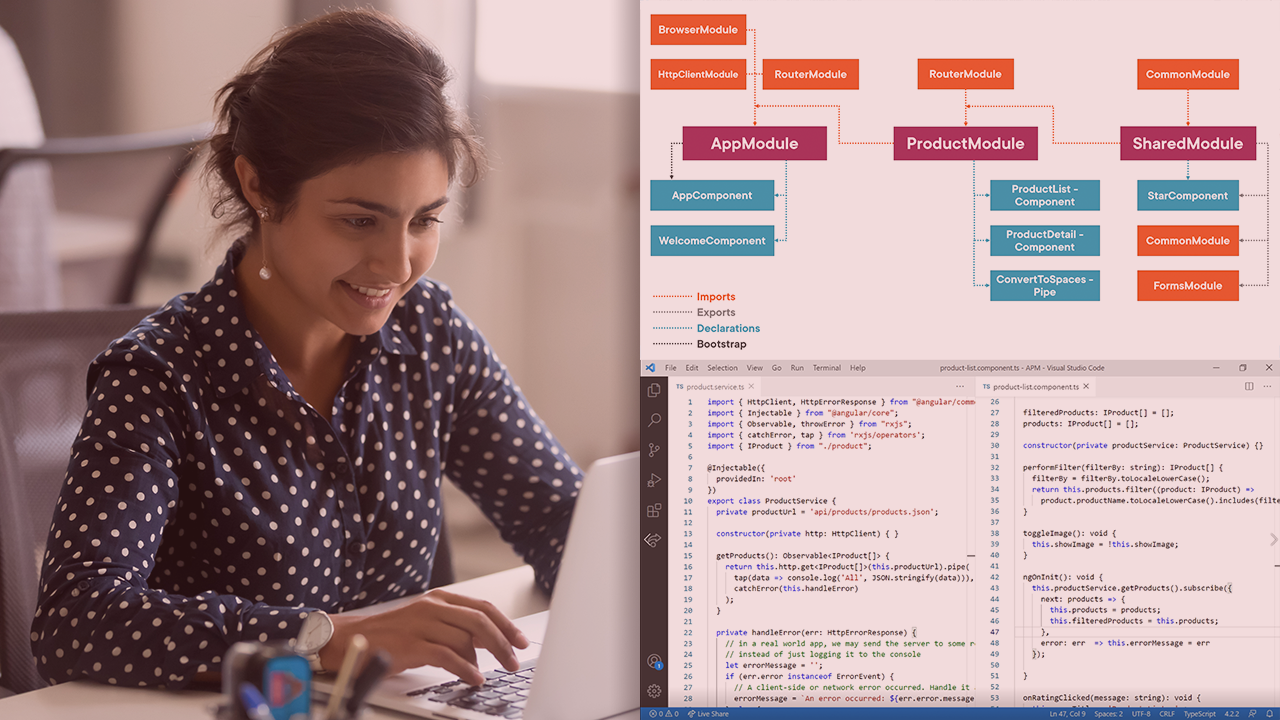
- Course
Angular: Getting Started
Angular is one of the fastest, most popular open source web app frameworks today, and knowing how to use it is essential for developers. You'll learn how to create components and user interfaces, data-binding, retrieving data using HTTP, and more.
Get started today
Access this course and other top-rated tech content with one of our business plans.
Try this course for free
Access this course and other top-rated tech content with one of our individual plans.
This course is included in the libraries shown below:
- Core Tech
What you'll learn
Hello! My name is Deborah Kurata, and welcome to Angular: Getting Started. In this course, you will learn how to create great web apps and stay up to date on the latest app development technologies, by coming up to speed quickly with Angular's components, templates, and services. You will get there by learning major topics like to set up your environment, learning about components, templates, and data binding and how they work together, discover how to build clean components with strongly-typed code, as well as building nested components and how to use dependency injection to inject the services you build and how to retrieve data using HTTP, navigation and routing.
By the end of this course, you will be up to date on all the latest Angular knowledge and you will be able to use Angular to create great apps in the future.
Before you begin, make sure you are already familiar with the basics of JavaScript, HTML, and CSS, and to get the most from this course, it’s helpful to have some exposure to object-oriented programming concepts.
And after this course, you’ll be ready to move on to additional courses in the Angular Learning Path, including Angular CLI, Angular Forms, and beyond.
I hope you’ll join me, and I look forward to helping you on your learning journey here at Pluralsight.

