- Course
Autodesk Vault Professional Installation and Setup
Vault Professional is the flagship data management solution from Autodesk. This course will teach you the correct and best practice installation techniques.
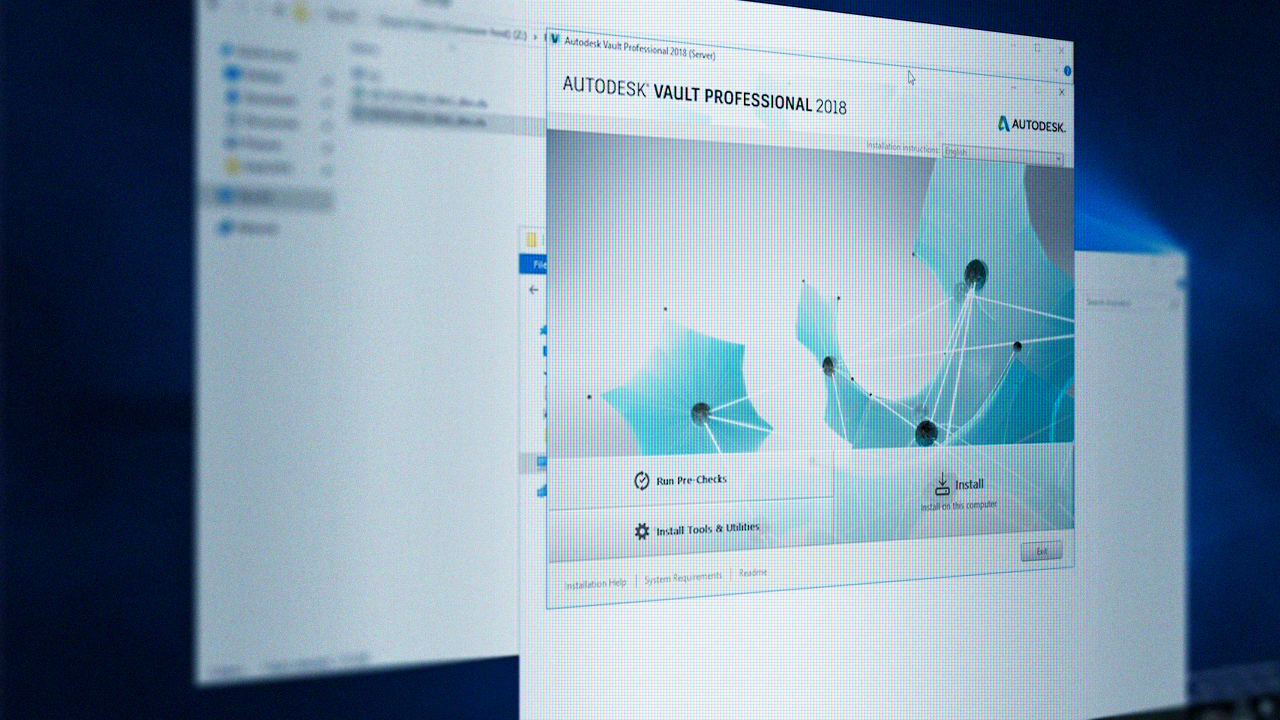
- Course
Autodesk Vault Professional Installation and Setup
Vault Professional is the flagship data management solution from Autodesk. This course will teach you the correct and best practice installation techniques.
Get started today
Access this course and other top-rated tech content with one of our business plans.
Try this course for free
Access this course and other top-rated tech content with one of our individual plans.
This course is included in the libraries shown below:
- Core Tech
What you'll learn
Deploying and maintaining a data management solution is crucial for engineering companies. In this course, Autodesk Vault Professional Installation and Setup, you'll learn how to deploy Autodesk Vault. First, you'll explore server and client installation. Next, you'll discover how to correctly install and configure the SQL instance and use the network deployment tools for client deployment. Finally, you'll learn how to create users and create Vaults. By the end of this course, you'll be equipped with an arsenal of essential knowledge to ensure you get it right first time. Software required: Autodesk Vault.

