- Course
Introduction to Azure DocumentDB
This course teaches Azure DocumentDB, Microsoft's NoSQL database that works with schema-free JSON documents, uses a SQL grammar for querying, and supports a server-side programming environment for stored procedures, triggers, and user-defined functions.
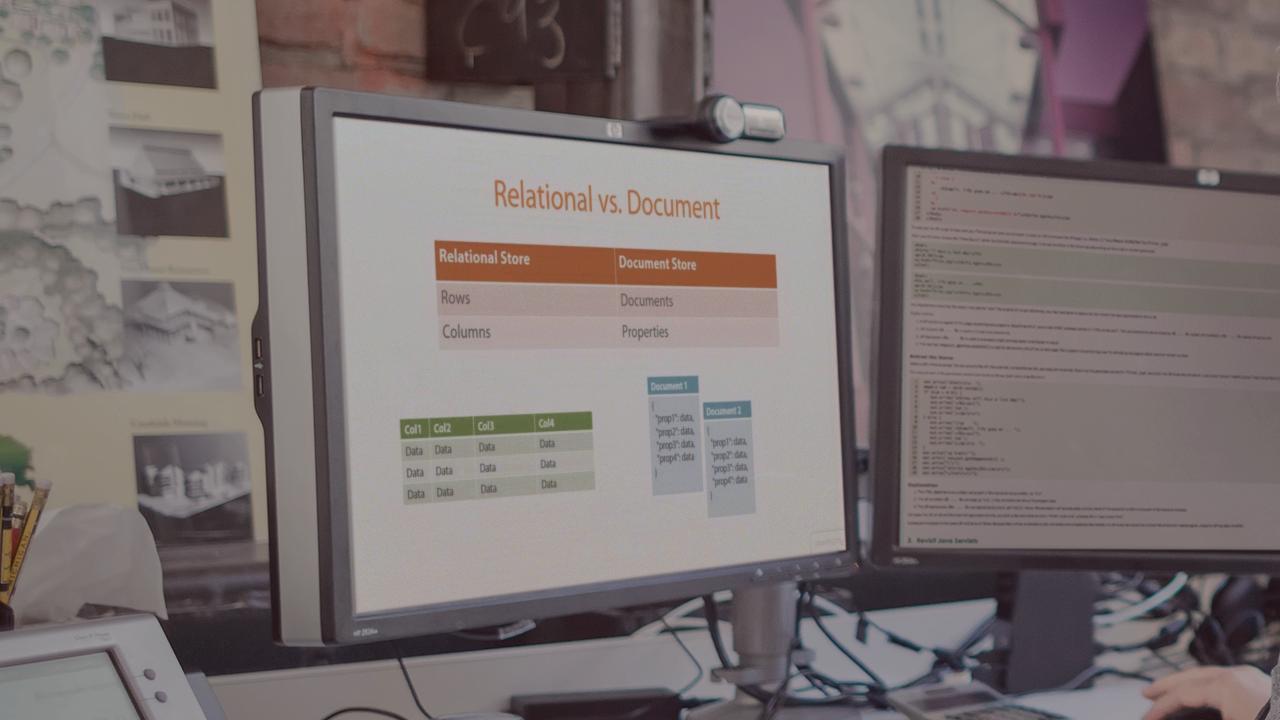
- Course
Introduction to Azure DocumentDB
This course teaches Azure DocumentDB, Microsoft's NoSQL database that works with schema-free JSON documents, uses a SQL grammar for querying, and supports a server-side programming environment for stored procedures, triggers, and user-defined functions.
Get started today
Access this course and other top-rated tech content with one of our business plans.
Try this course for free
Access this course and other top-rated tech content with one of our individual plans.
This course is included in the libraries shown below:
- Cloud
What you'll learn
This course teaches developers how to use DocumentDB — a fully managed and massively scalable NoSQL document database service that runs on Microsoft Azure. We start with a brief introduction to NoSQL and DocumentDB and then learn how to use the Azure portal to create a DocumentDB database account and add JSON documents to a database. You’ll also learn how to use the DocumentDB migration tool to import documents from many different data sources. Then you’ll see how to use the rich SQL grammar to query for documents and how to program client applications using the REST API and the .NET and NodeJS SDK. Then learn about the DocumentDB server-side programming model that supports stored procedures, triggers, and user-defined functions in JavaScript, with full transactional consistency. We also explore additional topics, including custom index policies, attachments, tunable consistency, and partitioning.

