- Course
Azure Logic Apps: Fundamentals
Azure Logic Apps is a key component in cloud-based integration. This course will teach you the core building blocks of Logic Apps including flow control, in-order message processing, custom connectors, exception handling, and more.
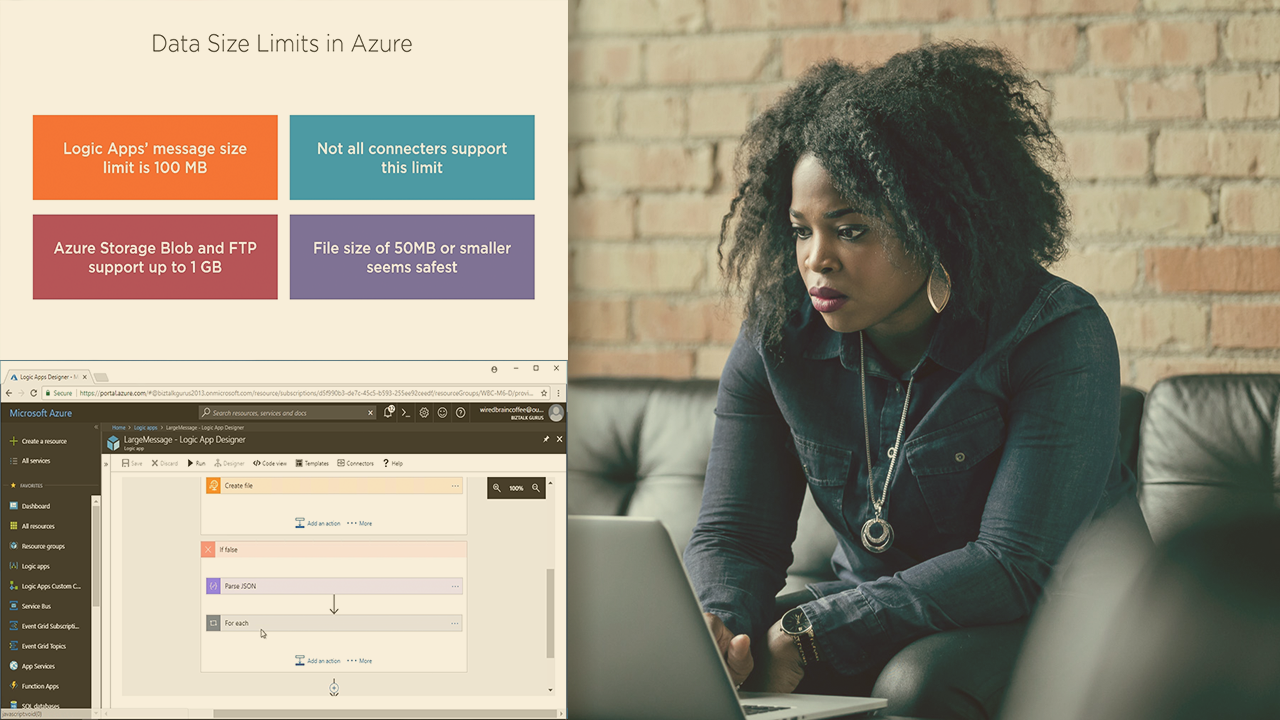
- Course
Azure Logic Apps: Fundamentals
Azure Logic Apps is a key component in cloud-based integration. This course will teach you the core building blocks of Logic Apps including flow control, in-order message processing, custom connectors, exception handling, and more.
Get started today
Access this course and other top-rated tech content with one of our business plans.
Try this course for free
Access this course and other top-rated tech content with one of our individual plans.
This course is included in the libraries shown below:
- Cloud
What you'll learn
At the core of Azure-based integration and workflow is a thorough knowledge of Logic Apps. In this course, Azure Logic Apps: Fundamentals, you’ll learn how to build mission-critical Logic Apps for the Enterprise. First, you’ll learn the basics of flow control inside a Logic App. Next, you’ll explore core areas of Logic Apps covering batching, in-order delivery, and exceptions. Finally, you’ll discover how to handle scenarios like large messages and high volume. When you’re finished with this course, you’ll have a foundational knowledge of Logic Apps that will help you as you move forward working with integration scenarios inside Azure.

