- Course
Becoming an Xcode Power User
In this course, you will learn how to master the skills necessary to work proficiently as an iOS developer by effectively leveraging the power of Xcode.
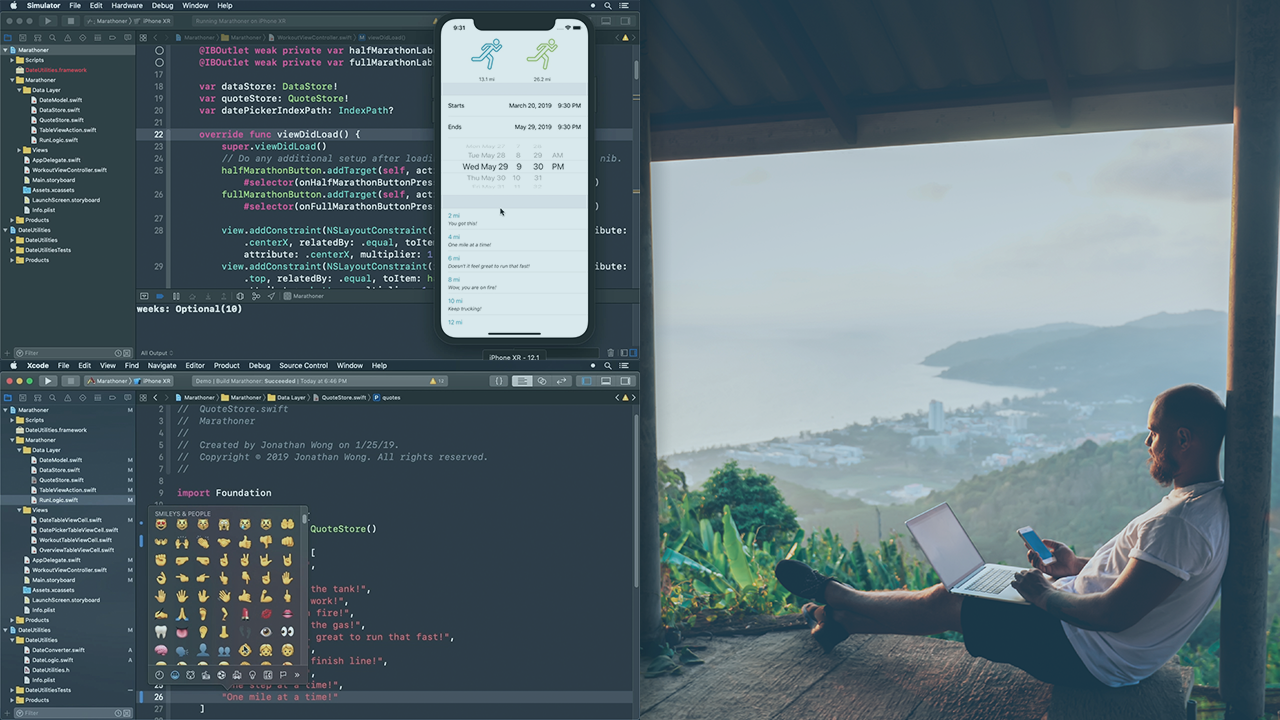
- Course
Becoming an Xcode Power User
In this course, you will learn how to master the skills necessary to work proficiently as an iOS developer by effectively leveraging the power of Xcode.
Get started today
Access this course and other top-rated tech content with one of our business plans.
Try this course for free
Access this course and other top-rated tech content with one of our individual plans.
This course is included in the libraries shown below:
- Core Tech
What you'll learn
Spending time to really understand and learn the tools at your disposal will make you more effective and more productive in your long career as a developer for Apple platforms. In this course, Becoming an Xcode Power User, you will learn the skills necessary to work proficiently as an iOS developer by effectively leveraging the power of Xcode. First, you will cover some of the core concepts in Xcode to better understand how to use Xcode’s higher level features. Then, you will explore how to navigate efficiently through Xcode in order for you to find your best workflow. From there, you will learn about various features that empower developers to be more productive like open quickly, refactoring, and code folding to name a few. Next, you will spend time learning how to use Git with Xcode, allowing you to stay in Xcode as you build software. Finally, you will discover how to customize and configure your workflow even more with custom behaviors, code snippets, and custom themes. By the end of this course, you will know the intricacies of Xcode, and have the skills necessary to effectively utilize it for your next great iOS app.

