- Course
Blender Fundamentals
This course will walk you through every step of creating a drone spaceship, from the ground up. You'll cover the fundamentals of navigating and modeling in Blender, along with texturing, rigging, animating, lighting, and rendering.
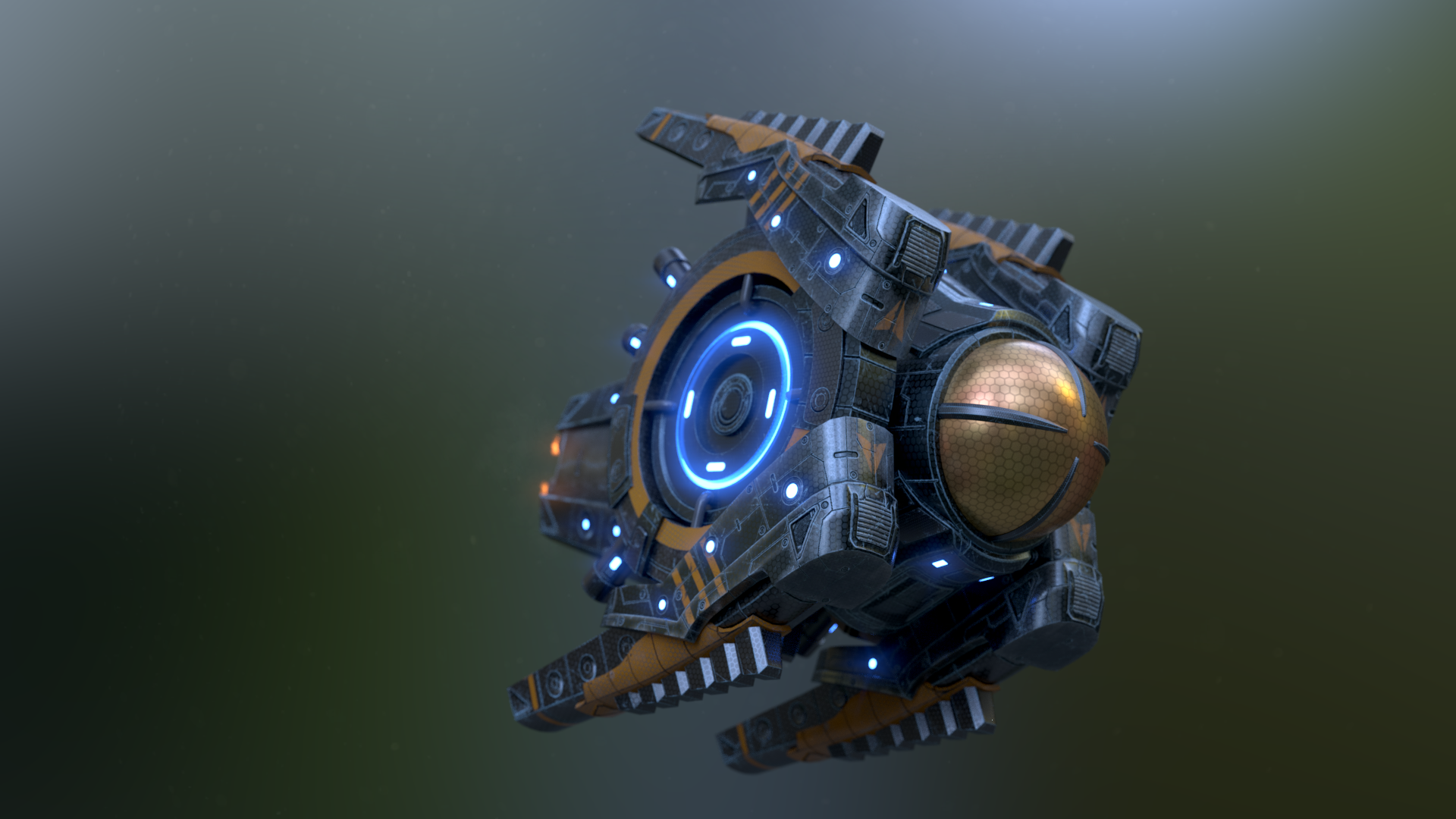
- Course
Blender Fundamentals
This course will walk you through every step of creating a drone spaceship, from the ground up. You'll cover the fundamentals of navigating and modeling in Blender, along with texturing, rigging, animating, lighting, and rendering.
Get started today
Access this course and other top-rated tech content with one of our business plans.
Try this course for free
Access this course and other top-rated tech content with one of our individual plans.
This course is included in the libraries shown below:
- Core Tech
What you'll learn
Have you ever wanted to jump into the world of 3D but don't know where to start? If so, Blender Fundamentals is the perfect course to take that initial step. First, you'll get familiar with the basic and foundational skills that you'll need to begin moving around and working comfortably in Blender. Then, you'll jump into exploring the powerful modeling features in Blender and begin building the drone. Next, you’ll master the process of adding textures and materials to the drone. Pushing forward, you’ll dive to rigging and animation, as well as learn how to utilize Blender’s dynamics engine to create a flame effect. Finally, you'll conquer lighting and render the scene with final post-production effects created inside Blender’s Compositor. When you’re finished with this Blender Course, you’ll not only hit every step of the 3D process while creating a drone spaceship from the ground up, but you’ll also have a strong understanding of all the core features found in Blender. Software required: Blender.

