- Course
Building a Rigged Camera Composition in After Effects
In this series of After Effects tutorials, we will learn how to rig a camera using an animated Null object in After Effects. Software required: After Effects CC 12.0.0.404.
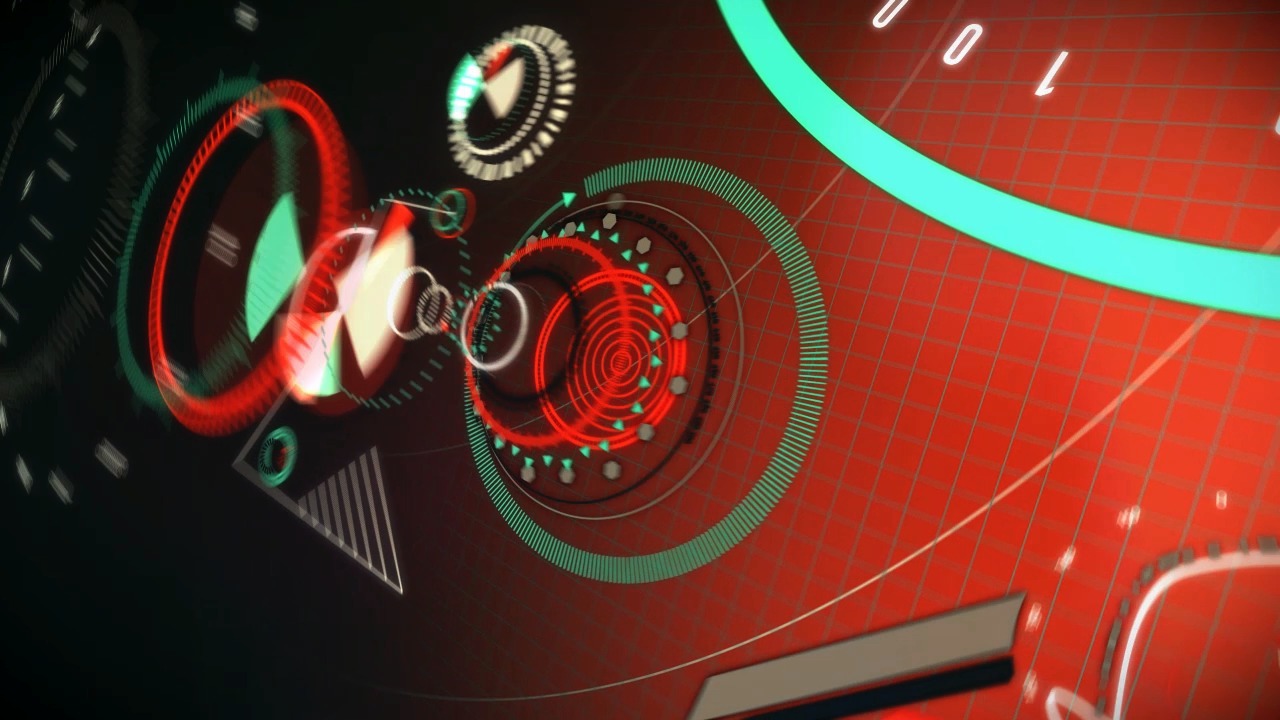
- Course
Building a Rigged Camera Composition in After Effects
In this series of After Effects tutorials, we will learn how to rig a camera using an animated Null object in After Effects. Software required: After Effects CC 12.0.0.404.
Get started today
Access this course and other top-rated tech content with one of our business plans.
Try this course for free
Access this course and other top-rated tech content with one of our individual plans.
This course is included in the libraries shown below:
- Core Tech
What you'll learn
In this series of After Effects tutorials, we will learn how to rig a camera using an animated Null object in After Effects. We will start out by getting a few things set up in the project with importing assets. We then move onto getting the position of the Null object set up. This project execution requires a knowledge of Spatial and Temporal keyframe interpolation, which we go over as we are setting up the animation of the Null object. After parenting the camera to the Null object, we then begin to use the imported assets to create different abstract towers that have multiple Z space position coordinates to give the project a 3D look. After finishing the set up of the scenes, we end by changing things like Camera focus and Blur type, as well as adding vignette and bokeh effects. By the end of this tutorial, you'll be able to create your own rigged camera as well as create 3D effects with originally 2D layers. Software required: After Effects CC 12.0.0.404.

