- Course
Class Libraries in C#
Understanding and using class libraries is essential if you want to better organize your code, make it reusable, and make it easily distributable to other developers and teams. This course will teach you how to create, configure, test, and distribute C# class libraries.
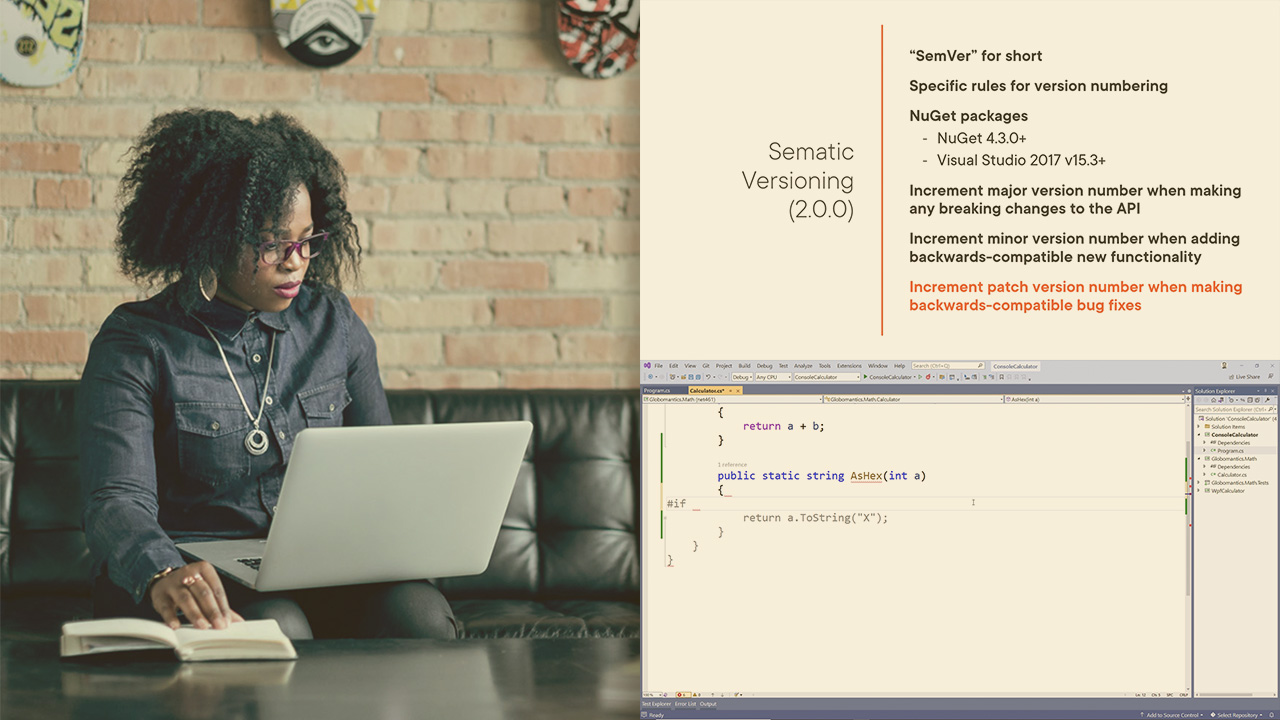
- Course
Class Libraries in C#
Understanding and using class libraries is essential if you want to better organize your code, make it reusable, and make it easily distributable to other developers and teams. This course will teach you how to create, configure, test, and distribute C# class libraries.
Get started today
Access this course and other top-rated tech content with one of our business plans.
Try this course for free
Access this course and other top-rated tech content with one of our individual plans.
This course is included in the libraries shown below:
- Core Tech
What you'll learn
Having all your C# code in a single project can be problematic if the project gets too large and hard to understand and maintain. A single project also makes it harder to manage versions of sections of the codebase independently and makes sharing functionality with other developers, teams, and applications difficult. In this course, Class Libraries in C#, you’ll learn to use class libraries effectively to make your software development process more organized and flexible. First, you’ll explore how to create, configure, and test a class library project. Next, you’ll discover how to make the class library consumable on different versions of .NET. Finally, you’ll learn how to version and package your class library so it is easily consumable by other developers and applications. When you’re finished with this course, you’ll have the skills and knowledge of C# class libraries needed to create, organize, and share code.
Class Libraries in C#
-
Introduction | 1m 43s
-
Module Overview | 56s
-
What Is a Class Library? | 1m 24s
-
Why Use Class Library Projects? | 3m 50s
-
How to Create a Class Library Project in Visual Studio | 2m 42s
-
How to Create a Class Library Project from the Command Line | 2m 33s
-
Class Libraries, Namespaces, and Assemblies | 2m 35s
-
Adding Code to a Class Library Project | 2m 14s
-
Referencing and Using a Class Library Project | 1m 32s
-
Reusing a Class Library Project from Multiple Applications | 2m
-
The Different Flavors of .NET | 2m 23s
-
Summary | 1m 56s

