- Course
Character Rigging in Softimage
Easily learn the essentials of Character Rigging with 2 hours of project-based training. Software required: XSI 5.0 and up.
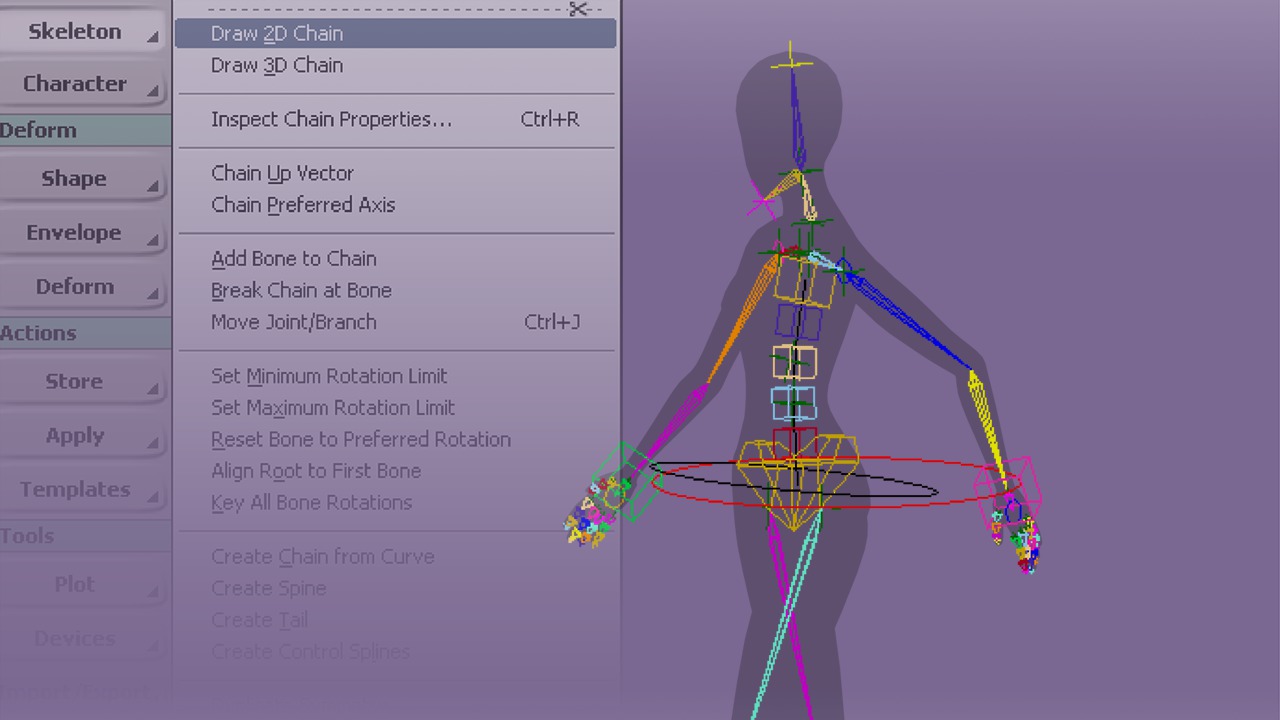
- Course
Character Rigging in Softimage
Easily learn the essentials of Character Rigging with 2 hours of project-based training. Software required: XSI 5.0 and up.
Get started today
Access this course and other top-rated tech content with one of our business plans.
Try this course for free
Access this course and other top-rated tech content with one of our individual plans.
This course is included in the libraries shown below:
- Core Tech
What you'll learn
Easily learn the essentials of Character Rigging with 2 hours of project-based training. Ideal for new users. Popular highlights include: Skeleton Basics; Skeletal Hierarchies; Constraints; Custom Controls; Reverse Foot Controls; Linked Keys; Spine Controls; Local Rotations; Hand Controls; Effectors; Flexible Spines; Parenting. Software required: XSI 5.0 and up.

