- Course
Characterizing Skeletons with MotionBuilder
In this course we will learn how to take external skeletons or bone structures and characterize, or in other words, format them so MotionBuilder understands them and can create a rig over them. Software Required: MotionBuilder 2009 and up
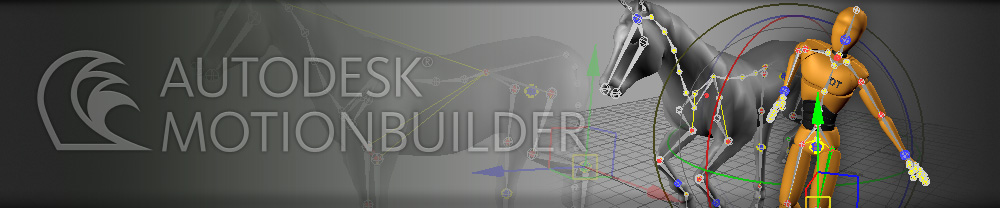
- Course
Characterizing Skeletons with MotionBuilder
In this course we will learn how to take external skeletons or bone structures and characterize, or in other words, format them so MotionBuilder understands them and can create a rig over them. Software Required: MotionBuilder 2009 and up
Get started today
Access this course and other top-rated tech content with one of our business plans.
Try this course for free
Access this course and other top-rated tech content with one of our individual plans.
This course is included in the libraries shown below:
- Core Tech
What you'll learn
In this course we will learn how to take external skeletons or bone structures and characterize, or in other words, format them so MotionBuilder understands them and can create a rig over them. We'll begin this project by bringing in a correctly formatted skeleton and characterize it. We'll then go into how to manually characterize a skeleton if your naming convention differs from MotionBuilder's. We'll then learn how to characterize a quadruped rig and how to get around specific issues that can crop up while working with quadrupeds. This series of lessons will take us through the process of bringing in your external skeletons and creating the FBIK rig on top of them so you can use the power of MotionBuilder on your own characters. MotionBuilder 2009 and up

