- Course
Composer: Getting Started
Composer is the de-facto standard in the PHP community for including third-party code and autoloading your own code. This course will take you from beginner to expert with Composer in just over an hour.
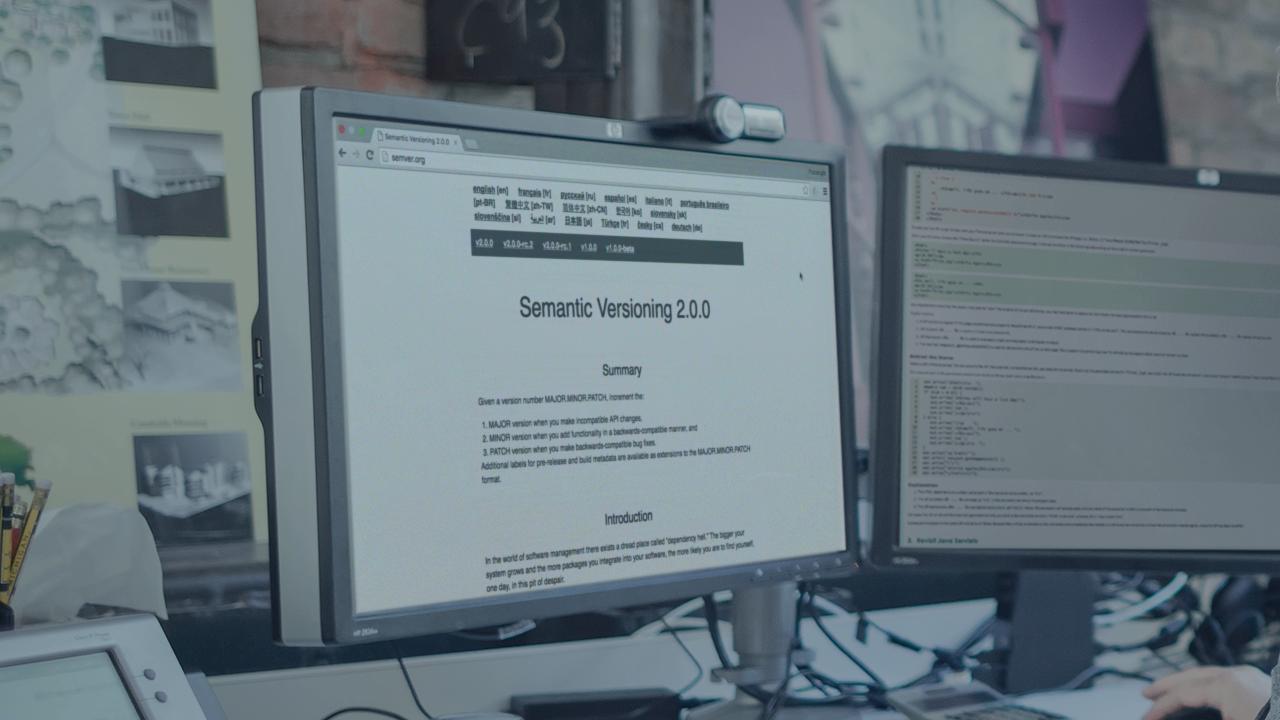
- Course
Composer: Getting Started
Composer is the de-facto standard in the PHP community for including third-party code and autoloading your own code. This course will take you from beginner to expert with Composer in just over an hour.
Get started today
Access this course and other top-rated tech content with one of our business plans.
Try this course for free
Access this course and other top-rated tech content with one of our individual plans.
This course is included in the libraries shown below:
- Core Tech
What you'll learn
At the core of PHP development is a deep understanding of how to leverage existing code to speed up your own development. In this course, Composer: Getting Started, you will learn how to find and include third-party code using Composer. This will dramatically improve your time-to-market by allowing you to use best-of-breed software to solve common problems. First, you will learn how to include third-party code. After that, you'll take on learning how to manage internal dependencies. You'll finish up the course with an understanding of how to autoload your own code with Composer. When you are finished with this course, you will have a thorough understanding of one of the key tools in the PHP ecosystem: Composer. Software required: PHP.

