- Course
Configuring and Managing Microsoft 365 Workload Integrations
Microsoft 365 is the most popular productivity cloud solution in the world! In this course, you will learn how to manage multiple services such as Yammer, Stream, Delve, Power Apps, Power Automate, and more!
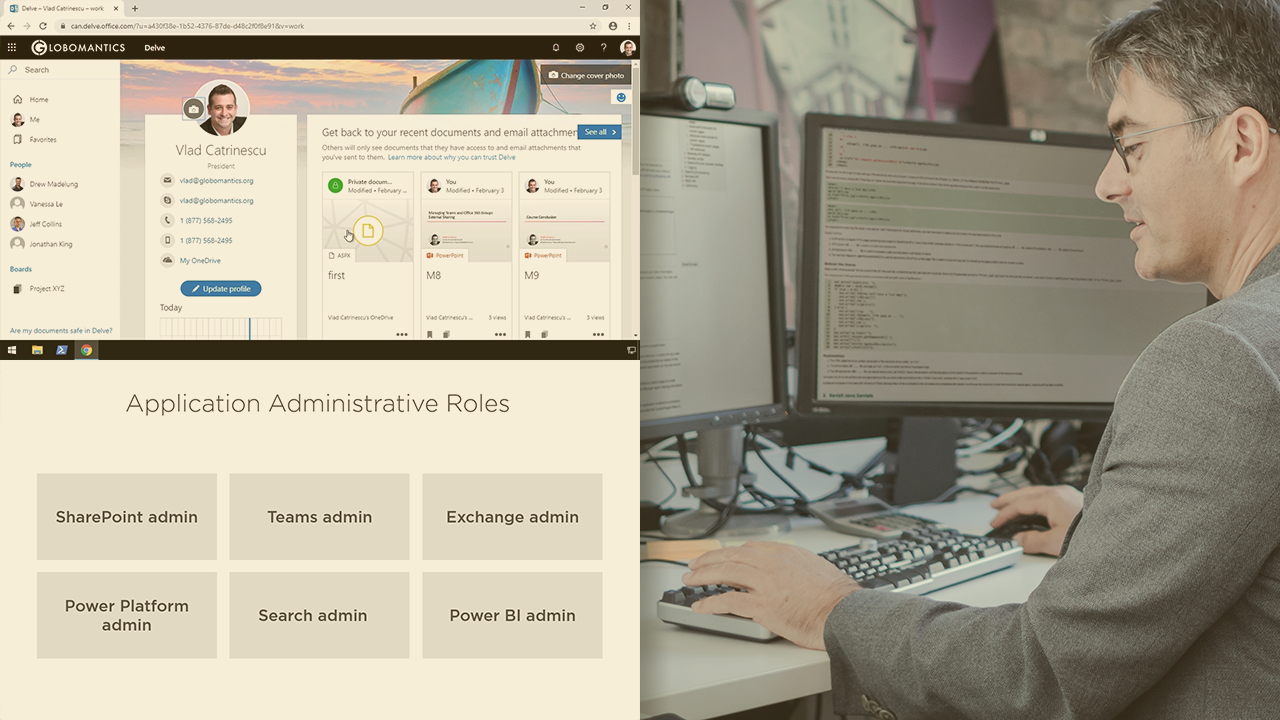
- Course
Configuring and Managing Microsoft 365 Workload Integrations
Microsoft 365 is the most popular productivity cloud solution in the world! In this course, you will learn how to manage multiple services such as Yammer, Stream, Delve, Power Apps, Power Automate, and more!
Get started today
Access this course and other top-rated tech content with one of our business plans.
Try this course for free
Access this course and other top-rated tech content with one of our individual plans.
This course is included in the libraries shown below:
- Core Tech
What you'll learn
Microsoft 365 is the most popular productivity cloud solution in the world! In this course, Configuring and Managing Microsoft 365 Workload Integrations, you will gain the ability to manage different services part of the Microsoft 365 suite. First, you will learn about Role-based Access Control and licensing. Next, you will discover how to manage services such as Yammer and Microsoft Stream. Finally, you will obtain analytics on usage of your Microsoft 365 environment. When you are finished with this course, you will have the Microsoft 365 skills and knowledge needed to effectively manage multiple services inside the suite. This course also covers the Configure and manage workload integrations portion of the MS-300 exam!
Configuring and Managing Microsoft 365 Workload Integrations
-
Module Introduction | 1m 33s
-
Introduction to Role-based Access Control | 5m 23s
-
Demo: Viewing Available Roles | 6m 3s
-
Assigning Administrative Roles: Admin Centers | 2m 31s
-
Demo: Assigning Admin Roles using the Admin Centers | 5m 27s
-
The Azure Active Directory PowerShell Module | 5m 9s
-
Installing the Azure Active Directory PowerShell Module | 2m 52s
-
Assigning Administrative Roles with PowerShell | 3m 22s
-
Demo: Assigning Administrative Roles with PowerShell | 6m 22s
-
Managing User Licenses with the Admin Centers | 4m 59s
-
Demo: Managing User Licenses in the Admin Centers | 5m 15s
-
Managing User Licenses with PowerShell | 5m 51s
-
Demo: Managing User Licenses with PowerShell | 12m 37s
-
Managing Self-service License Purchasing | 4m 7s
-
Demo: Managing Self-service License Purchasing | 3m 34s
-
Module Conclusion | 54s

