- Course
Configuring SharePoint 2013 Farm with PowerShell
In this course we wil go over configuring a SharePoint 2013 farm using PowerShell.
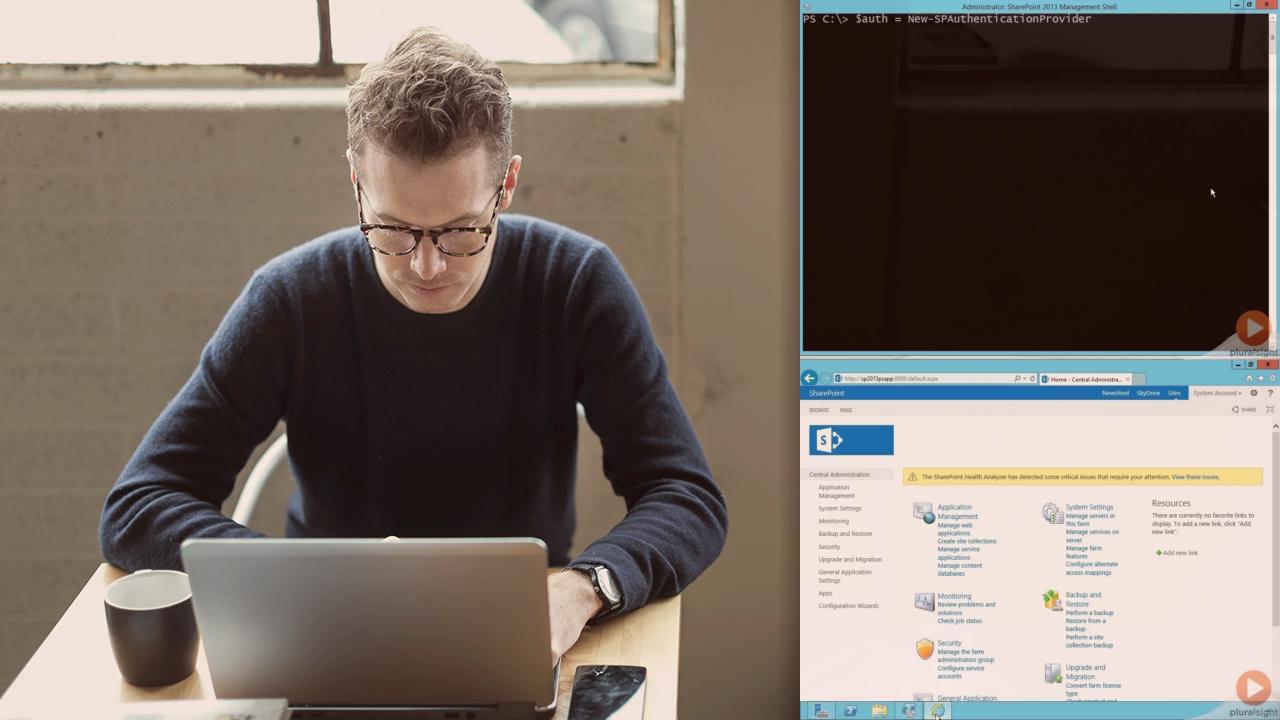
- Course
Configuring SharePoint 2013 Farm with PowerShell
In this course we wil go over configuring a SharePoint 2013 farm using PowerShell.
Get started today
Access this course and other top-rated tech content with one of our business plans.
Try this course for free
Access this course and other top-rated tech content with one of our individual plans.
This course is included in the libraries shown below:
- Core Tech
What you'll learn
In this course we will go over configuring a SharePoint 2013 farm using only PowerShell. From Farm administration, Service Applications and Backup and Restores, we will cover all of this with a focus on ending the course with Automation.

