- Course
Creating Automated Browser Tests with Selenium 3 in C#
Automated browser tests help give you increased confidence that your web app is working correctly before deploying to production. One secret to happier users and development teams comes from fewer production outages and more feature development.
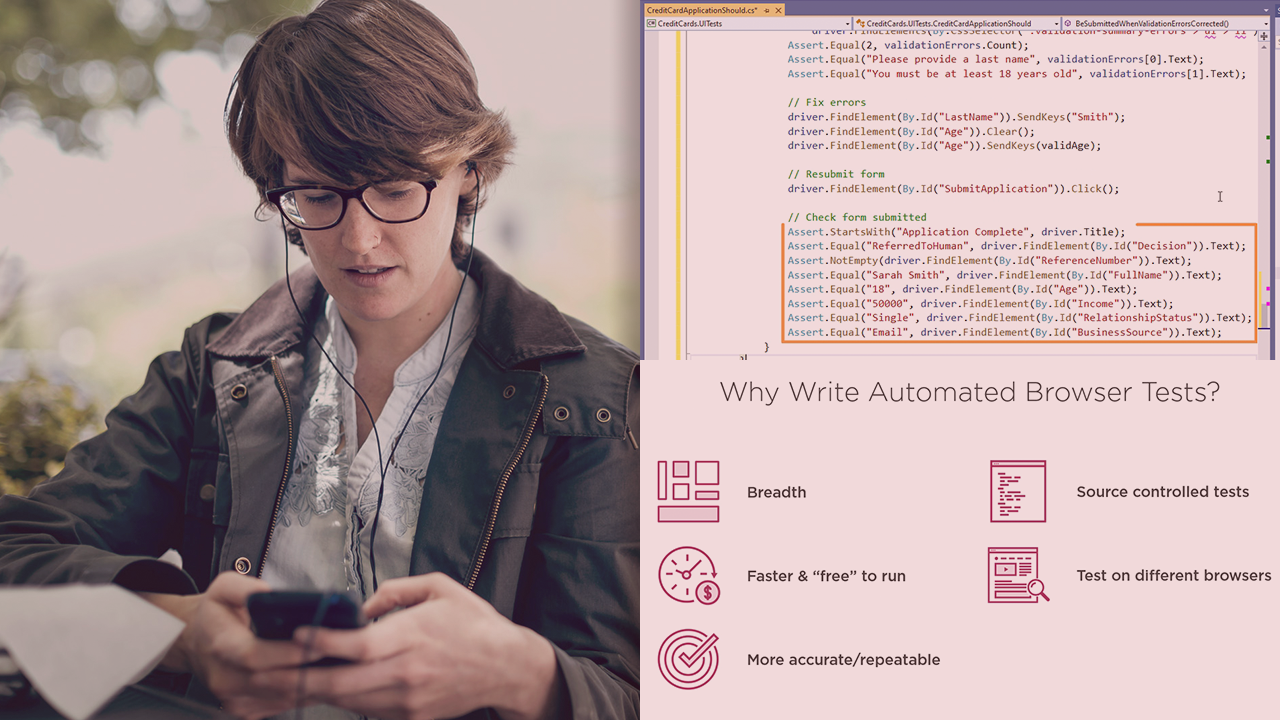
- Course
Creating Automated Browser Tests with Selenium 3 in C#
Automated browser tests help give you increased confidence that your web app is working correctly before deploying to production. One secret to happier users and development teams comes from fewer production outages and more feature development.
Get started today
Access this course and other top-rated tech content with one of our business plans.
Try this course for free
Access this course and other top-rated tech content with one of our individual plans.
This course is included in the libraries shown below:
- Core Tech
What you'll learn
Unit and integration tests can help you catch a range of bugs, but not all of them. Even if your unit and integration tests pass, you could still deploy your web app to production and find it doesn’t work as expected. In this course, Creating Automated Browser Tests with Selenium 3 in C#, you will gain the ability to create tests that automate the browser and simulate a real person using your web app. First, you will learn how to set up your test project and write your first test. Next, you will discover how to interact with web page elements from your tests, such as clicking a button or typing text. Finally, you will explore how to create a suite of automated web tests that are easier to maintain over time. When you are finished with this course, you will have the skills and knowledge of Selenium automated browser testing needed to help ensure your web app is working as expected before you release it to production.
Creating Automated Browser Tests with Selenium 3 in C#
-
Version Check | 20s
-
Introduction | 2m 8s
-
Module Overview | 57s
-
Why Write Automated Browser Tests? | 3m 20s
-
What Kind of Errors Can Be Found? | 2m 10s
-
Where Do Automated Web Tests Fit In? | 2m 54s
-
The Difference between Selenium IDE and Selenium WebDriver | 1m 32s
-
Overview of Selenium WebDriver Features | 1m 2s
-
Selenium WebDriver Testing Architecture | 1m 56s
-
Which Test Scenarios Should You Automate? | 2m 22s
-
The Limitations of Automated Browser Tests | 1m 48s
-
Summary | 1m 21s

