- Course
Creating a Character Stat System in Unity
Learn the power of scriptable objects when designing scalable systems for games in Unity.
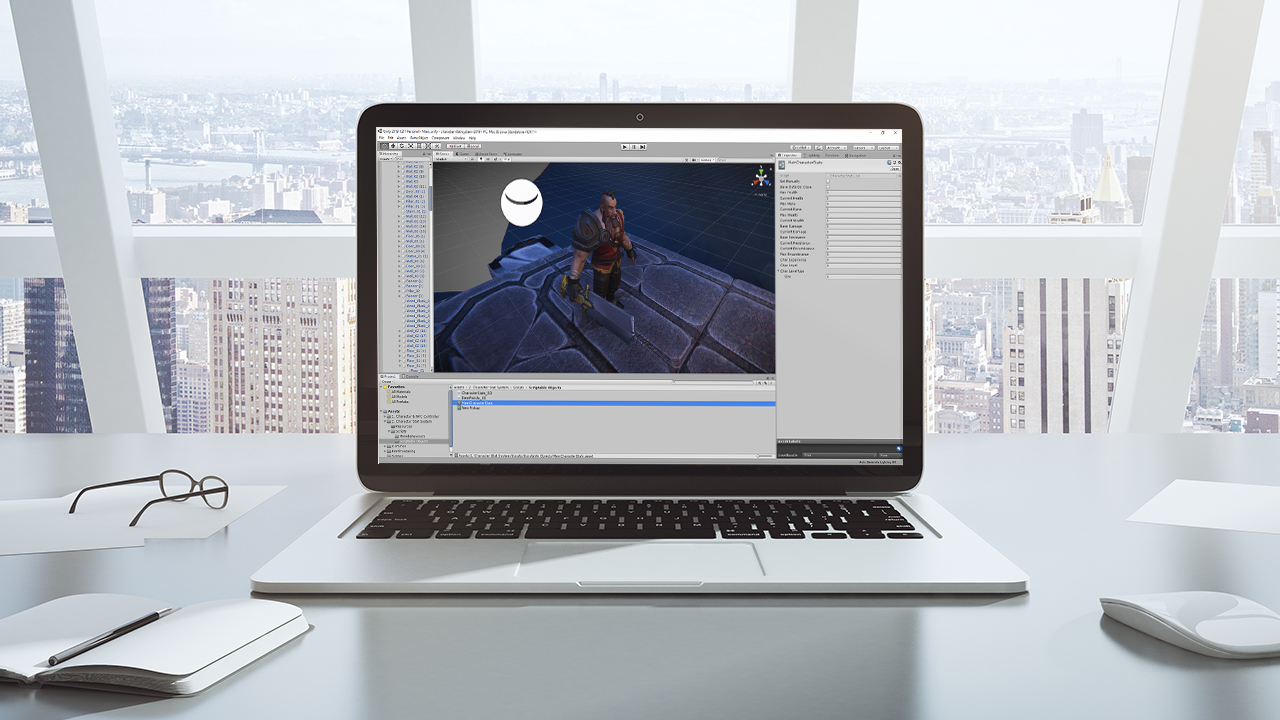
- Course
Creating a Character Stat System in Unity
Learn the power of scriptable objects when designing scalable systems for games in Unity.
Get started today
Access this course and other top-rated tech content with one of our business plans.
Try this course for free
Access this course and other top-rated tech content with one of our individual plans.
This course is included in the libraries shown below:
- Core Tech
What you'll learn
Do you have beautiful art for your game, and are ready to start implementing game systems? If so, this course, Tracking and Adjusting Character Stats with Unity, is for you! First, you’ll outline your game systems in a relational graph so you can track the communication between your Game Objects. Then, you’ll define your methods and scripts as you build them out. Finally, you'll get to prepare the systems to be integrated with other systems in the project. When you're finished with this course, you'll have your data structure laid out and be ready to start building smart, scalable systems for your game ideas. Required Software: Unity 2019

