- Course
Creating Chatbots with Microsoft Power Virtual Agents
Power Virtual Agents enable you to create powerful chatbots without code. This course will teach you how to create chatbots and publish them on a wide variety of channels. This course will also help you prepare for the PL-200 certification exam!
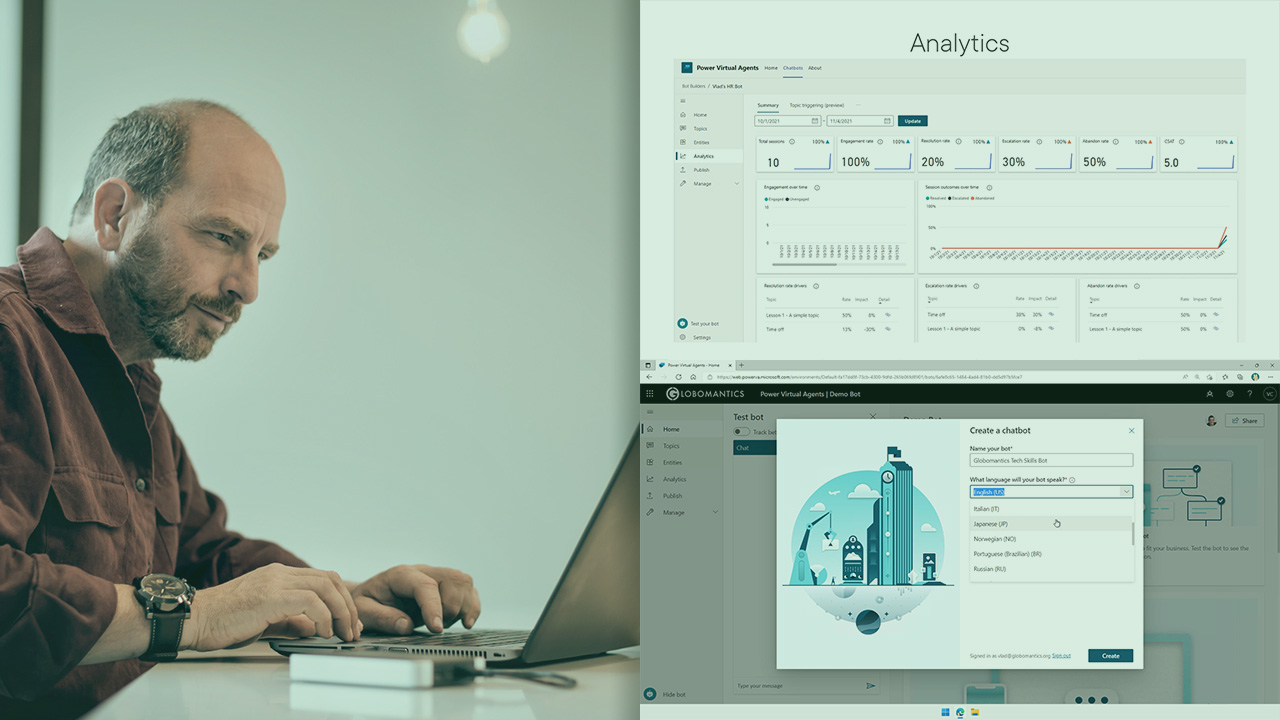
- Course
Creating Chatbots with Microsoft Power Virtual Agents
Power Virtual Agents enable you to create powerful chatbots without code. This course will teach you how to create chatbots and publish them on a wide variety of channels. This course will also help you prepare for the PL-200 certification exam!
Get started today
Access this course and other top-rated tech content with one of our business plans.
Try this course for free
Access this course and other top-rated tech content with one of our individual plans.
This course is included in the libraries shown below:
- Core Tech
What you'll learn
Chatbots can help your organization provide a better service to your customers, while also increasing efficiency of your support. In this course, Creating Chatbots with Microsoft Power Virtual Agents, you’ll learn to create Power Virtual Agents chatbots and publish them on a wide variety of channels. First, you’ll explore how to create topics for your chatbots. Next, you’ll discover how to implement entities in your bots. Finally, you’ll learn how to publish your chatbot. When you’re finished with this course, you’ll have the skills and knowledge of Power Virtual Agents needed to create chatbots and publish them. You will also have learned all the topics part of the Implement Microsoft Power Virtual Agents chatbots objective of the PL-200 Microsoft Certification Exam.

