- Course
CSS Flexbox Fundamentals
In this course, we will learn how to utilize the amazing power of flexbox by understanding how it works through a beginner introduction with two hands-on projects. Software required: Adobe Photoshop CC 2015, Sublime Text 2.
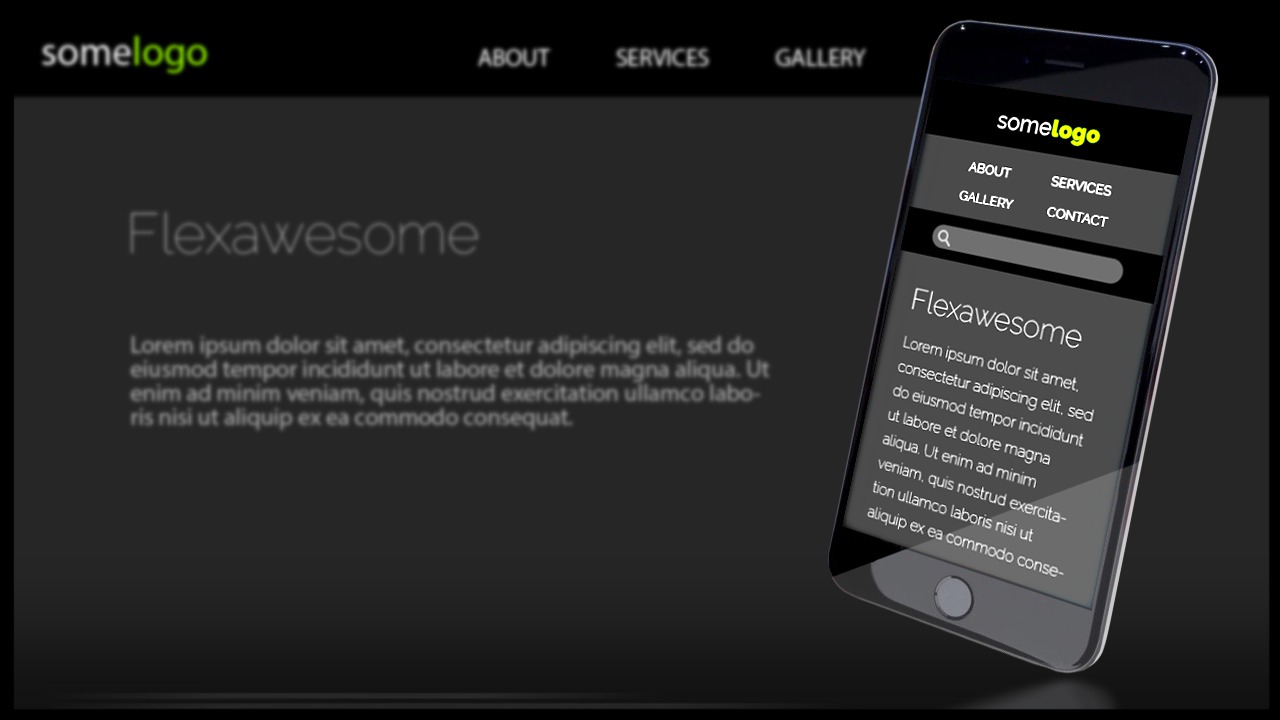
- Course
CSS Flexbox Fundamentals
In this course, we will learn how to utilize the amazing power of flexbox by understanding how it works through a beginner introduction with two hands-on projects. Software required: Adobe Photoshop CC 2015, Sublime Text 2.
Get started today
Access this course and other top-rated tech content with one of our business plans.
Try this course for free
Access this course and other top-rated tech content with one of our individual plans.
This course is included in the libraries shown below:
- Core Tech
What you'll learn
In this course, we will learn how to utilize the amazing power of flexbox by understanding how it works through a beginner introduction with two hands-on projects. Software required: Adobe Photoshop CC 2015, Sublime Text 2.

