- Course
Designing Windows 8 Apps
Design great apps that your users will love.
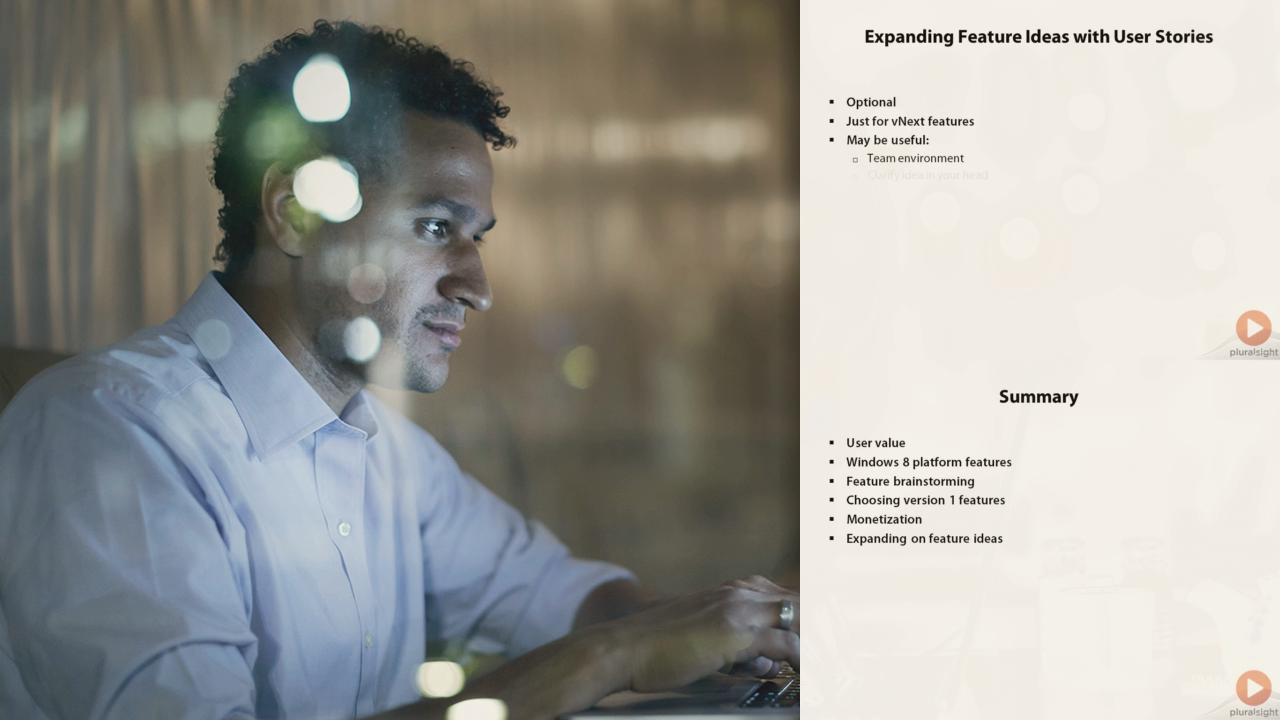
- Course
Designing Windows 8 Apps
Design great apps that your users will love.
Get started today
Access this course and other top-rated tech content with one of our business plans.
Try this course for free
Access this course and other top-rated tech content with one of our individual plans.
This course is included in the libraries shown below:
- Core Tech
What you'll learn
It can be daunting when you want to create a new app. First you need some ideas, then, you need to choose the best one. Once you've done that, how do you decide what features to put in version one? This course leads you through this process and onwards into actually designing the navigation experience, user interface, and integrating your app into the Windows 8 experience.

