- Course
Developing Python Tools in NUKE
In this NUKE tutorial, we'll learn how to write tools using Python. Software required: PyCharm 4.0.4, NUKE 9.0v5.
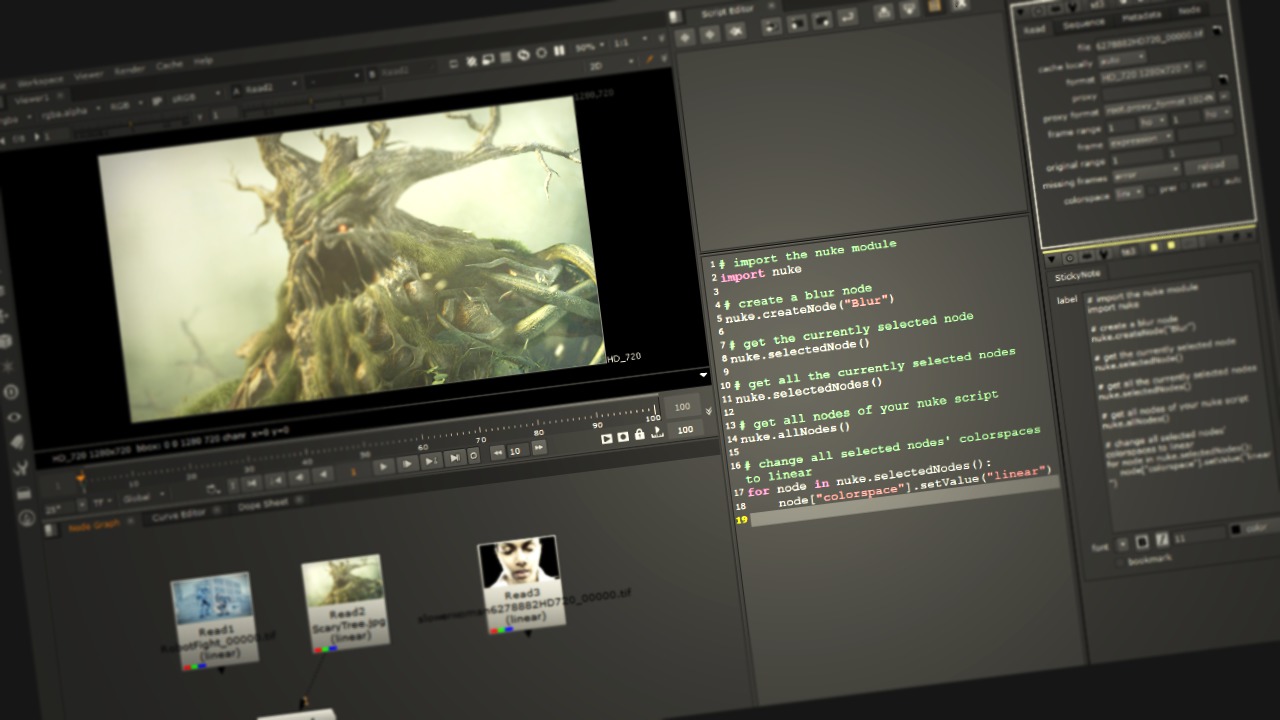
- Course
Developing Python Tools in NUKE
In this NUKE tutorial, we'll learn how to write tools using Python. Software required: PyCharm 4.0.4, NUKE 9.0v5.
Get started today
Access this course and other top-rated tech content with one of our business plans.
Try this course for free
Access this course and other top-rated tech content with one of our individual plans.
This course is included in the libraries shown below:
- Core Tech
What you'll learn
In this NUKE tutorial, we'll learn how to write tools using Python. This tutorial assumes you have a good understanding of how to work and navigate inside NUKE, and while programming skills will be helpful, they're not required. We'll start with an introduction to Python, including how to work with variables, functions, and modules. Then we'll learn how to use NUKE-specific Python commands to create a utilities package, which includes five modules that will be helpful in everyday compositing work. By the end of this NUKE training, you'll be comfortable with starting to write your own Python-based tools. Software required: PyCharm 4.0.4, NUKE 9.0v5.

