- Course
Dojo Fundamentals
This course introduces the Dojo JavaScript framework by taking a demo application from being purely server-managed, through an evolution that ends with a full single-page application (SPA.)
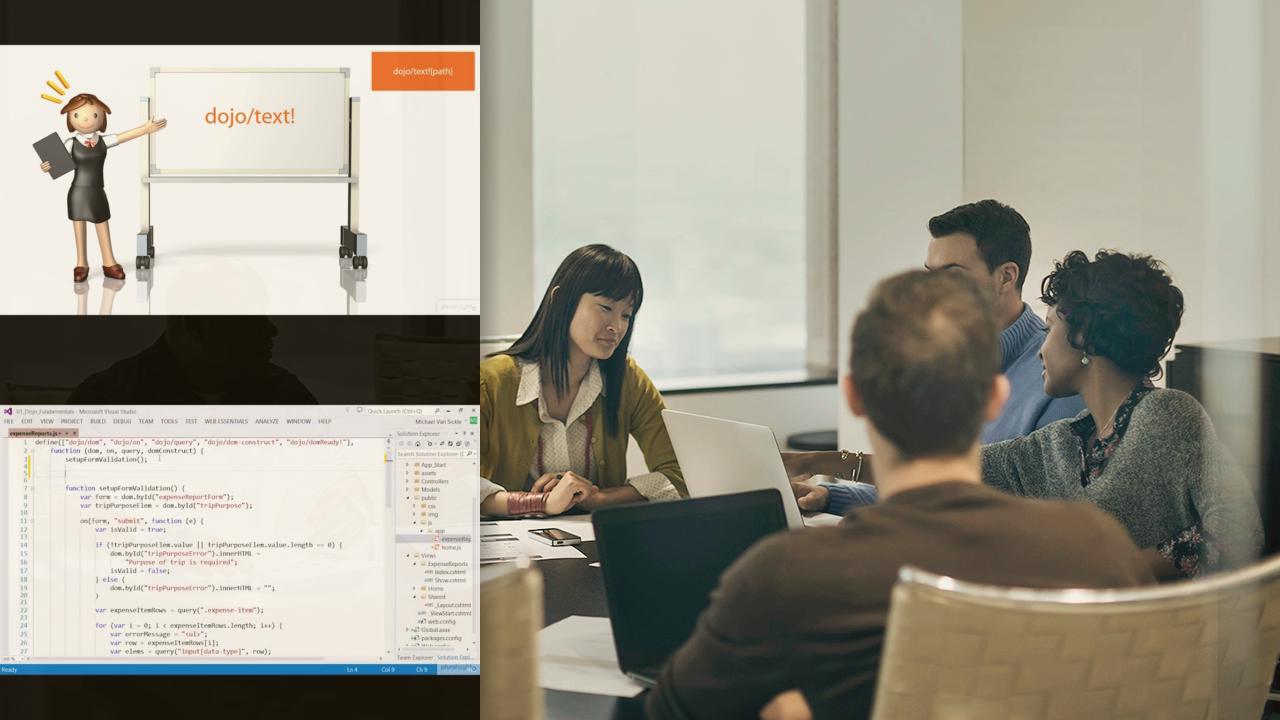
- Course
Dojo Fundamentals
This course introduces the Dojo JavaScript framework by taking a demo application from being purely server-managed, through an evolution that ends with a full single-page application (SPA.)
Get started today
Access this course and other top-rated tech content with one of our business plans.
Try this course for free
Access this course and other top-rated tech content with one of our individual plans.
This course is included in the libraries shown below:
- Core Tech
What you'll learn
The Dojo Toolkit was first released in 2007 as a holistic solution for web-application development. Over time, it has evolved through a philosophy of stable, measured growth to become an extremely powerful framework for developing line of business applications. Due to its vast size, however, Dojo has a fairly steep learning curve, especially on your own. This course is designed to introduce Dojo one step at a time, and show how the toolkit's modular approach can be used to build applications. Beginning with a server-rendered application, Dojo is first layered in to provide some simple client-side validation. It is then called to improve application responsiveness through the use of pre-built user-interface modules. Finally, custom widgets are introduced to improve the application's structure and maintainability.

