- Course
Introduction to The .NET BackgroundWorker Component
Keep your UI responsive. The BackgroundWorker component gives us an easy way to keep our UI responsive by moving a long-running process off of the UI thread. We'll explore this, plus other features: progress reporting, cancellation, and error handling. And we'll also see the BackgroundWorker component in conjunction with the MVVM pattern and the Task Parallel Library.
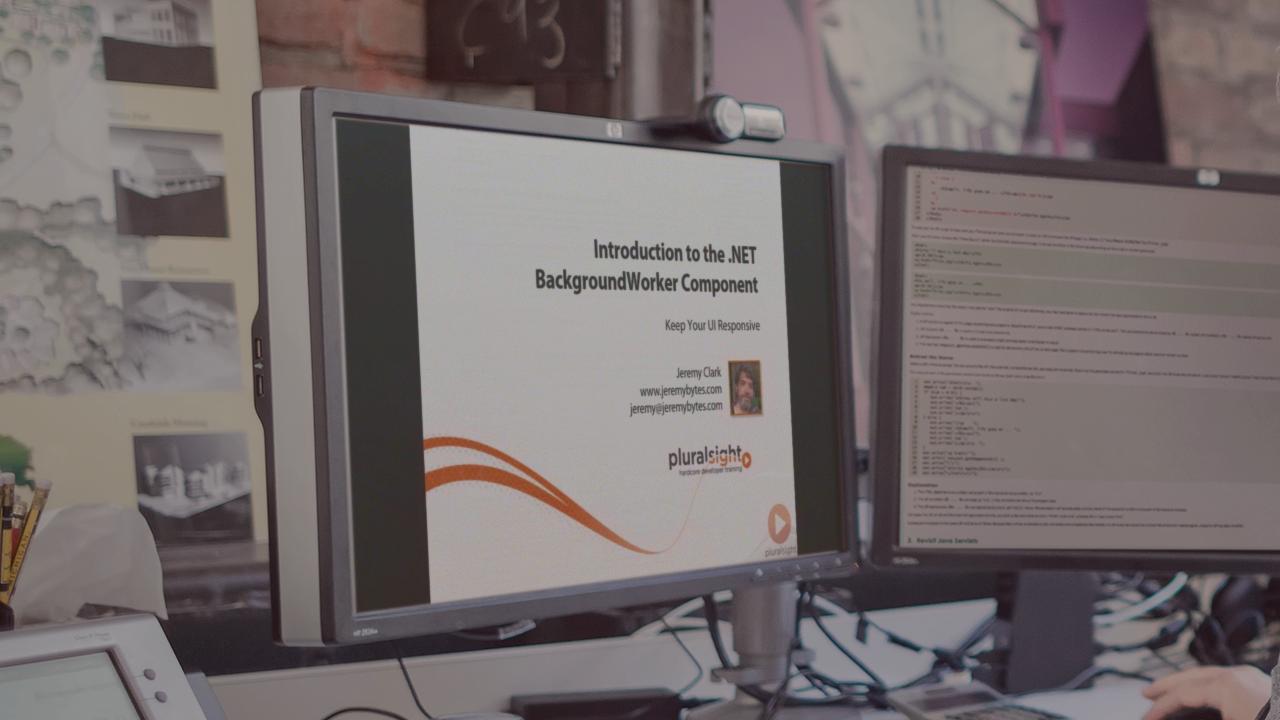
- Course
Introduction to The .NET BackgroundWorker Component
Keep your UI responsive. The BackgroundWorker component gives us an easy way to keep our UI responsive by moving a long-running process off of the UI thread. We'll explore this, plus other features: progress reporting, cancellation, and error handling. And we'll also see the BackgroundWorker component in conjunction with the MVVM pattern and the Task Parallel Library.
Get started today
Access this course and other top-rated tech content with one of our business plans.
Try this course for free
Access this course and other top-rated tech content with one of our individual plans.
This course is included in the libraries shown below:
- Core Tech
What you'll learn
Keep your UI responsive. If we're not careful, a long-running process will cause our application to "lock up". The BackgroundWorker component gives us an easy-to-use solution by moving that long-running process off of our UI thread. We'll see how the BackgroundWorker component can keep our WinForms, WPF, or Silverlight UI responsive and also explore features such as progress reporting, cancellation, and error handling. After that, we'll see how easily the BackgroundWorker component fits in with an application using the Model-View-ViewModel (MVVM) pattern. And finally, we'll compare the BackgroundWorker component to the Task Parallel Library to make sure we're using the right tool for the job.

