- Course
Getting Started with .NET Core on Mac and Linux
Mac and Linux developers have a compelling option in .NET Core. This course will teach you how to create, package, and deploy .NET Core applications for macOS and Linux, and also how to create a .NET Core service, or daemon, for those platforms.
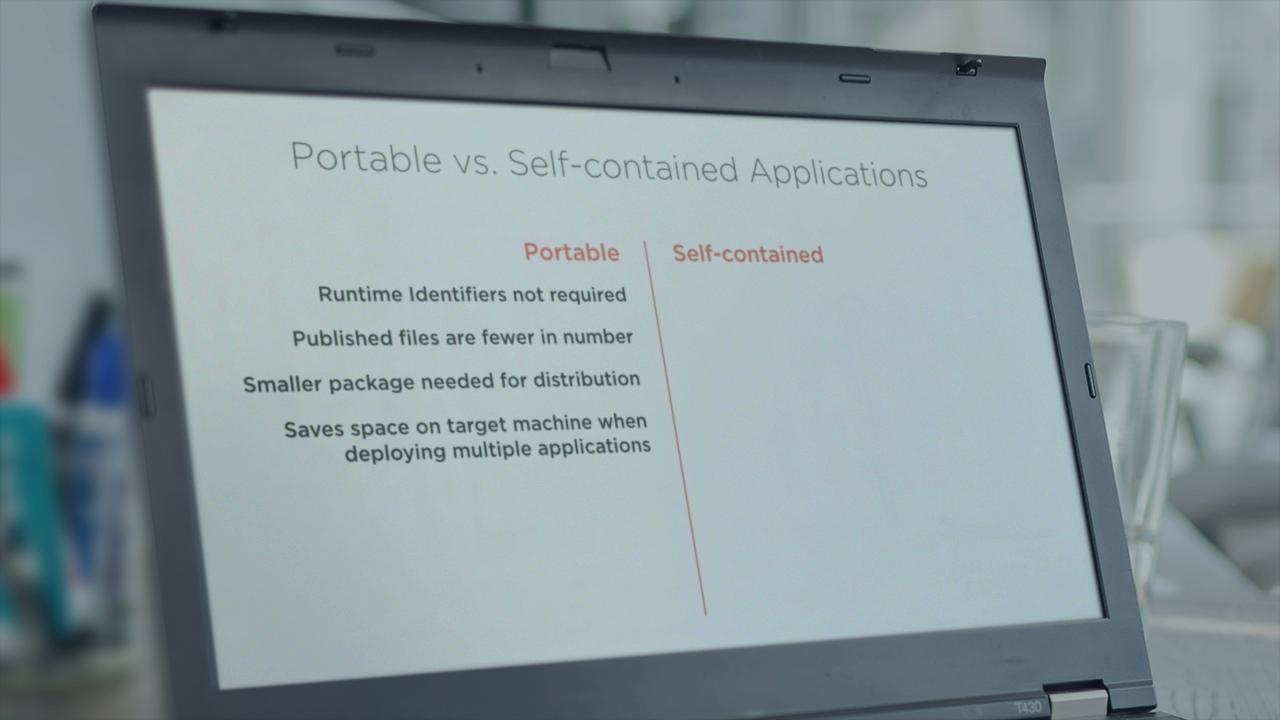
- Course
Getting Started with .NET Core on Mac and Linux
Mac and Linux developers have a compelling option in .NET Core. This course will teach you how to create, package, and deploy .NET Core applications for macOS and Linux, and also how to create a .NET Core service, or daemon, for those platforms.
Get started today
Access this course and other top-rated tech content with one of our business plans.
Try this course for free
Access this course and other top-rated tech content with one of our individual plans.
This course is included in the libraries shown below:
- Core Tech
What you'll learn
Mac and Linux developers can now create applications with .NET Core. But is it a compelling option? In this course, Getting Started with .NET Core on Mac and Linux, you'll learn exactly what .NET Core offers on those platforms. First, not only will you see how to use the .NET Core command line interface and the cross platform editor Visual Studio Code to create .NET Core applications for macOS and Linux, you'll also learn how to package and deploy those applications in a user-friendly way. Next, you'll see how to create a .NET Core service, or daemon—leveraging a .NET Core class library in the process. Then, you'll learn how to manage such a .NET Core service using the init systems provided by each operating system. Finally, you'll learn how to use .NET Core's interop to make native system calls. When you're finished with this course, you'll have a solid understanding of the .NET ecosystem available to Mac and Linux developers, and the skills to begin using .NET Core right away on those operating systems for your own projects.
Getting Started with .NET Core on Mac and Linux
-
Version Check | 10s
-
Introduction: What Are .NET Core, Mono, and .NET Standard? | 6m 26s
-
How .NET Core Differs from the .NET Framework | 2m 59s
-
.NET Core for the .NET Skeptic: Runtime and Languages | 4m 16s
-
.NET Core for the .NET Skeptic: Libraries, Tools, and Support | 3m 37s
-
.NET Core at Work: Introducing a Scenario | 1m 51s
-
Installing the .NET Core SDK on macOS | 3m 45s
-
Your First .NET Core Application, on Linux | 4m 36s
-
The Power of Visual Studio Code, and Conclusion | 5m 38s

