- Course
Exploring Layer Effects and Styles in Photoshop
Welcome to this tutorial where we'll explore various layer effects and styles in Photoshop. Software required: Photoshop CC 2014.
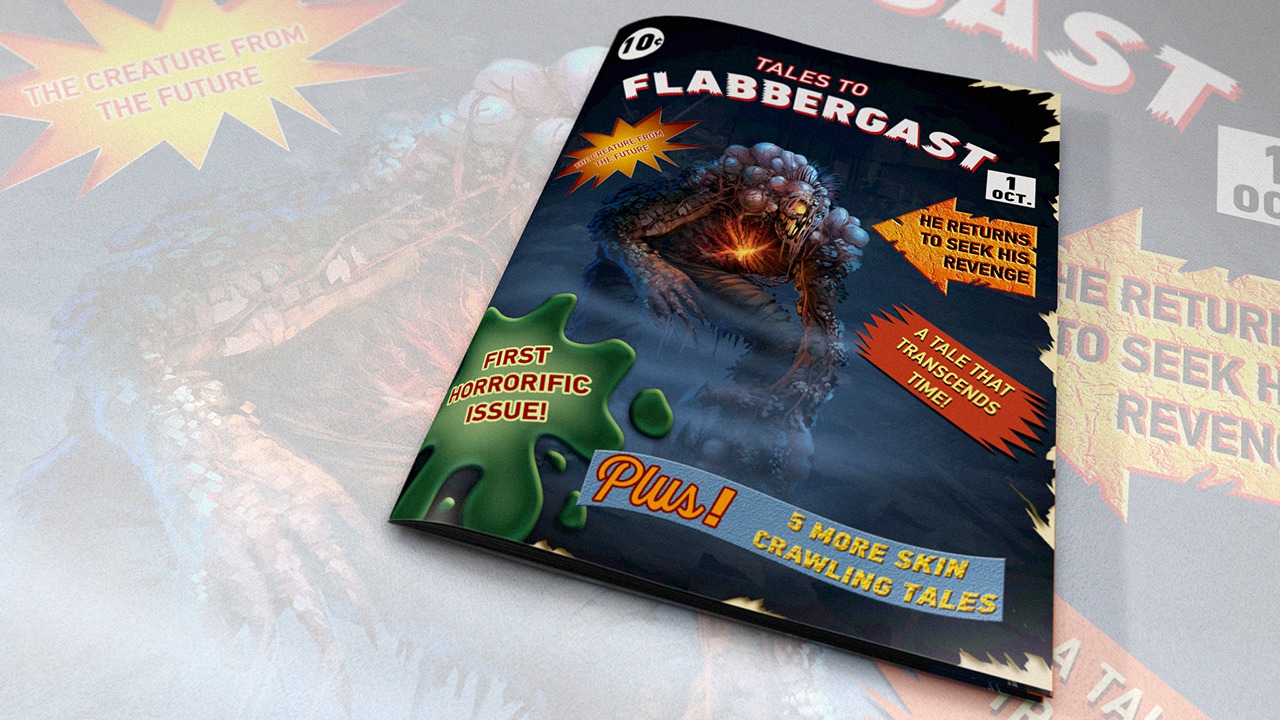
- Course
Exploring Layer Effects and Styles in Photoshop
Welcome to this tutorial where we'll explore various layer effects and styles in Photoshop. Software required: Photoshop CC 2014.
Get started today
Access this course and other top-rated tech content with one of our business plans.
Try this course for free
Access this course and other top-rated tech content with one of our individual plans.
This course is included in the libraries shown below:
- Core Tech
What you'll learn
Welcome to this tutorial where we'll explore various layer effects and styles in Photoshop. Photoshop comes equipped with a variety of effects like bevels, glows, and shadows. You can use a variety of these effects to change the appearance of the contents on a given layer and can even create your own custom layer style as a result. Throughout this training we'll see how we can apply a variety of the effects to a design inspired by old school comic book covers. We'll see how we can modify different settings and options to define a specific look and feel for various parts of the design. By learning about these effects in Photoshop you'll be able to push the creativity of your own designs and create customized layer styles. Software required: Photoshop CC 2014.

