- Course
Exploring Modeling Workflows in Maya
In this series of lessons we're going to talk about some basic workflow concepts that will help you as you begin modeling in 3D. Software required: Maya 2011 and higher.
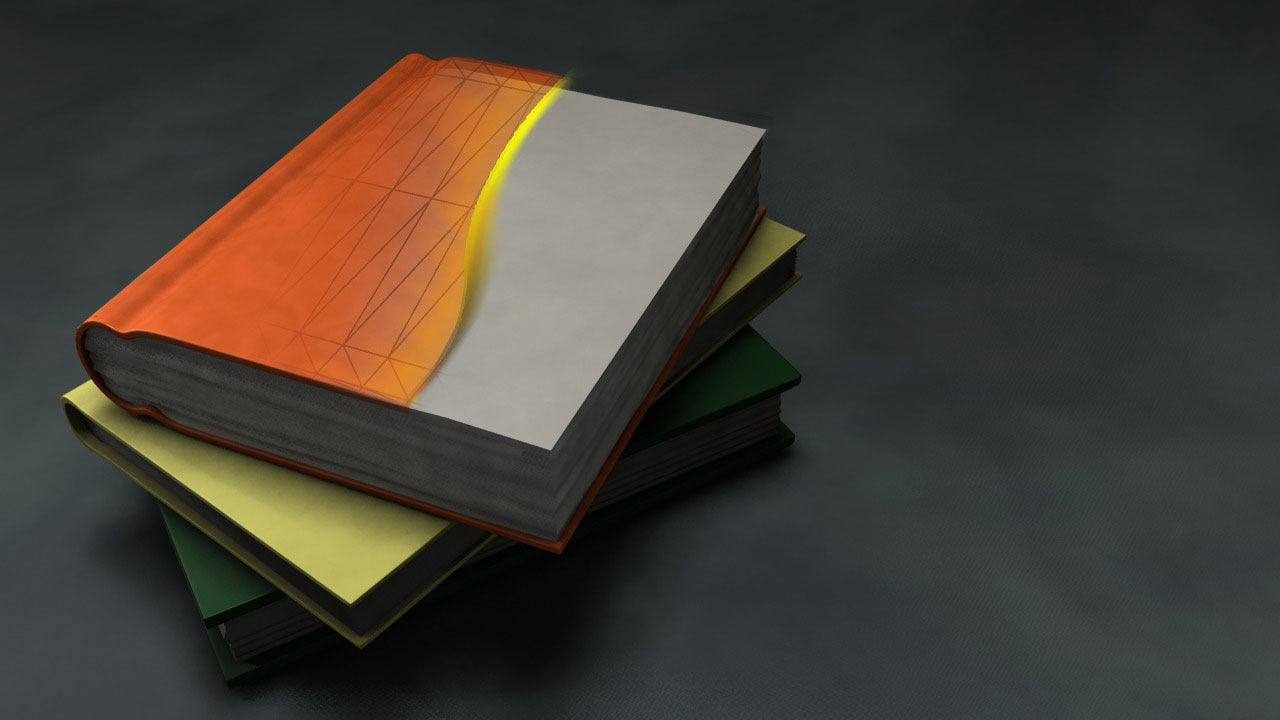
- Course
Exploring Modeling Workflows in Maya
In this series of lessons we're going to talk about some basic workflow concepts that will help you as you begin modeling in 3D. Software required: Maya 2011 and higher.
Get started today
Access this course and other top-rated tech content with one of our business plans.
Try this course for free
Access this course and other top-rated tech content with one of our individual plans.
This course is included in the libraries shown below:
- Core Tech
What you'll learn
In this series of lessons we're going to talk about some basic workflow concepts that will help you as you begin modeling in 3D. When starting out creating 3D models, it's one thing to learn the tools. It's another to learn to think like a modeler. In this course we'll cover some of the most important topics you'll need to be aware of when working as a modeler. We'll talk about the basics of breaking down a model into shapes and working with different geometry types. We'll learn to speed up our workflow by looking for repeated shapes or symmetrical objects. We'll also talk about working with reference images and thinking about how our model will be used. Another important topic we'll cover is working well within a pipeline. In addition to these lecture style lessons, we'll also use some practical examples to illustrate the fact that there are almost always multiple modeling methods for getting the same result. Once done, you'll be able to look at your modeling projects with a more critical eye and be able to more easily problem-solve your modeling issues. Software required: Maya 2011 and higher.

