- Course
Extending Bootstrap with CSS, JavaScript, and jQuery
Bootstrap gives us some awesome primitives for creating some good looking user interfaces. However, today's users demand more creative UI widgets. In this course, you will learn to create several UI widgets step-by-step.
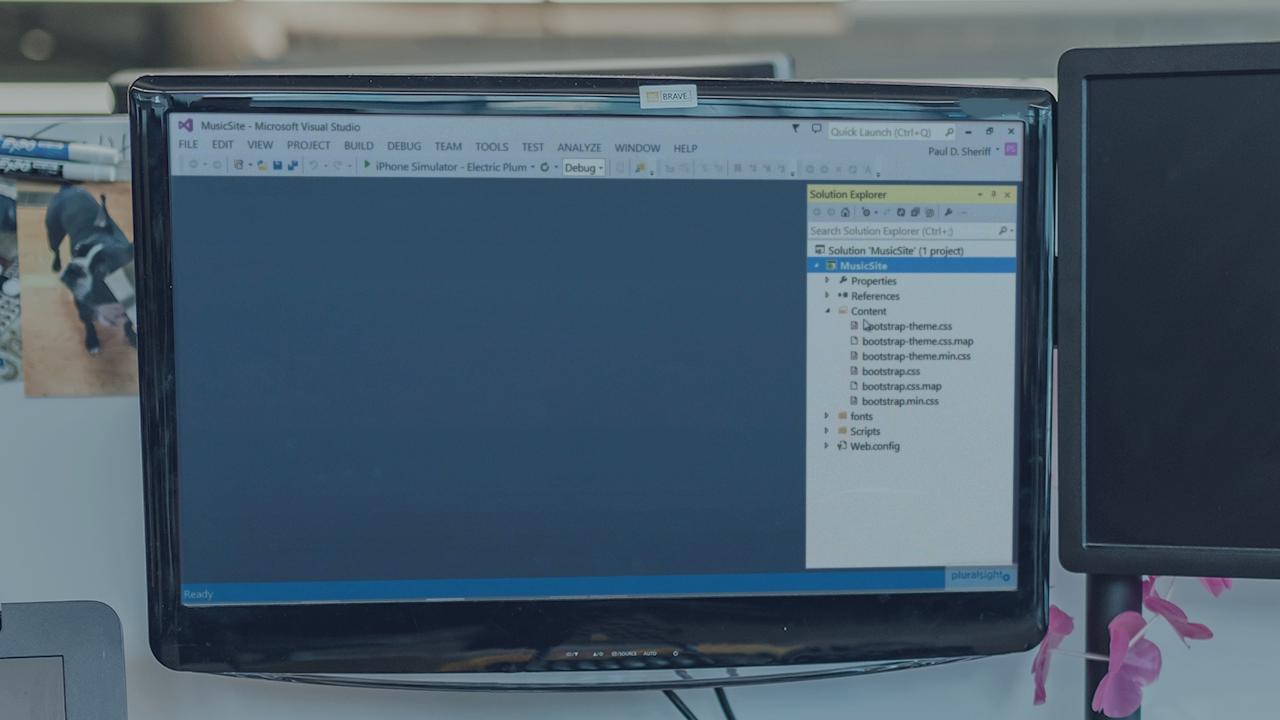
- Course
Extending Bootstrap with CSS, JavaScript, and jQuery
Bootstrap gives us some awesome primitives for creating some good looking user interfaces. However, today's users demand more creative UI widgets. In this course, you will learn to create several UI widgets step-by-step.
Get started today
Access this course and other top-rated tech content with one of our business plans.
Try this course for free
Access this course and other top-rated tech content with one of our individual plans.
This course is included in the libraries shown below:
- Core Tech
What you'll learn
This course will use a step-by-step approach for showing the student how to build several UI widgets using HTML, HTML5, CSS/CSS3, and Bootstrap. The overall project for this course is a simple Music Site that shows how to build all these UI widgets. There will be step-by-step demos for each module to illustrate the concepts of building custom UI widgets. We will use Visual Studio 2013 to build the HTML, however, any editor can be used as we will not be using any Microsoft-specific technology. The concepts in this course can be applied equally to PHP, MVC, Web Forms, or any web development system. At the end of the course the student will have built several ready-to-use UI widgets they can incorporate into their own web projects right away.

