- Course
Fusion 360 Essentials - Patterns and Symmetry
Whether you're a beginner or you've been using Fusion 360 for a while, this course will bring the power of patterns and symmetry to your CAD workflow. Software required: Fusion 360
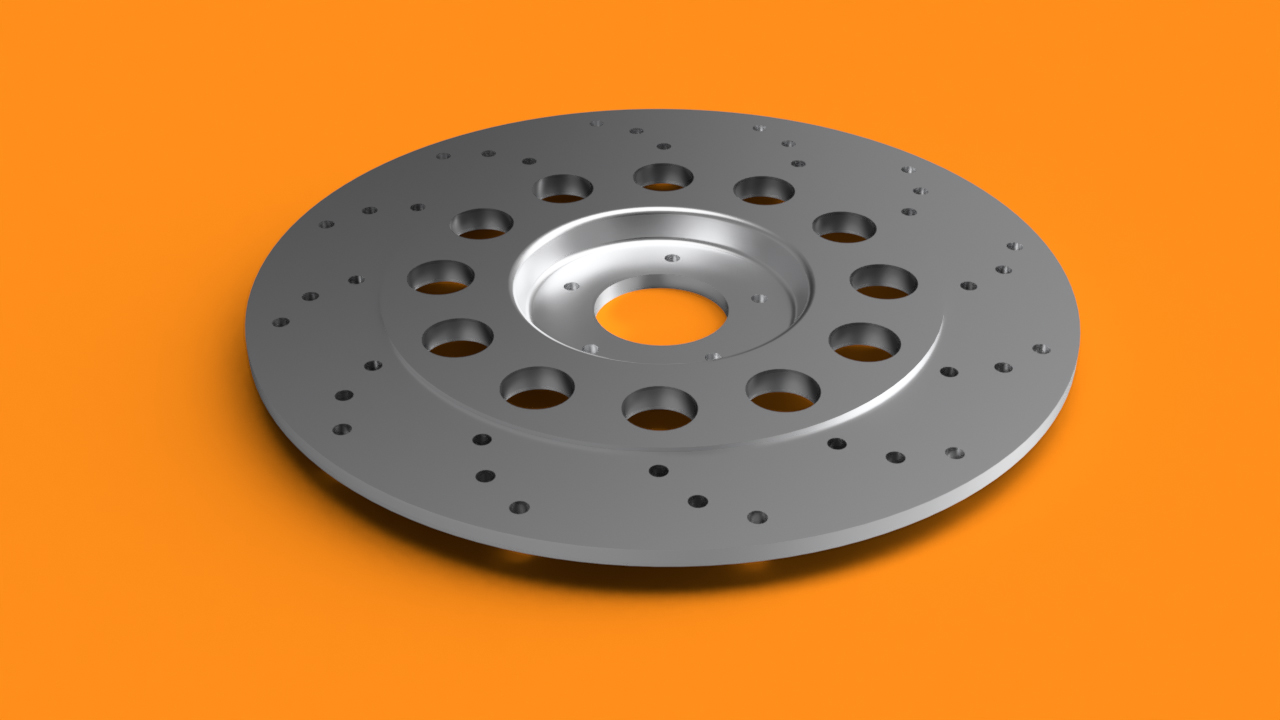
- Course
Fusion 360 Essentials - Patterns and Symmetry
Whether you're a beginner or you've been using Fusion 360 for a while, this course will bring the power of patterns and symmetry to your CAD workflow. Software required: Fusion 360
Get started today
Access this course and other top-rated tech content with one of our business plans.
Try this course for free
Access this course and other top-rated tech content with one of our individual plans.
This course is included in the libraries shown below:
- Core Tech
What you'll learn
Have you been struggling to create Fusion 360 designs that incorporate symmetry, mirroring, and patterns? If so, then this course is for you. In this course, Fusion 360 Essentials - Patterns and Symmetry, you'll learn how to take advantage of patterns and symmetry across the various workspaces of Fusion 360. First, you'll use these tools with sketch entities, T-splines, patch bodies, and components. Next, you'll learn how to create patterns in Fusion 360. Finally, you'll discover how to use those patterns to create parametric models. When you're finished with this course, you'll have a thorough understanding of Fusion 360's patterning and symmetry tools and how you can use them to accurately reflect your design intent. Software required: Fusion 360.

