- Course
Fusion 360 for Inventor Users
This course will help you to transition from Autodesk Inventor to Autodesk Fusion 360. These are similar CAD software packages but have some very distinct differences.
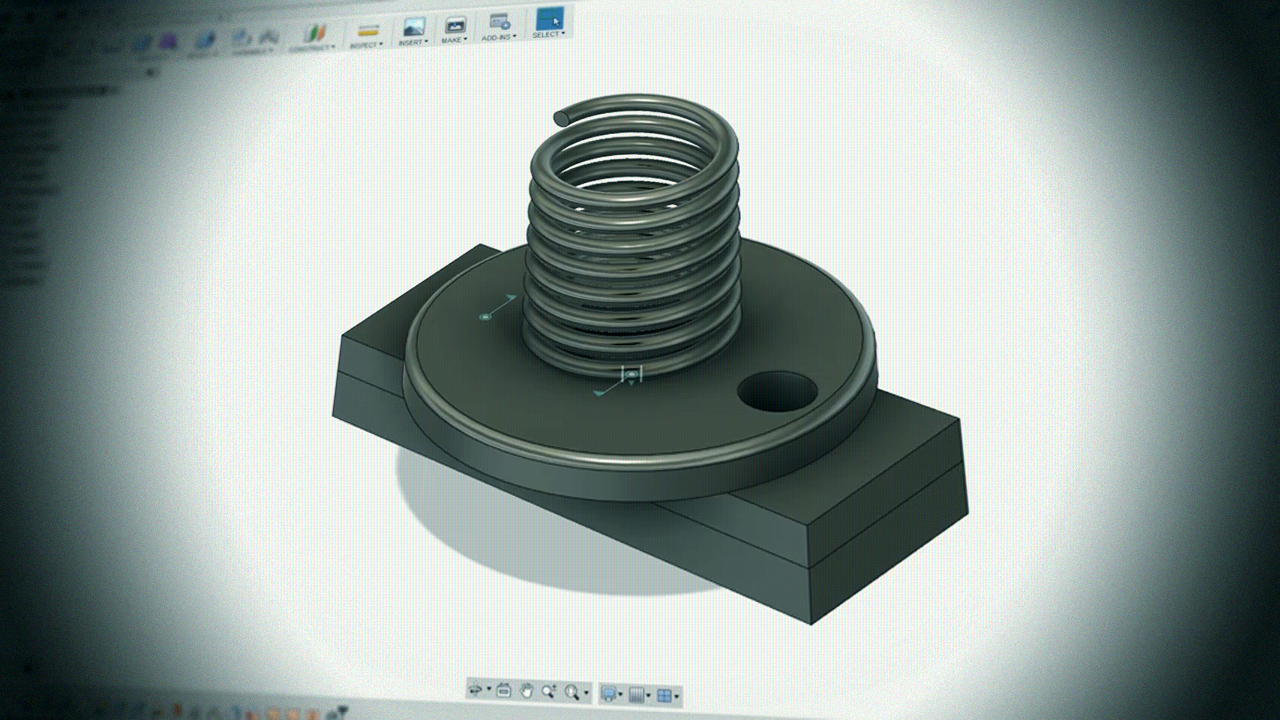
- Course
Fusion 360 for Inventor Users
This course will help you to transition from Autodesk Inventor to Autodesk Fusion 360. These are similar CAD software packages but have some very distinct differences.
Get started today
Access this course and other top-rated tech content with one of our business plans.
Try this course for free
Access this course and other top-rated tech content with one of our individual plans.
This course is included in the libraries shown below:
- Core Tech
What you'll learn
Fusion 360 is an very versatile 3D CAD platform currently taking the world by from. In this course, Fusion 360 for Inventor Users, you'll learn a bit about the differences between Autodesk Inventor and Fusion 360. First, you'll begin by taking a broad look at the UI of both Inventor and Fusion 360 to make sure you know where key functions are located. Next, you'll be given an overview of the similarities and differences in how both programs work and approach modeling. Finally, you'll walk through a simple example of making Bodies, Components, motion, a detailed drawing, and get a brief look at other "Workspaces" in Fusion 360 including CAM and Simulation. By the end of this course, you'll be comfortable in the Fusion 360 environment and be on your way to modeling your own projects.

