- Course
Making Your First Game in Game Maker Studio 2
Creating a video game has become easier than ever before. This course will teach you the basics of programming and using an IDE to create a side scrolling game with enemy AI, multiple levels, parallax backgrounds, and sound effects.
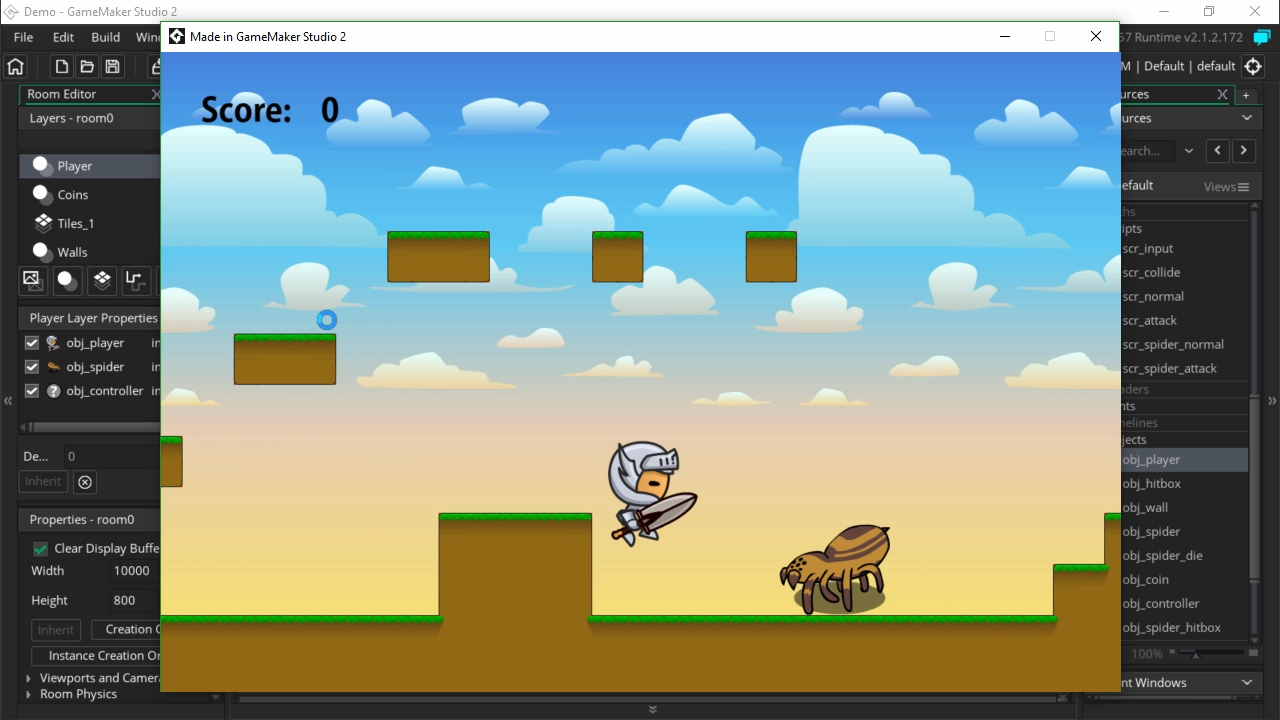
- Course
Making Your First Game in Game Maker Studio 2
Creating a video game has become easier than ever before. This course will teach you the basics of programming and using an IDE to create a side scrolling game with enemy AI, multiple levels, parallax backgrounds, and sound effects.
Get started today
Access this course and other top-rated tech content with one of our business plans.
Try this course for free
Access this course and other top-rated tech content with one of our individual plans.
This course is included in the libraries shown below:
- Core Tech
What you'll learn
Have you ever wanted to create your own video game, but didn't know where or how to get started? If so, Making Your First Game in Game Maker Studio 2 is the perfect course for you because you will learn how to create your very own side-scrolling video game. First, you'll learn how to import and create assets for your game. Next, you will learn the basics of the Game Maker Language and learn how to code various aspects of your game. Finally, you will program AI, create parallax layers, use tile sets, and work with sounds to bring your game to life. When you’re finished with this course, you’ll not only know how to build a video game, but also how to use these skills to build future games of different types. Software required: Game Maker Studio 2.

