- Course
Blazor: Getting Started
Learn how to build your first application in a hands-on way using Blazor, Microsoft's solution to use C# to write interactive web UIs without JavaScript.
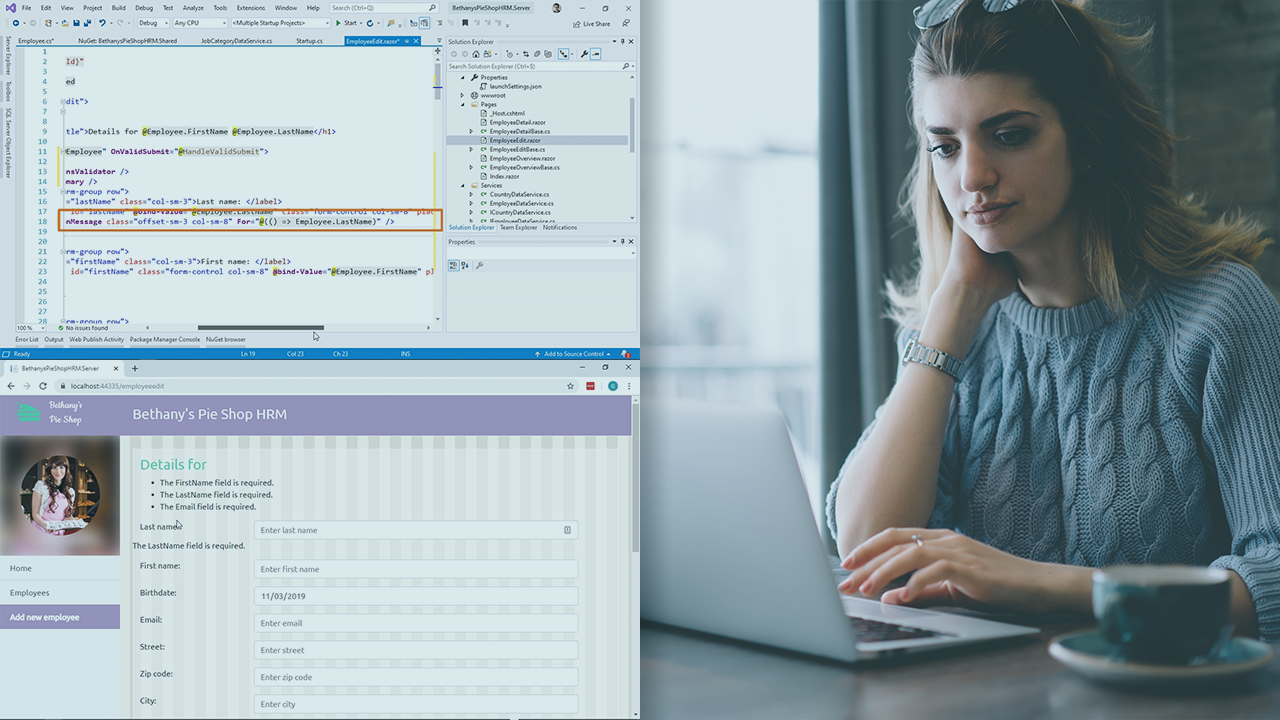
- Course
Blazor: Getting Started
Learn how to build your first application in a hands-on way using Blazor, Microsoft's solution to use C# to write interactive web UIs without JavaScript.
Get started today
Access this course and other top-rated tech content with one of our business plans.
Try this course for free
Access this course and other top-rated tech content with one of our individual plans.
This course is included in the libraries shown below:
- Core Tech
What you'll learn
Writing modern web applications with a rich UI becomes hard. Using Blazor, you can now leverage your C# skills to build interactive web UIs. In this course, Blazor Getting Started, you will gain the ability to build web applications using Blazor. First, you will learn how to set up your first Blazor application. Next, you will discover how to work with data coming from an API and use data binding. Finally, you will explore how to create components and integrate existing JavaScript components. When you are finished with this course, you will have the skills and knowledge of Blazor needed to build a web application using Blazor.
Blazor: Getting Started
-
Version Check | 20s
-
Module Introduction | 1m 38s
-
What Will You Learn from This Course? | 3m 2s
-
Demo: Looking at the Finished Application | 1m 56s
-
Hello Blazor | 5m 56s
-
The Different Hosting Models of Blazor | 6m 58s
-
Understanding File New Project | 4m 12s
-
Demo: Exploring a New Blazor Project | 13m 12s
-
Creating Your First Blazor App | 1m 45s
-
Demo: Creating Your First App | 13m 12s
-
Demo: Adding Your Own Layout | 5m 11s
-
Demo: Debugging a Blazor App | 1m 10s
-
Summary | 1m 2s

