- Course
Getting Started with GitHub Desktop
GitHub is the leading Git provider in the world. This course will teach you how to efficiently operate GitHub Desktop client while alone or in a team, whilst teaching you best practices for committing changes to repositories adhering to popular workflows, creating pull requests or even managing repositories via GitHub Desktop client.
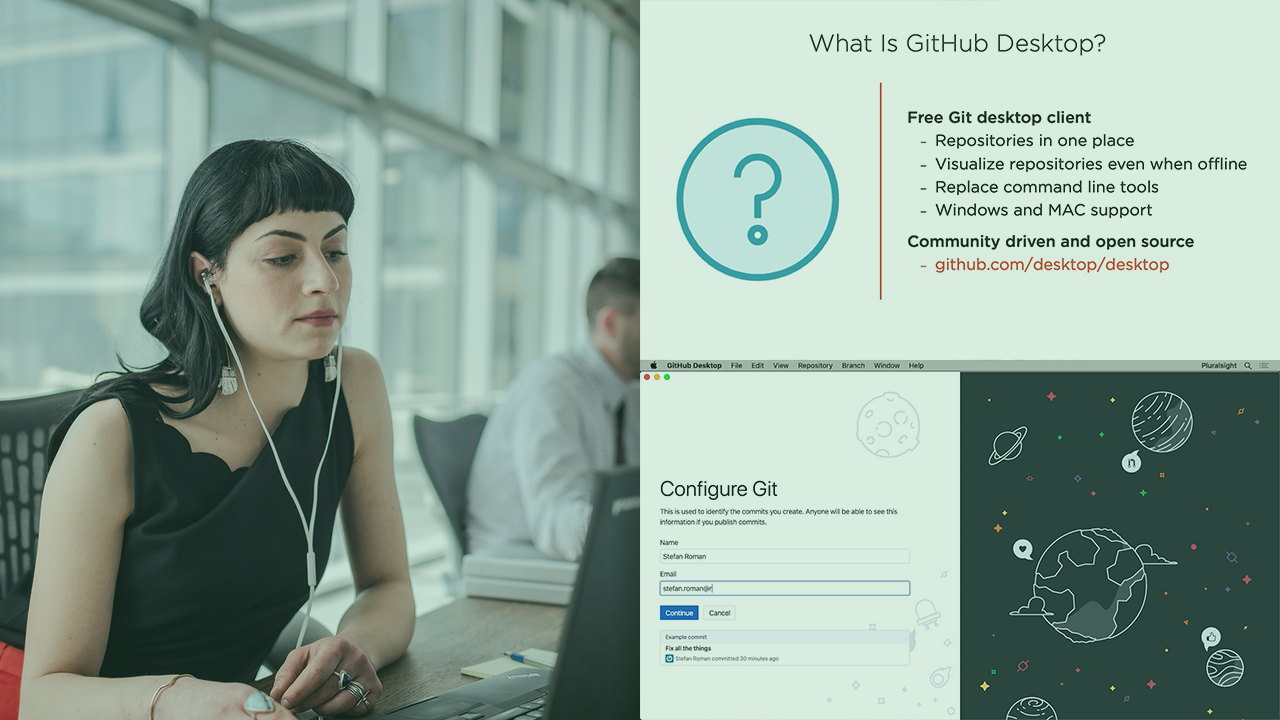
- Course
Getting Started with GitHub Desktop
GitHub is the leading Git provider in the world. This course will teach you how to efficiently operate GitHub Desktop client while alone or in a team, whilst teaching you best practices for committing changes to repositories adhering to popular workflows, creating pull requests or even managing repositories via GitHub Desktop client.
Get started today
Access this course and other top-rated tech content with one of our business plans.
Try this course for free
Access this course and other top-rated tech content with one of our individual plans.
This course is included in the libraries shown below:
- Core Tech
What you'll learn
Working with git command line tools to contribute code comes with many challenges, especially when learning the basics of Git. Many commands are very complex and sometimes don't do what we expect them to do. GitHub Desktop is a Git client created by GitHub to shorten the learning process of learning complex git commands, and improve workflow of experienced Git users. In this course, Getting Started with GitHub Desktop, you will gain the ability to effectively contribute code via GitHub Desktop client, without the use of Git command line tools. First, you will learn how to manage repositories via GitHub Desktop. Next, you will discover how to manage branches and resolve conflicts using GitHub Desktop. Finally, you will explore about different merging strategies and how to create pull requests. When you are finished with this course, you will have the skills and knowledge of GitHub Desktop alongside best practices needed to effectively contribute code via GitHub Desktop client, without the use of Git command line tools. Software required: GitHub Desktop and Web Browser

