- Course
Getting Started with Power BI
This course teaches you the basic skills required for using Power BI to acquire and transform data, enhance the data for analysis, and produce reports and dashboards.
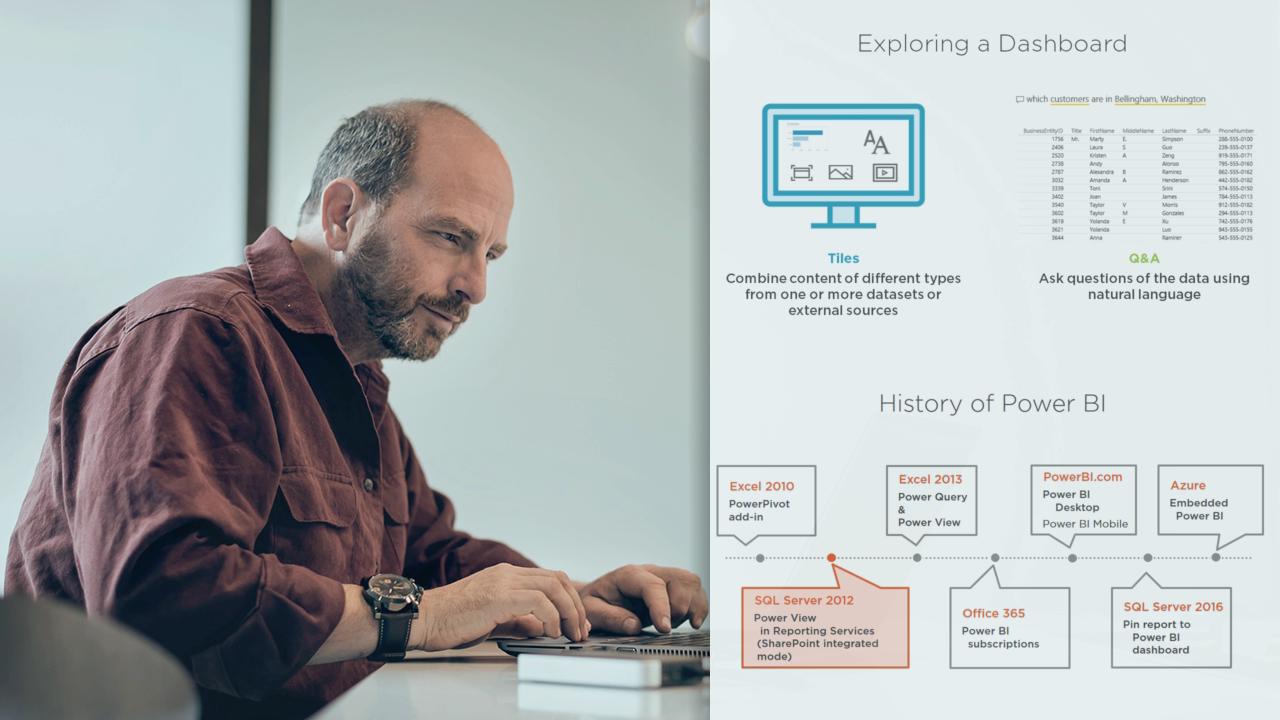
- Course
Getting Started with Power BI
This course teaches you the basic skills required for using Power BI to acquire and transform data, enhance the data for analysis, and produce reports and dashboards.
Get started today
Access this course and other top-rated tech content with one of our business plans.
Try this course for free
Access this course and other top-rated tech content with one of our individual plans.
This course is included in the libraries shown below:
- Data
What you'll learn
In this course, Getting Started with Power BI, you will gain a fundamental understanding of the capabilities of Power BI. You'll start out with seeing how you can quickly and easily gather data from a variety of sources, and then cleanse and transform that data with just a few clicks. Next, you'll also learn how you can enhance the results by integrating disparate data sources and adding simple calculations. Then, you'll learn how to explore your data with visualizations and simple dashboards. Finally, you'll learn what steps are necessary to keep your data up-to-date. By the end of this course, you'll have a firm understanding of the basic skills required for using Power BI to acquire and transform data, enhance the data for analysis, and produce reports and dashboards.

