- Course
Getting Started with Replicators in MODO
In this series of lessons, we'll learn to use replicators to quickly populate scenes in MODO 401. Software required: modo 401.
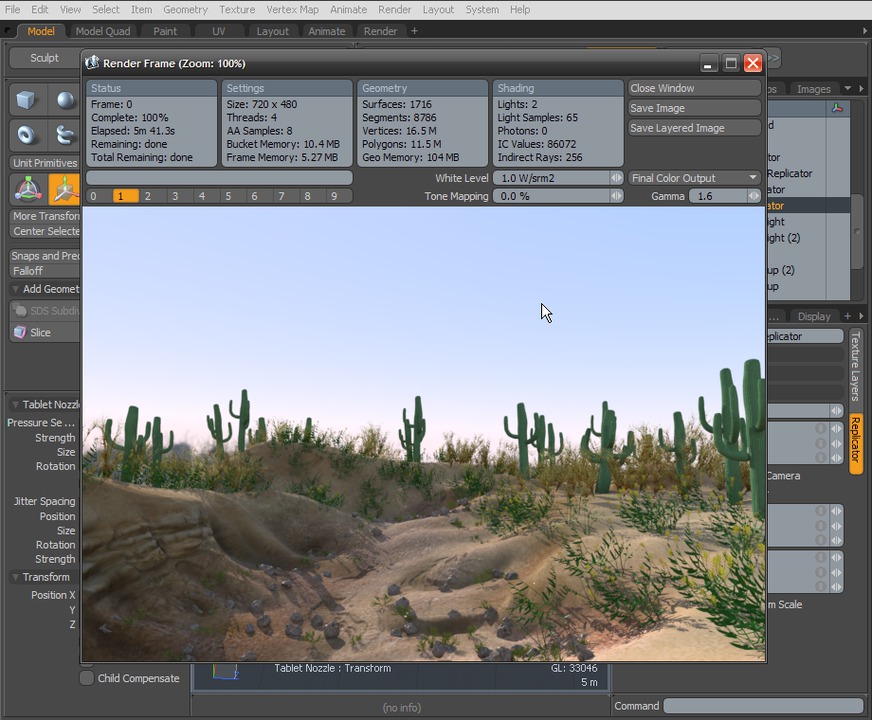
- Course
Getting Started with Replicators in MODO
In this series of lessons, we'll learn to use replicators to quickly populate scenes in MODO 401. Software required: modo 401.
Get started today
Access this course and other top-rated tech content with one of our business plans.
Try this course for free
Access this course and other top-rated tech content with one of our individual plans.
This course is included in the libraries shown below:
- Core Tech
What you'll learn
In this series of lessons, we'll learn to use replicators to quickly populate scenes in MODO 401. Whether you're populating a library with books, creating an insect stampede, or building your own corn field, replicators are great tools for dispersing a huge number of objects throughout your scene, while still allowing you to work effectively. These replicas won't be displayed in your 3d view, but will render with all of their shading and material information. In this course, we'll cover the basics of replicas and how they're different from mesh items and instances. Then using a desert scene as our example, we'll look at replicator items and how to set them up. We'll also cover methods for randomizing the transforms of the replicas and using surface generators. We'll also explore a few methods for modulating the placement of our replicas. Upon completion, you'll have a good understanding of replicas and you'll be able to put them to use in your own MODO projects. Software required: modo 401.

