- Course
Creating Forms in HTML
A big part of building HTML pages is creating forms for user input. This course will teach you the basics of client-side form development in HTML.
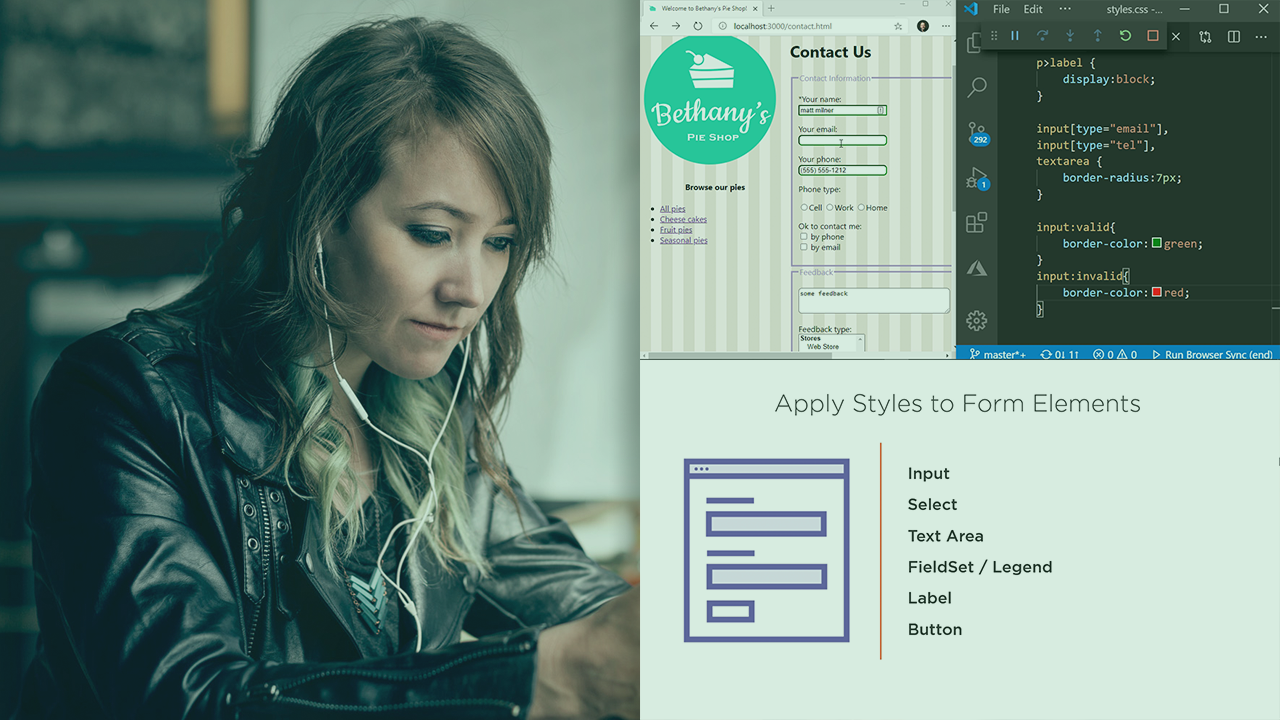
- Course
Creating Forms in HTML
A big part of building HTML pages is creating forms for user input. This course will teach you the basics of client-side form development in HTML.
Get started today
Access this course and other top-rated tech content with one of our business plans.
Try this course for free
Access this course and other top-rated tech content with one of our individual plans.
This course is included in the libraries shown below:
- Core Tech
What you'll learn
A big part of HTML development involves creating forms for user input. In this course, Creating Forms in HTML, you will learn the skills you need to create useful input forms on your web pages. First, you will discover how HTML forms work and how to configure your form. Next, you will explore the various types of form inputs and how to best apply them. Finally, you will cover organizing, styling, and validating your forms. When you’re finished with this course, you will have a foundational understanding of HTML forms that will help you immensely as you move forward and create your own websites.

